一.创建数据库test1和test2如下:
test1结构:
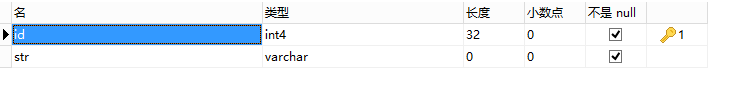
test1数据:
test2结构:
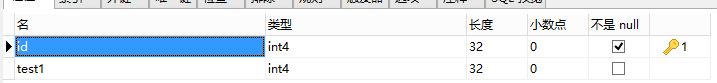
test2数据:
二.连接操作
1.内连接,两张表通过对应的值进行比较,将相同或者满足一定条件的信息组织起来,有可能一张表中的一条数据连接另一张表中的多条数据。
select * from test1 t1,test2 t2 WHERE t1."id"=t2.test1;
select * from test1 t1 INNER JOIN test2 t2 ON t1."id"=t2.test1;上面两条语句查询的结果如下:
2.左外连接,两张表按照左边表中的数据为准连接,左边表中的一条数据可能对应左边表中的多条数据,如果右边表中没有满足条件的数据,左边表中对应右边的数据以null代替。
select * from test1 t1 LEFT JOIN test2 t2 ON t1."id"=t2.test1;
select * from test1 t1 LEFT OUTER JOIN test2 t2 ON t1."id"=t2.test1;上面两条查询结果一致:
3.右外连接,两张表按照右边表中的数据为准连接,右边表中的一条数据可能对应左边表中的多条数据,如果左边表中没有满足条件的数据,右边表中对应左边的数据以null代替。
select * from test1 t1 RIGHT JOIN test2 t2 ON t1."id"=t2.test1;
select * from test1 t1 RIGHT OUTER JOIN test2 t2 ON t1."id"=t2.test1;上面两条查询结果一致:
4.全链接,按照左右表中的所有数据为准进行连接,如果表中一张表中没有找到另一张表中的数据以null代替。
select * from test1 t1 FULL OUTER JOIN test2 t2 on t1."id"=t2.test1;查询结果:








 本文介绍了数据库的四种连接操作:内连接、左外连接、右外连接和全连接。通过具体的例子展示如何使用这些连接操作,解释了不同连接方式如何匹配和处理不同表之间的数据。
本文介绍了数据库的四种连接操作:内连接、左外连接、右外连接和全连接。通过具体的例子展示如何使用这些连接操作,解释了不同连接方式如何匹配和处理不同表之间的数据。
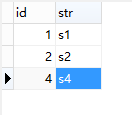
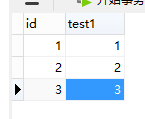
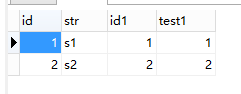
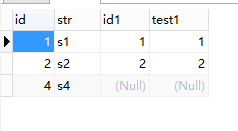
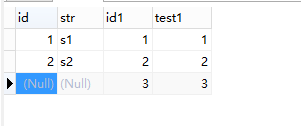
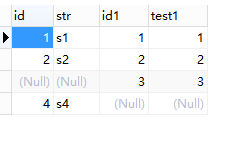














 537
537

 被折叠的 条评论
为什么被折叠?
被折叠的 条评论
为什么被折叠?








