1 Html方式(了解)
<!--html形式实现
<table class="easyui-datagrid">
<thead>
<tr>
<thdata-options="field:'code'">编码</th>
<thdata-options="field:'name'">名称</th>
<thdata-options="field:'price'">价格</th>
</tr>
</thead>
<tbody>
<tr>
<td>001</td><td>name1</td><td>2323</td>
</tr>
<tr>
<td>002</td><td>name2</td><td>4612</td>
</tr>
</tbody>
</table>
-->
2 Html+js
2.1 Html
<table id="dg"></table>
2.2 Js
$('#dg').datagrid({
url:'datagrid_data.json',
columns:[[
{field:'stuNum',title:'学号',width:100},
{field:'stuName',title:'姓名',width:100},
{field:'stuSex',title:'性别',width:100,},
{field:'stuAge',title:'年龄',width:100,},
{field:'stuQQ',title:'QQ',width:100,},
]],
pagination:true
});3 混合方式(推荐)
3.1 Html
<table id="dg" class="easyui-datagrid" style="width:700px;height:350px" data-options="fitColumns:true,singleSelect:true,pagination:true,toolbar:'#tb'"> <thead> <tr> <th data-options="field:'stuNum',width:100">学号</th> <th data-options="field:'stuName',width:100">姓名</th> <th data-options="field:'stuSex',width:100">性别</th> <th data-options="field:'stuAge',width:100">年龄</th> <th data-options="field:'stuQQ',width:100">QQ</th> </tr> </thead> </table> <div id="tb"> <a href="#" class="easyui-linkbutton" data-options="iconCls:'icon-add'"> 新建</a> <a href="#" class="easyui-linkbutton" data-options="iconCls:'icon-edit'"> 编辑</a> <a href="#" class="easyui-linkbutton" data-options="iconCls:'icon-cancel'"> 删除</a> </div>
3.2 Js
$('#dg').datagrid({ url:'datagrid_data.json' });
4 实例
4.1 返回结果pojo
/**
* 用于接受easyUI 分页表格数据,也可以用map代替
*/
public class EasyUIDataGridResult implements Serializable{
private Long total;
private List<?> rows;
public LonggetTotal() {
return total;
}
public void setTotal(Long total) {
this.total = total;
}
public List<?>getRows() {
return rows;
}
public void setRows(List<?> rows) {
this.rows = rows;
}
} 1.2 Controller接受参数
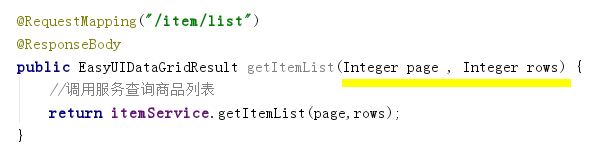
1.3 Service
public EasyUIDataGridResult getItemList(int page, int rows) {
//1.设置分页信息
PageHelper.startPage(page,rows);
//2.执行查询
List<TbItem> itemList = itemMapper.selectByExample(new TbItemExample());
//3.取分页结果 Rows:itemList , Total
PageInfo<TbItem> pageInfo = new PageInfo<>(itemList);
long total= pageInfo.getTotal();
//4.返回值对象
EasyUIDataGridResult result = new EasyUIDataGridResult();
result.setRows(itemList); //分页结果
result.setTotal(total);
return result;
}









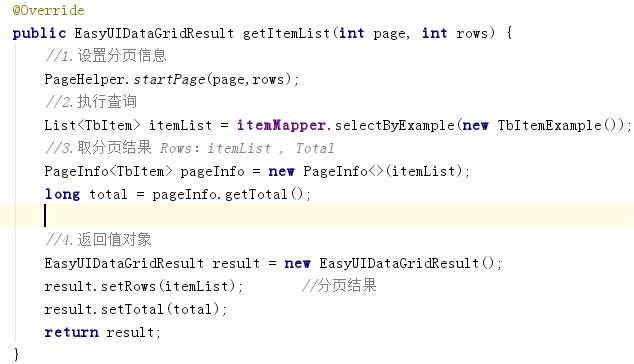














 3377
3377











 被折叠的 条评论
为什么被折叠?
被折叠的 条评论
为什么被折叠?








