背景: 前端的设计效果,越来越炫酷,而这些炫酷的效果,利用css3的动画效果和js就可以实现,简单的代码就能实现非常炫酷的效果。
原理: 利用 js监控scrollTop的位置,通过 top定位图片的位置,实现视差的滚动;当滚动到目标位置时,通过css3的animation属性,实现抖动效果。
一、预览效果
视差抖动
相关素材照片:

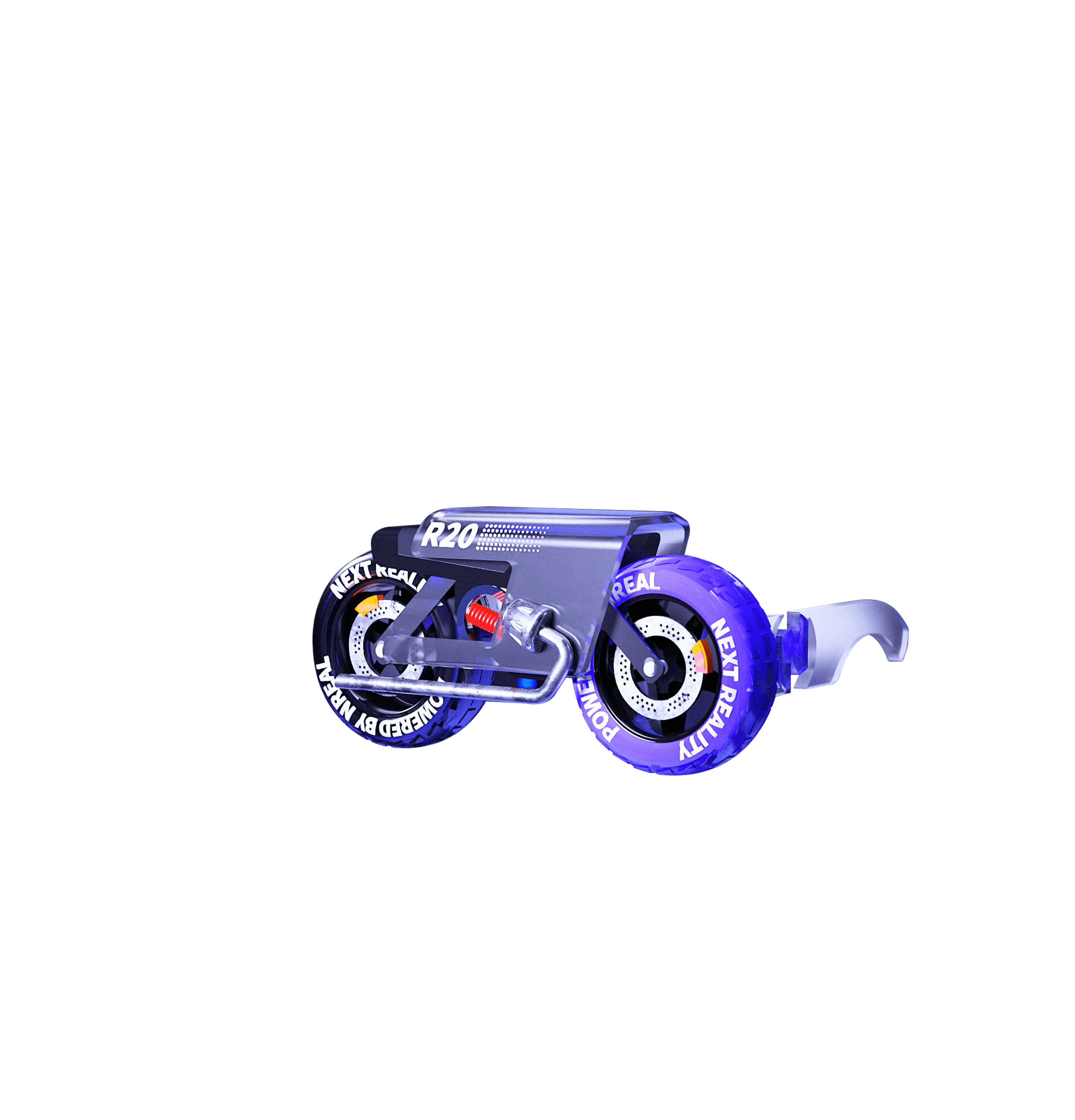
二、相关代码
style部分:
<style>
.index-module--nftBox--3H_AP {
height: 200vh;
background-repeat: no-repeat;
background-size: cover;
background-position: 50%;
width: 100%;
}
.index-module--moto--3sEm1 {
position: absolute;
left: 0;
top: -400px; /*汽车模型初始化位置定点*/
background-image: url(https://resource.nreal.cn/web/images/home/motuo.png);/*汽车图片*/
transition: .5s;
-webkit-transform: translate(0);
transform: translate(0);
}
.index-module--moto--3sEm1.is-active{ /*汽车模型的抖动效果*/
animation: jump .1s ease-in-out 5 alternate;
}
@keyframes jump {/*汽车模型的抖动效果*/
from { top: -30px; }
to { top: 6px }
}
.index-module--moto--3sEm1, .index-module--nftBox--3H_AP {
height: 200vh;
background-repeat: no-repeat;
background-size: cover;
background-position: 50%;
width: 100%;
}
.index-module--title--rSrVs {
opacity: 1;
width: 80%;
margin: 0 auto;
}
.index-module--titleBox--1VS2L {
height: 50vh;
display: flex;
justify-content: center;
align-items: center;
position: absolute;
top: 0;
left: 50%;
-webkit-transform: translate(-50%);
transform: translate(-50%);
}
.hoZaHW {
animation-name: ewofWB;
animation-duration: 300ms;
animation-iteration-count: infinite;
transform-origin: center center;
animation-play-state: running;
}
/* @keyframes ewofWB {
0% { left:0px; top:0px;}
25% { left:200px; top:0px;}
50% { left:200px; top:200px;}
75% { left:0px; top:200px;}
100% { left:0px; top:0px;}
} */
.index-module--nftTitle--20OyY {
width: 100%;
max-width: 800px;
}
.index-module--duang--5jpDr {
-webkit-animation: index-module--circleP--3P-V7 1.3s;
animation: index-module--circleP--3P-V7 1.3s;
-webkit-transform: translateY(400px);
transform: translateY(400px);
}
.index-module--moto--3sEm1 {
position: absolute;
left: 0;
-webkit-transform: translate(0);
transform: translate(0);
}
</style>
html部分:
<div id="layout-container" class="content">
<div class="index-module--nftBox--3H_AP" style="background-image:url(https://resource.nreal.cn/web/images/home/motuobg.jpg)">
<div class="index-module--nftBox--3H_AP"></div>
<div class="index-module--moto--3sEm1" id="scrollup"></div>
<div class="index-module--title--rSrVs index-module--titleBox--1VS2L">
<div dur="300" class="sc-bdVaJa hoZaHW">
<img src="https://resource.nreal.cn/web/images/home/title.png" class="index-module--nftTitle--20OyY">
</div>
</div>
</div>
</div>
js部分:
<script type="text/javascript">
window.onscroll= function(){
//变量t是滚动条滚动时,距离顶部的距离
var t = document.documentElement.scrollTop||document.body.scrollTop;
var scrollup = document.getElementById('scrollup');
//当滚动到距离顶部200px时
if(t>=200){ scrollup.style.backgroundImage="url(https://resource.nreal.cn/web/images/home/motuo.png)";
scrollup.style.top=6+"px";
if(scrollup.style.top == '6px'){
document.getElementById("scrollup").classList.add("is-active")
}
}else{//恢复正常 scrollup.style.backgroundImage="url(https://resource.nreal.cn/web/images/home/motuo.png)";
scrollup.style.top=-400+"px";
document.getElementById("scrollup").classList.remove("is-active")
}
}
</script>






















 3427
3427











 被折叠的 条评论
为什么被折叠?
被折叠的 条评论
为什么被折叠?








