文章目录
前言
Zuul 是从设备和网站到后端应用程序所有请求的前门,为内部服务提供可配置的对外URL到服务的映射关系。
简单来说,zuul就是一个微服务网关,是其他各个微服务的入口,其具备以下功能:
- 认证与鉴权
- 压力控制
- 金丝雀测试
- 动态路由
- 负载削减
- 静态响应处理
- 主动流量管理
其底层基于Servlet,本质组件是一系列Filter所构成的责任链。
一、创建服务消费者
1.创建子模块
这里我们创建一个子模块,创建步骤同SpringCloud_01_Discovery_01_Eureka入门示例
子模块信息如下:
group = 'com.ray.study'
artifact ='spring-cloud-05-gateway-zuul'
2.引入依赖
2.1 继承父工程依赖
在父工程spring-cloud-seeds 的 settings.gradle加入子工程
rootProject.name = 'spring-cloud-seeds'
include 'spring-cloud-01-discovery-01-eureka-server'
include 'spring-cloud-01-discovery-01-eureka-client'
include 'spring-cloud-01-discovery-02-consul-client'
include 'spring-cloud-02-consumer-ribbon'
include 'spring-cloud-03-consumer-feign'
include 'spring-cloud-04-consumer-hystrix-feign'
include 'spring-cloud-05-gateway-zuul'
这样,子工程spring-cloud-05-gateway-zuul就会自动继承父工程中subprojects 函数里声明的项目信息
2.2 引入 zuul 依赖
将子模块spring-cloud-05-gateway-zuul 的build.gradle修改为如下内容:
dependencies {
implementation 'org.springframework.boot:spring-boot-starter-web'
testImplementation 'org.springframework.boot:spring-boot-starter-test'
compileOnly 'org.projectlombok:lombok'
annotationProcessor 'org.projectlombok:lombok'
// eureka client
implementation 'org.springframework.cloud:spring-cloud-starter-netflix-eureka-client'
// zuul
implementation 'org.springframework.cloud:spring-cloud-starter-netflix-zuul'
}
3. 修改配置
3.1 修改application.yml
开启 hystrix
server:
port: 8767
spring:
application:
name: gateway-zuul #指定服务名
eureka:
instance:
prefer-ip-address: true
client:
serviceUrl: #Eureka客户端与Eureka服务端进行交互的地址,多个中间用逗号分隔
defaultZone: http://localhost:8761/eureka/ # 指定 Eureka Server 地址
zuul:
routes:
eureka-client:
path: /client/**
serviceId: eureka-client
上面配置的路由为:将所欲 /client/开头的URL映射到 client-a这个服务中去,这样就实现了网关的作用,所有的请求,先经过网关,再由网关路由到具体的服务上。
3.2 启用ZuulProxy
在启动类上
- 添加
@EnableDiscoveryClient注解可启用服务发现 - 添加
@EnableZuulProxy注解可启用 zuul 网关
package com.ray.study.springcloud05gatewayzuul;
import org.springframework.boot.SpringApplication;
import org.springframework.boot.autoconfigure.SpringBootApplication;
import org.springframework.cloud.client.discovery.EnableDiscoveryClient;
import org.springframework.cloud.netflix.zuul.EnableZuulProxy;
@SpringBootApplication
@EnableZuulProxy
@EnableDiscoveryClient
public class SpringCloud05GatewayZuulApplication {
public static void main(String[] args) {
SpringApplication.run(SpringCloud05GatewayZuulApplication.class, args);
}
}
4.测试
下面,我们将使用 SpringCloud_01_Discovery_01_Eureka入门示例 这一节中创建的 Eureka 注册中心和Eureka Client 服务提供者来进行演示
依次启动
- eurka-server: 服务注册中心
- eureka-client:服务提供者
- gateway-zuul:本节创建的网关
下面通过网关 gateway-zuul 来访问eureka-client 服务提供者的的 HelloController
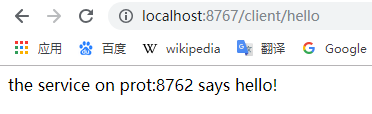
如上图,显示提供服务的是 8762 端口的 eureka-client






















 769
769











 被折叠的 条评论
为什么被折叠?
被折叠的 条评论
为什么被折叠?








