刚刚安装完mongo db 并且让这个mongo db安装成系统服务,然后给启动啦,以为自己这就可以像MySQL那样;安装好之后,配合可视化工具Navicat for MySQL简单的就跑起来了,
但是呢,并不是这个样子。出bug啦,我暂且记录一下,正在找解决之法。
Unable to fetch Collection stats
Invalid credentials for database 'lxkdb'.
Type: MongoDB.Driver.MongoAuthenticationException
Stack: 在 MongoDB.Driver.Internal.MongoConnection.Authenticate(String databaseName, MongoCredentials credentials)
在 MongoDB.Driver.Internal.MongoConnection.CheckAuthentication(MongoDatabase database)
在 MongoDB.Driver.MongoServerInstance.AcquireConnection(MongoDatabase database)
在 MongoDB.Driver.MongoServer.AcquireConnection(MongoDatabase database, Boolean slaveOk)
在 MongoDB.Driver.MongoCursorEnumerator`1.AcquireConnection()
在 MongoDB.Driver.MongoCursorEnumerator`1.GetFirst()
在 MongoDB.Driver.MongoCursorEnumerator`1.MoveNext()
在 MongoDB.Driver.MongoDatabase.GetCollectionNames()
在 MangoUI.MCollections.GetAll(String db)
在 MangoUI.MCollections.GetIV(String db)
在 MangoUI.ComDBOverview.RenderMe()
Command 'authenticate' failed: auth failed (response: { "ok" : 0.0, "errmsg" : "auth failed", "code" : 18, "codeName" : "AuthenticationFailed" })
Type: MongoDB.Driver.MongoCommandException
Stack: 在 MongoDB.Driver.Internal.MongoConnection.RunCommand(String collectionName, QueryFlags queryFlags, CommandDocument command)
在 MongoDB.Driver.Internal.MongoConnection.Authenticate(String databaseName, MongoCredentials credentials)
Inputs::
Command: authenticate
Ok: False
ErrorMsg: auth failed
Request: { "authenticate" : 1, "user" : "root", "nonce" : "e223b8165fde3c14", "key" : "59735f1ed37becab745a07df94c1512b" }
Response: { "ok" : 0.0, "errmsg" : "auth failed", "code" : 18, "codeName" : "AuthenticationFailed" }这个bug是这么出现的:
启动完MongoDB服务后,cmd命令下进入bin目录下(即MongoDB的安装目录的bin下),执行mongo.exe;进入到mongo的命令行模式。
命令:use admin
注释:MongoDB安装好以后由默认的admin表和local表;其中admin存放的是用户信息
命令:db.createUser({ user: "root",pwd: "root",customData:{name:"root"},roles:[{ role: "userAdminAnyDatabase",db: "admin" }]})
注释:创建一个用户名和密码为root的管理员
创建完后登陆
db.auth('root','root')
show collections
1、切换/创建数据库
use yourDB; 当创建一个集合(table)的时候会自动创建当前数据库,这我看完就直接整个use lxkdb 然后接着就在这数据库里面执行下面那行命令。
2、添加
db.users.save({name: 'zhangsan', age: 25, sex: true});
添加的数据的数据列,没有固定,根据添加的数据为准
如上,我就认为,现在数据库有了,账号密码也有了,那么我是不是可以直接在可视化客户端登录呢,然后我本地有mongoVUE这工具,然后就如下整起来。
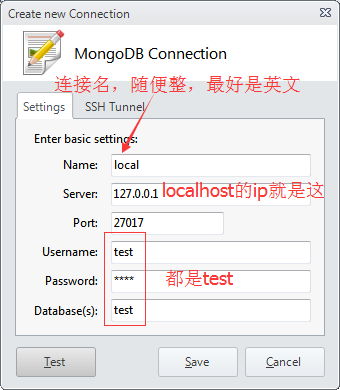
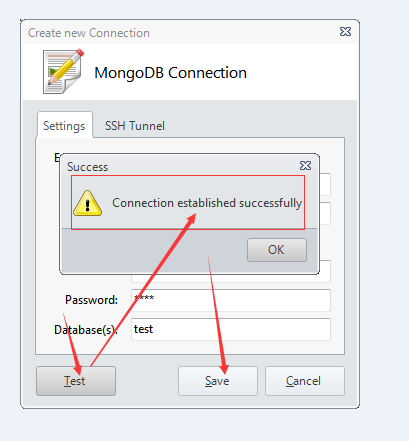
然后就出现异常啦。
然后我又现场又测试了下,又有如下的bug图,
就是刚刚注册的root用户测试连接是OK的,但是当打开的时候,就bug啦。
Error encountered
Invalid credentials for database 'admin'.
Type: MongoDB.Driver.MongoAuthenticationException
Stack: 在 MangoUI.ComServerView.RefreshCurrentOps(MMongo mo, TimeSpan& data, TimeSpan& gui, Boolean throwEx)
在 MangoUI.ComServerView.RenderMe()
Command 'authenticate' failed: auth failed (response: { "ok" : 0.0, "errmsg" : "auth failed", "code" : 18, "codeName" : "AuthenticationFailed" })
Type: MongoDB.Driver.MongoCommandException
Stack: 在 MongoDB.Driver.Internal.MongoConnection.RunCommand(String collectionName, QueryFlags queryFlags, CommandDocument command)
在 MongoDB.Driver.Internal.MongoConnection.Authenticate(String databaseName, MongoCredentials credentials)
Inputs::
Command: authenticate
Ok: False
ErrorMsg: auth failed
Request: { "authenticate" : 1, "user" : "root", "nonce" : "48caca9848431a7b", "key" : "bcb3d50b9ead4d515cf04a01619be5ea" }
Response: { "ok" : 0.0, "errmsg" : "auth failed", "code" : 18, "codeName" : "AuthenticationFailed" }看异常的内容,应该是权限认证问题惹的祸。
恕在下愚笨,搞了很久也没整明白为什么这个mongoVUE就是报错,我看我们项目用的mongo是2.2.2
我这个用的是3.4.而,mongoVUE的版本是1.5.3.
我是真无奈啦。
最后的测试结果是这样的:
错的不是这个程序,或者步骤。是这个mongoVUE的版本太低了。
所以。你换个可视化工具。就可以了。
这个工具的网址,算是个开源的项目吧。
http://blog.robomongo.org/robomongo-0-9-0-final/
我下载的到某度云盘的分享
链接:http://pan.baidu.com/s/1bp8ALDP 密码:iaie
下面是安装完之后,正确的执行步骤,创建管理账户用户和普通用户的步骤,
Create amdin user in mongodb shell and exit.创建管理账户,然后退出。
use admin
db.createUser(
{
user: "admin",
pwd: "password",
roles: [ { role: "root", db: "admin" } ]
}
);
exit;上面的重点就是那个role,选的root,你要是选其他的,估计就不好确定安全不啦。
mongo --port 27017 -u admin -p password --authenticationDatabase adminuse test
db.createUser(
{
user: "tester",
pwd: "password",
roles: [
{ role: "readWrite", db: "test" }
]
}
);mongo -u tester -p --authenticationDatabase test估计这么着就OK了。
因为这篇,的错误太多了我就在下一篇,再示范一遍正确的姿势。从头到尾。








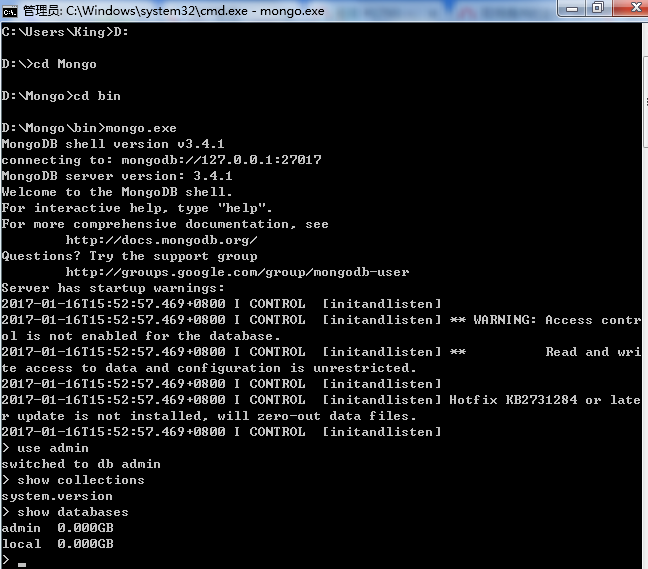

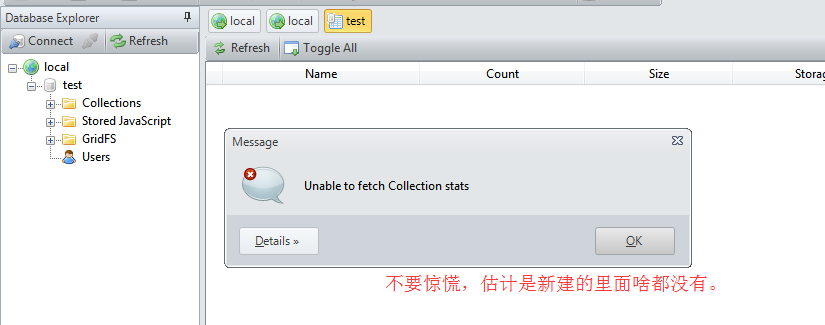
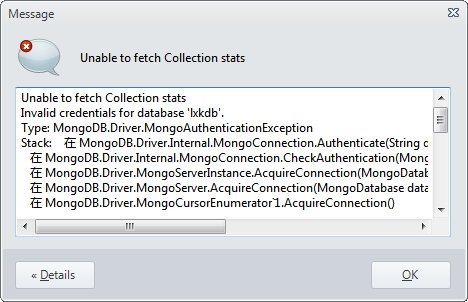
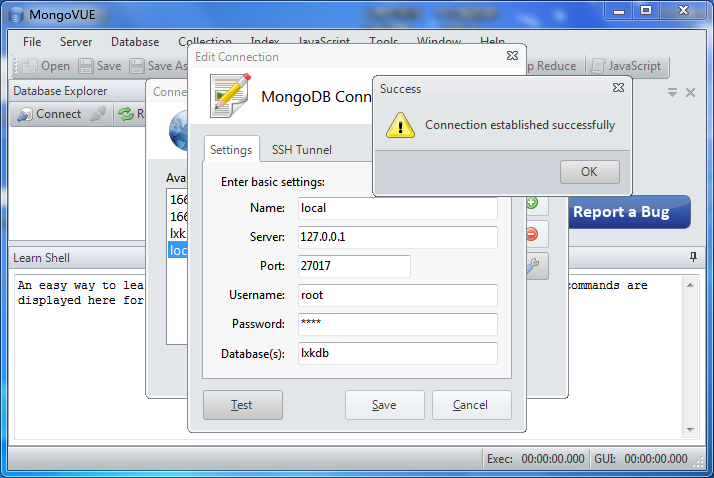
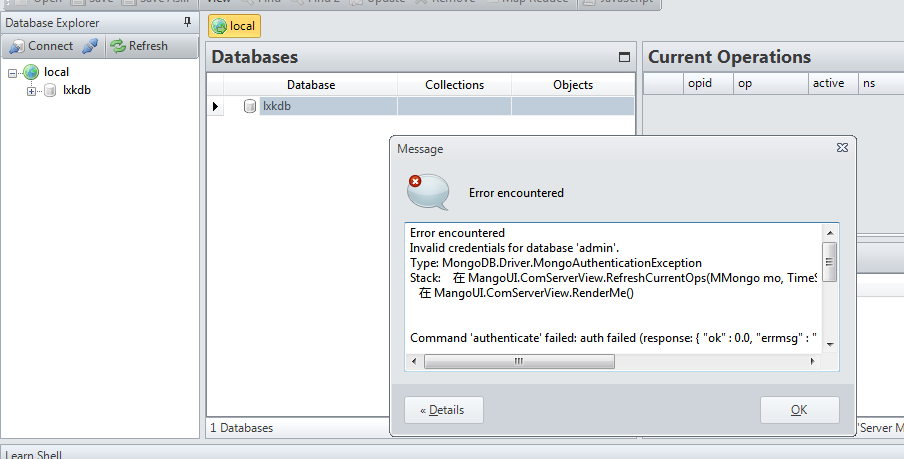
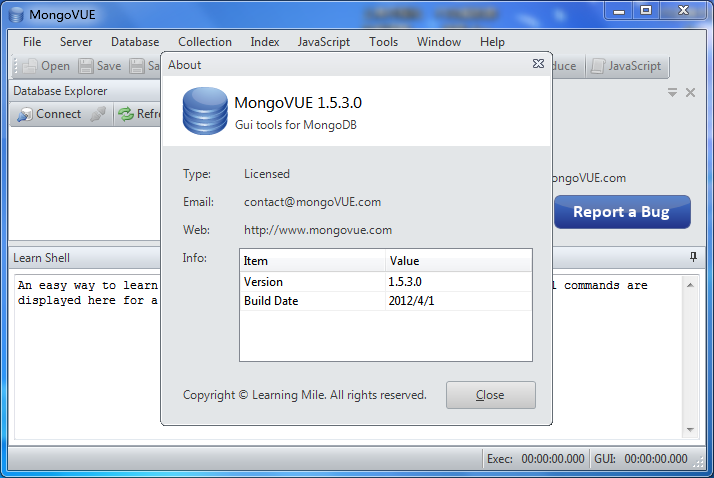
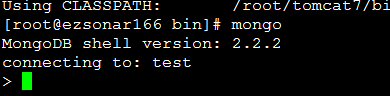














 6381
6381











 被折叠的 条评论
为什么被折叠?
被折叠的 条评论
为什么被折叠?








