闲言少叙,开始整合 Struts2+Spring2.5+Hibernate3.6
新建工程
修改编码:UTF-8
导入jar包
在classpath路径下新建config、test资源包
在config资源包下导入配置文件
applicationContext.xml
<?xml version="1.0" encoding="UTF-8"?>
<beans xmlns="http://www.springframework.org/schema/beans" xmlns:xsi="http://www.w3.org/2001/XMLSchema-instance" xmlns:context="http://www.springframework.org/schema/context"
xmlns:tx="http://www.springframework.org/schema/tx"
xsi:schemaLocation="http://www.springframework.org/schema/beans
http://www.springframework.org/schema/beans/spring-beans-2.5.xsd
http://www.springframework.org/schema/context
http://www.springframework.org/schema/context/spring-context-2.5.xsd
http://www.springframework.org/schema/tx
http://www.springframework.org/schema/tx/spring-tx-2.5.xsd">
<!-- 自动扫描与装配bean -->
<context:component-scan base-package="com.dust"></context:component-scan>
<!-- 加载外部的properties配置文件 -->
<context:property-placeholder location="classpath:jdbc.properties"/>
<!-- 配置数据库连接池(c3p0) -->
<bean id="dataSource" class="com.mchange.v2.c3p0.ComboPooledDataSource">
<!-- 基本信息 -->
<property name="jdbcUrl" value="${jdbcUrl}"></property>
<property name="driverClass" value="${driverClass}"></property>
<property name="user" value="${username}"></property>
<property name="password" value="${password}"></property>
<!-- 其他配置 -->
<!--初始化时获取三个连接,取值应在minPoolSize与maxPoolSize之间。Default: 3 -->
<property name="initialPoolSize" value="3"></property>
<!--连接池中保留的最小连接数。Default: 3 -->
<property name="minPoolSize" value="3"></property>
<!--连接池中保留的最大连接数。Default: 15 -->
<property name="maxPoolSize" value="5"></property>
<!--当连接池中的连接耗尽的时候c3p0一次同时获取的连接数。Default: 3 -->
<property name="acquireIncrement" value="3"></property>
<!-- 控制数据源内加载的PreparedStatements数量。如果maxStatements与maxStatementsPerConnection均为0,则缓存被关闭。Default: 0 -->
<property name="maxStatements" value="8"></property>
<!-- maxStatementsPerConnection定义了连接池内单个连接所拥有的最大缓存statements数。Default: 0 -->
<property name="maxStatementsPerConnection" value="5"></property>
<!--最大空闲时间,1800秒内未使用则连接被丢弃。若为0则永不丢弃。Default: 0 -->
<property name="maxIdleTime" value="1800"></property>
</bean>
<!-- 配置SessionFactory -->
<bean id="sessionFactory" class="org.springframework.orm.hibernate3.LocalSessionFactoryBean">
<property name="dataSource" ref="dataSource"></property>
<property name="configLocation" value="classpath:hibernate.cfg.xml"></property>
</bean>
<!-- 配置声明式的事务管理(采用基于注解的方式) -->
<bean id="transactionManager" class="org.springframework.orm.hibernate3.HibernateTransactionManager">
<property name="sessionFactory" ref="sessionFactory"></property>
</bean>
<tx:annotation-driven transaction-manager="transactionManager"/>
</beans>
hibernate.cfg.xml
<!DOCTYPE hibernate-configuration PUBLIC
"-//Hibernate/Hibernate Configuration DTD 3.0//EN"
"http://www.hibernate.org/dtd/hibernate-configuration-3.0.dtd">
<hibernate-configuration>
<session-factory>
<!-- 数据库信息(连接信息写到spring的配置文件中) -->
<property name="dialect">
org.hibernate.dialect.DerbyDialect
</property>
<!--
<property name="connection.url">jdbc:mysql:///itcastoa_20120216</property>
<property name="connection.driver_class">com.mysql.jdbc.Driver</property>
<property name="connection.username">root</property>
<property name="connection.password">root</property>
-->
<!-- 其他配置 -->
<property name="show_sql">true</property>
<property name="hbm2ddl.auto">update</property>
<!-- 导入映射配置
-->
</session-factory>
</hibernate-configuration>
jdbc.properties
jdbcUrl = jdbc:mysql:///dust
driverClass = com.mysql.jdbc.Driver
username = root
password = ********
dust : 数据库名
log4j.properties
### direct log messages to stdout ###
log4j.appender.stdout=org.apache.log4j.ConsoleAppender
log4j.appender.stdout.Target=System.out
log4j.appender.stdout.layout=org.apache.log4j.PatternLayout
log4j.appender.stdout.layout.ConversionPattern=%d{ABSOLUTE} %5p %c{1}:%L - %m%n
### direct messages to file hibernate.log ###
#log4j.appender.file=org.apache.log4j.FileAppender
#log4j.appender.file.File=hibernate.log
#log4j.appender.file.layout=org.apache.log4j.PatternLayout
#log4j.appender.file.layout.ConversionPattern=%d{ABSOLUTE} %5p %c{1}:%L - %m%n
### set log levels - for more verbose logging change 'info' to 'debug' ###
# 默认的日志显示级别,表示指定级别和更高的级别都显示
log4j.rootLogger=warn, stdout
# 指定com.dust包中的日志的显示级别是debug
log4j.logger.com.dust=debug
### log HQL query parser activity
#log4j.logger.org.hibernate.hql.ast.AST=debug
### log just the SQL
#log4j.logger.org.hibernate.SQL=debug
struts.xml
<?xml version="1.0" encoding="UTF-8" ?>
<!DOCTYPE struts PUBLIC
"-//Apache Software Foundation//DTD Struts Configuration 2.0//EN"
"http://struts.apache.org/dtds/struts-2.0.dtd">
<struts>
<!-- 配置为开发模式 -->
<constant name="struts.devMode" value="true" />
<!-- 配置扩展名为action -->
<constant name="struts.action.extension" value="action" />
<package name="default" namespace="/" extends="struts-default">
</package>
</struts>
测试
测试Spring整合Hibernate
package com.dust.test;
import org.hibernate.SessionFactory;
import org.junit.Test;
import org.springframework.context.ApplicationContext;
import org.springframework.context.support.ClassPathXmlApplicationContext;
public class TestSpring {
@Test
public void testSpring() {
//加载配置Spring文件
ApplicationContext context = new ClassPathXmlApplicationContext(
"applicationContext.xml");
//从Spring配置文件中获取bean
SessionFactory sessionFactory = (SessionFactory) context
.getBean("sessionFactory");
System.out.println(sessionFactory);
}
}
问题一
如果你跟着步骤做,相信在这里控制台会报错
Unable to get the default Bean Validation factory这是神马原因呢?这是因为在整合Spring和Hibernate时,版本出现了问题,这也是常常会发生的问题。
如何解决此问题?
在hibernate的配置文件中加:
<property name="javax.persistence.validation.mode">none</property>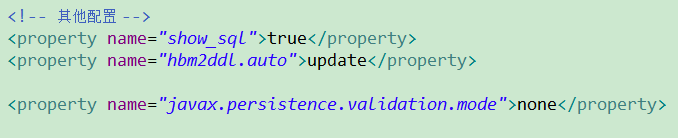
这次测试就不会报异常了。
测试Spring整合Struts
完善web.xml文件
<?xml version="1.0" encoding="UTF-8"?>
<web-app xmlns:xsi="http://www.w3.org/2001/XMLSchema-instance" xmlns="http://java.sun.com/xml/ns/javaee" xmlns:web="http://java.sun.com/xml/ns/javaee/web-app_2_5.xsd" xsi:schemaLocation="http://java.sun.com/xml/ns/javaee http://java.sun.com/xml/ns/javaee/web-app_2_5.xsd" version="2.5">
<listener>
<listener-class>org.springframework.web.context.ContextLoaderListener</listener-class>
</listener>
<context-param>
<param-name>contextConfigLocation</param-name>
<param-value>classpath:applicationContext*.xml</param-value>
</context-param>
<filter>
<filter-name>struts2</filter-name>
<filter-class>org.apache.struts2.dispatcher.ng.filter.StrutsPrepareAndExecuteFilter</filter-class>
</filter>
<filter-mapping>
<filter-name>struts2</filter-name>
<url-pattern>/*</url-pattern>
</filter-mapping>
<welcome-file-list>
<welcome-file>index.jsp</welcome-file>
</welcome-file-list>
</web-app>编写测试类
package com.dust.test;
import org.springframework.context.annotation.Scope;
import org.springframework.stereotype.Controller;
import com.opensymphony.xwork2.ActionSupport;
@Controller
@Scope("prototype")
public class TestAction extends ActionSupport {
@Override
public String execute() throws Exception {
System.out.println("run...");
return SUCCESS;
}
}
测试类:
在struts.xml文件中配置action
<!-- 测试用的action,当与Spring整合后,class属性写的就是Spring中bean的名称 -->
<action name="test" class="testAction">
<result name="success">/test.jsp</result>
</action>在WebRoot下新建test.jsp页面
启动服务器访问:localhost:8080/ssh/test.action
访问成功。
事务
编写实体类和映射文件
实体类:
package com.dust.entity;
public class User {
private String id;
private String name ;
public String getId() {
return id;
}
public void setId(String id) {
this.id = id;
}
public String getName() {
return name;
}
public void setName(String name) {
this.name = name;
}
}
映射文件:User.hbm.xml
<?xml version="1.0"?>
<!DOCTYPE hibernate-mapping PUBLIC
"-//Hibernate/Hibernate Mapping DTD 3.0//EN"
"http://hibernate.sourceforge.net/hibernate-mapping-3.0.dtd">
<hibernate-mapping package="com.dust.entity">
<class name="User" table="User">
<id name="id">
<generator class="uuid"/>
</id>
<property name="name"/>
</class>
</hibernate-mapping>
编写Dao接口和实现类
接口:
package com.dust.dao;
import com.dust.entity.User;
public interface UserDao {
public void save(User user);
}
接口实现类:
package com.dust.dao.impl;
import org.hibernate.SessionFactory;
import org.springframework.beans.factory.annotation.Autowired;
import org.springframework.stereotype.Repository;
import com.dust.dao.UserDao;
import com.dust.entity.User;
@Repository
public class UserDaoImpl implements UserDao {
@Autowired
private SessionFactory sessionFactory;
@Override
public void save(User user) {
sessionFactory.getCurrentSession().save(user);
}
}
编写service层及其实现类
service类:
package com.dust.service;
import com.dust.entity.User;
public interface UserService {
public void save(User user);
}
service实现类:
package com.dust.service.impl;
import org.springframework.beans.factory.annotation.Autowired;
import org.springframework.stereotype.Service;
import org.springframework.transaction.annotation.Transactional;
import com.dust.dao.UserDao;
import com.dust.entity.User;
import com.dust.service.UserService;
@Service
@Transactional
public class UserServiceImpl implements UserService {
@Autowired
private UserDao userDao;
@Override
public void save(User user) {
userDao.save(user);
}
}
编写控制层
action:
package com.dust.action;
import org.springframework.beans.factory.annotation.Autowired;
import org.springframework.context.annotation.Scope;
import org.springframework.stereotype.Controller;
import com.dust.entity.User;
import com.dust.service.UserService;
import com.opensymphony.xwork2.ActionSupport;
@Controller
@Scope("prototype")
public class UserAction extends ActionSupport {
@Autowired
private UserService userService;
public String saveUser() {
User user = new User();
user.setName("dust");
userService.save(user);
return SUCCESS;
}
}
在struts.xml中添加action
<action name="user_*" class="userAction" method="{1}">
<result name="success">/user.jsp</result>
</action>访问:http://localhost:8080/ssh/user_saveUser.action
插入数据成功
User表:
测试数据异常是否回滚
serviceImpl:
package com.dust.service.impl;
import org.springframework.beans.factory.annotation.Autowired;
import org.springframework.stereotype.Service;
import org.springframework.transaction.annotation.Transactional;
import com.dust.dao.UserDao;
import com.dust.entity.User;
import com.dust.service.UserService;
@Service
@Transactional
public class UserServiceImpl implements UserService {
@Autowired
private UserDao userDao;
@Override
public void save(User user) {
userDao.save(user);
// 异常数据
int i = 1 / 0;
}
}
action:
package com.dust.action;
import org.springframework.beans.factory.annotation.Autowired;
import org.springframework.context.annotation.Scope;
import org.springframework.stereotype.Controller;
import com.dust.entity.User;
import com.dust.service.UserService;
import com.opensymphony.xwork2.ActionSupport;
@Controller
@Scope("prototype")
public class UserAction extends ActionSupport {
@Autowired
private UserService userService;
public String saveUser() {
User user = new User();
// 这里是准备要插入的数据
user.setName("么么哒");
userService.save(user);
return SUCCESS;
}
}
重启服务器,访问:http://localhost:8080/ssh/user_saveUser.action
页面报错,查看数据库并没有新数据插入,因为异常是发生在插入程序之后的,数据库又没有新数据插入,所以实现了回滚








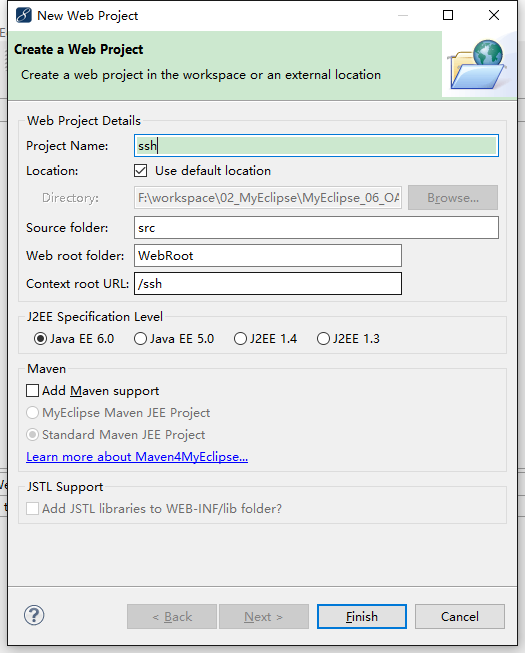
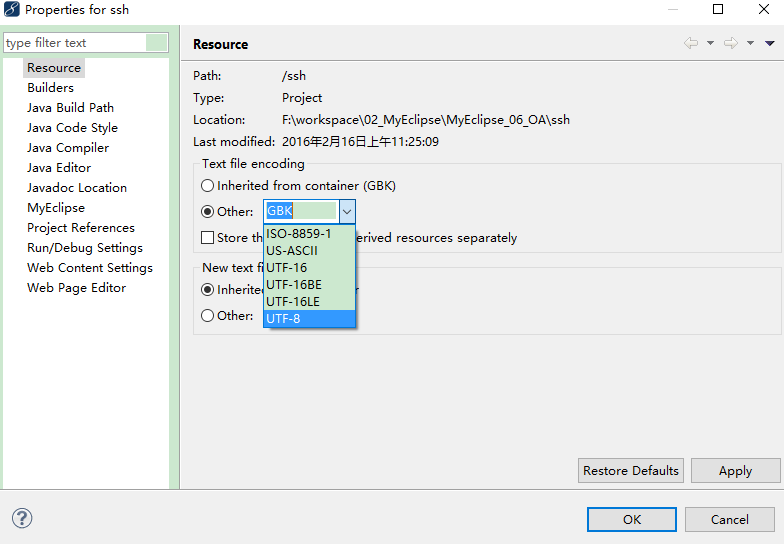
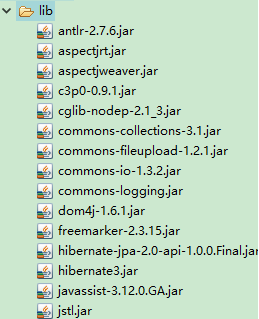

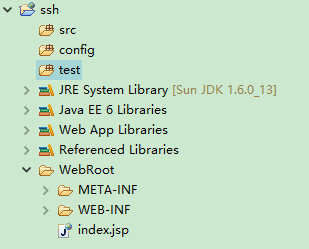
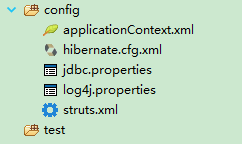
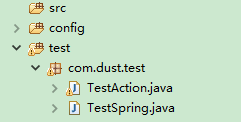
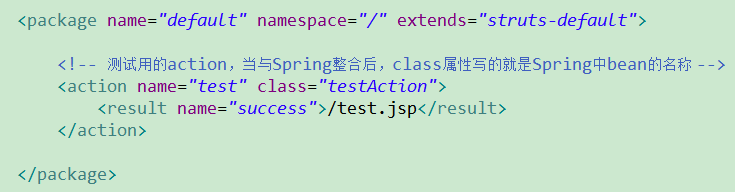
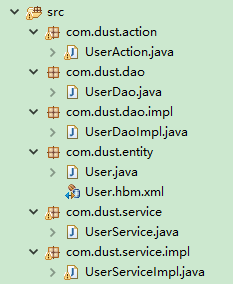
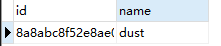














 1万+
1万+











 被折叠的 条评论
为什么被折叠?
被折叠的 条评论
为什么被折叠?








