elk日志某个时间节点突然搜索不到了,检查filebeat正常
Kibana手动上传数据:
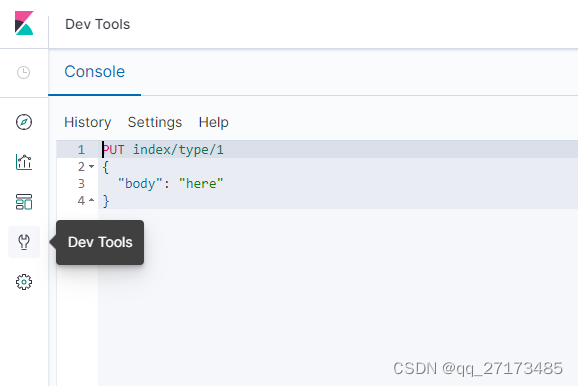
响应:
Error:
Validation Failed: 1: this action would add [2] total shards, but this cluster currently has [2000]/[2000] maximum shards open
原因:ElasticSearch总分片数量导致的异常,ES总分片数限制最大只有2000个,目前已经用完了,导致已经没法创建新的索引了。
解决方案:
解决方法就是提高ES的分片数量。
方法1:控制台
PUT /_cluster/settings
{
"persistent": {
"cluster": {
"max_shards_per_node":10000
}
}
}
persistent:永久生效,transient:临时生效。
方法2:CURL命令
curl --location --request PUT 'http://127.0.0.1:9200/_cluster/settings' \
--header 'Content-Type: application/json' \
--data '{"persistent":{"cluster":{"max_shards_per_node":10000}}}'
persistent:永久生效,transient:临时生效。
查看是否生效
GET /_cluster/settings?pretty
结果
{
"persistent": {
"cluster": {
"max_shards_per_node": "10000"
}
},
"transient": {}
}
删除索引
查询索引
GET _cat/indices
显示索引的文档数
GET http://127.0.0.1:9200/_cat/count/index_name?v
定期清理索引
方式1:利用ES的索引生命周期
方式2:脚本实现(日期后缀索引YYYY.MM.DD)
#!/bin/bash
###################################
#删除早于十天的ES集群的索引
###################################
function delete_indices() {
comp_date=`date -d "10 day ago" +"%Y-%m-%d"`
date1="$1 00:00:00"
date2="$comp_date 00:00:00"t1=`date -d "$date1" +%s`
t2=`date -d "$date2" +%s`if [ $t1 -le $t2 ]; then
echo "$1时间早于$comp_date,进行索引删除"
#转换一下格式,将类似2017-10-01格式转化为2017.10.01
format_date=`echo $1| sed 's/-/\./g'`
curl -XDELETE http://es-cluster-ip:9200/*$format_date
fi
}curl -XGET http://es-cluster-ip:9200/_cat/indices | awk -F" " '{print $3}' | awk -F"-" '{print $NF}' | egrep "[0-9]*\.[0-9]*\.[0-9]*" | sort | uniq | sed 's/\./-/g' | while read LINE
do
#调用索引删除函数
delete_indices $LINE
done
手动删除
修改配置信息为'开启使用通配符或_all'
PUT /_cluster/settings { "transient": { "action.destructive_requires_name": true } }
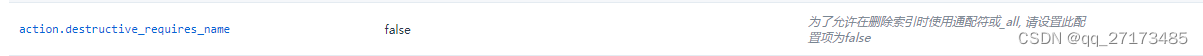
DELETE /索引名字(可以使用*作为通配符)




















 233
233











 被折叠的 条评论
为什么被折叠?
被折叠的 条评论
为什么被折叠?








