前言
js中导入公共模块,使用import的方式导入,用node运行js文件会出现Cannot use import statement outside a module的问题
问题描述
目录结构
└─src
└─js
└─ext.js
└─main.js
└─index.html
在ext.js 文件写一些公共方法
export const m = (function(){
return {
hello: function(){
return 'hello ,,,,'
},
world: function(){
return 'world !!!!!!!!'
}
}
})()
在main.js 文件中导入并调用方法
import {m} from './ext.js'
console.log(m.hello())
在html文件中,当js文件作为模块导入的时候,需在script标签声明type="module"类型
<script type="module" src="./src/js/main.js"></script>
使用Open with live server方式打开html 是没有问题的。
如果我们想单独运行main.js 文件调试代码,使用node运行时,就会出现报错SyntaxError: Cannot use import statement outside a module
[Running] node "d:\code\web\src\js\main.js"
(node:6900) Warning: To load an ES module, set "type": "module" in the package.json or use the .mjs extension.
d:\code\web\src\js\main.js:1
import {m} from './ext.js'
^^^^^^
SyntaxError: Cannot use import statement outside a module
从警告中可以看到,需要在package.json中加一个配置"type": "module"
添加 package.json 文件
初始化项目,快速生成package.json
npm init -y
在终端输入上面命令,会在项目根目录创建一个package.json文件
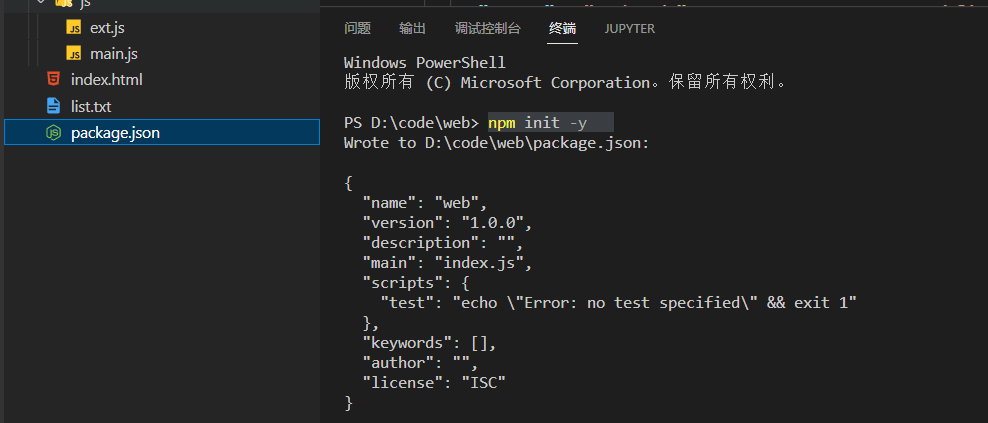
在package.json中加一个配置"type": "module"
{
"name": "web",
"version": "1.0.0",
"description": "",
"main": "index.js",
"scripts": {
"test": "echo \"Error: no test specified\" && exit 1"
},
"keywords": [],
"author": "",
"license": "ISC",
"type": "module"
}
重新运行就不会报错了






















 2072
2072











 被折叠的 条评论
为什么被折叠?
被折叠的 条评论
为什么被折叠?








