1.在Centos7中默认安装有MariaDB,这个是MySQL的分支,但为了需要,还是要在系统中安装MySQL,通过yum安装完成之后可以自动覆盖掉MariaDB
可通过命令 rpm -qa|grep mariadb 查看
[root@build ~]# rpm -qa|grep mariadb
mariadb-libs-5.5.68-1.el7.x86_64
2.下载并安装MySQL官方的 Yum Repository
wget -i -c http://dev.mysql.com/get/mysql57-community-release-el7-10.noarch.rpm
[root@build ~]# wget -i -c http://dev.mysql.com/get/mysql57-community-release-el7-10.noarch.rpm
--2022-08-25 08:05:15-- http://dev.mysql.com/get/mysql57-community-release-el7-10.noarch.rpm
Resolving dev.mysql.com (dev.mysql.com)... 23.10.6.175, 2600:140b:400:29b::2e31, 2600:140b:400:2b8::2e31
Connecting to dev.mysql.com (dev.mysql.com)|23.10.6.175|:80... connected.
HTTP request sent, awaiting response... 301 Moved Permanently
Location: https://dev.mysql.com/get/mysql57-community-release-el7-10.noarch.rpm [following]
--2022-08-25 08:05:16-- https://dev.mysql.com/get/mysql57-community-release-el7-10.noarch.rpm
Connecting to dev.mysql.com (dev.mysql.com)|23.10.6.175|:443... connected.
HTTP request sent, awaiting response... 302 Moved Temporarily
Location: https://repo.mysql.com//mysql57-community-release-el7-10.noarch.rpm [following]
--2022-08-25 08:05:17-- https://repo.mysql.com//mysql57-community-release-el7-10.noarch.rpm
Resolving repo.mysql.com (repo.mysql.com)... 184.30.152.230
Connecting to repo.mysql.com (repo.mysql.com)|184.30.152.230|:443... connected.
HTTP request sent, awaiting response... 200 OK
Length: 25548 (25K) [application/x-redhat-package-manager]
Saving to: ‘mysql57-community-release-el7-10.noarch.rpm’
100%[==================================================================================================================================>] 25,548 146KB/s in 0.2s
2022-08-25 08:05:17 (146 KB/s) - ‘mysql57-community-release-el7-10.noarch.rpm’ saved [25548/25548]
-c: No such file or directory
No URLs found in -c.
FINISHED --2022-08-25 08:05:17--
Total wall clock time: 2.1s
Downloaded: 1 files, 25K in 0.2s (146 KB/s)
3.rpm 安装:
# rpm -ivh https://repo.mysql.com//mysql57-community-release-el7-11.noarch.rpm
[root@build ~]# rpm -ivh https://repo.mysql.com//mysql57-community-release-el7-11.noarch.rpm
Retrieving https://repo.mysql.com//mysql57-community-release-el7-11.noarch.rpm
warning: /var/tmp/rpm-tmp.FntHEf: Header V3 DSA/SHA1 Signature, key ID 5072e1f5: NOKEY
Preparing... ################################# [100%]
Updating / installing...
1:mysql57-community-release-el7-11 ################################# [100%]
4.开始安装MySQL服务器
# yum -y install mysql-community-server
安装时有以下报错:
Total size: 210 M
Downloading packages:
warning: /var/cache/yum/x86_64/7/mysql57-community/packages/mysql-community-client-5.7.39-1.el7.x86_64.rpm: Header V4 RSA/SHA256 Signature, key ID 3a79bd29: NOKEY
Retrieving key from file:///etc/pki/rpm-gpg/RPM-GPG-KEY-mysql
The GPG keys listed for the "MySQL 5.7 Community Server" repository are already installed but they are not correct for this package.
Check that the correct key URLs are configured for this repository.
Failing package is: mysql-community-client-5.7.39-1.el7.x86_64
GPG Keys are configured as: file:///etc/pki/rpm-gpg/RPM-GPG-KEY-mysql
报错原因:MySQL GPG 密钥已过期导致
解决办法:执行以下下命令解决
rpm --import https://repo.mysql.com/RPM-GPG-KEY-mysql-2022
5.重新执行yum -y install mysql-community-server, 看到以下打印则安装完成
Total size: 210 M
Downloading packages:
Running transaction check
Running transaction test
Transaction test succeeded
Running transaction
Warning: RPMDB altered outside of yum.
Installing : mysql-community-common-5.7.39-1.el7.x86_64 1/7
Installing : mysql-community-libs-5.7.39-1.el7.x86_64 2/7
Installing : mysql-community-client-5.7.39-1.el7.x86_64 3/7
Installing : net-tools-2.0-0.25.20131004git.el7.x86_64 4/7
Installing : mysql-community-server-5.7.39-1.el7.x86_64 5/7
Installing : mysql-community-libs-compat-5.7.39-1.el7.x86_64 6/7
Erasing : 1:mariadb-libs-5.5.68-1.el7.x86_64 7/7
Verifying : mysql-community-client-5.7.39-1.el7.x86_64 1/7
Verifying : mysql-community-server-5.7.39-1.el7.x86_64 2/7
Verifying : mysql-community-common-5.7.39-1.el7.x86_64 3/7
Verifying : net-tools-2.0-0.25.20131004git.el7.x86_64 4/7
Verifying : mysql-community-libs-5.7.39-1.el7.x86_64 5/7
Verifying : mysql-community-libs-compat-5.7.39-1.el7.x86_64 6/7
Verifying : 1:mariadb-libs-5.5.68-1.el7.x86_64 7/7
Installed:
mysql-community-libs.x86_64 0:5.7.39-1.el7 mysql-community-libs-compat.x86_64 0:5.7.39-1.el7 mysql-community-server.x86_64 0:5.7.39-1.el7
Dependency Installed:
mysql-community-client.x86_64 0:5.7.39-1.el7 mysql-community-common.x86_64 0:5.7.39-1.el7 net-tools.x86_64 0:2.0-0.25.20131004git.el7
Replaced:
mariadb-libs.x86_64 1:5.5.68-1.el7
Complete!
6.启动MySQL
# systemctl start mysqld.service
7.查看MySQL运行状态
# systemctl status mysqld.service
mysqld.service - MySQL Server
Loaded: loaded (/usr/lib/systemd/system/mysqld.service; enabled; vendor preset: disabled)
Active: active (running) since Thu 2022-08-25 08:45:25 CST; 7s ago
Docs: man:mysqld(8)
http://dev.mysql.com/doc/refman/en/using-systemd.html
Process: 2213 ExecStart=/usr/sbin/mysqld --daemonize --pid-file=/var/run/mysqld/mysqld.pid $MYSQLD_OPTS (code=exited, status=0/SUCCESS)
Process: 2160 ExecStartPre=/usr/bin/mysqld_pre_systemd (code=exited, status=0/SUCCESS)
Main PID: 2216 (mysqld)
CGroup: /system.slice/mysqld.service
└─2216 /usr/sbin/mysqld --daemonize --pid-file=/var/run/mysqld/mysqld.pid
8.更改mysql密码,查看msql临时密码
# cat /var/log/mysqld.log |grep 'password'
root@build ~]# cat /var/log/mysqld.log |grep 'password'
2022-08-25T00:45:22.149109Z 1 [Note] A temporary password is generated for root@localhost: Yo#gWGS<K0z:
9. 登陆mysql
# mysql -uroot -p回车,复制密码Yo#gWGS<K0z:
10.MySQL默认必须修改密码之后才能操作数据库:
MySQL有密码设置的规范,具体是与validate_password_policy的值有关
通过如下命令修改,可设置简单密码
# set global validate_password_policy=0;
# set global validate_password_length=1;
mysql> ALTER USER 'root'@'localhost' IDENTIFIED BY 'GIZZE.cn';
ERROR 1819 (HY000): Your password does not satisfy the current policy requirements
mysql> set global validate_password_policy=0;
Query OK, 0 rows affected (0.00 sec)
mysql> set global validate_password_length=1;
Query OK, 0 rows affected (0.00 sec)
mysql> ALTER USER 'root'@'localhost' IDENTIFIED BY 'root';
Query OK, 0 rows affected (0.00 sec)
11.设置root账户可远程连接, 设置root用户Host为%
Grant all on *.* to 'root'@'%' identified by 'root' with grant option;
flush privileges;
mysql> select Host, User from user;
+-----------+---------------+
| Host | User |
+-----------+---------------+
| localhost | mysql.session |
| localhost | mysql.sys |
| localhost | root |
+-----------+---------------+
3 rows in set (0.00 sec)
mysql> Grant all on *.* to 'root'@'%' identified by 'root' with grant option;
Query OK, 0 rows affected, 1 warning (0.00 sec)
mysql>
mysql> flush privileges;
Query OK, 0 rows affected (0.00 sec)重新查询Host, User信息, user表Host已修改为%, plugin需为mysql_native_password
mysql> select Host, User, plugin from user;
+-----------+---------------+-----------------------+
| Host | User | plugin |
+-----------+---------------+-----------------------+
| localhost | root | mysql_native_password |
| localhost | mysql.session | mysql_native_password |
| localhost | mysql.sys | mysql_native_password |
| % | root | mysql_native_password |
+-----------+---------------+-----------------------+
4 rows in set (0.00 sec)
通过navicat连接时失败
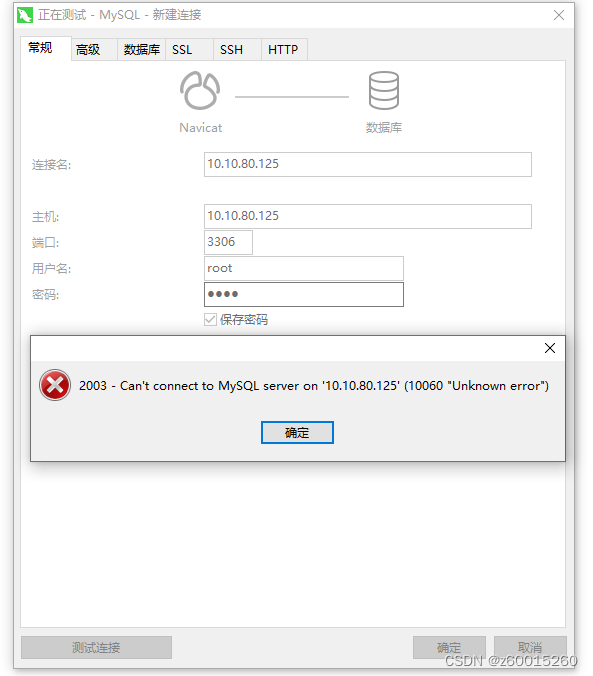
此时需查询防火墙状态,
# systemctl status firewalld
[root@build etc]# systemctl status firewalld
● firewalld.service - firewalld - dynamic firewall daemon
Loaded: loaded (/usr/lib/systemd/system/firewalld.service; enabled; vendor preset: enabled)
Active: active (running) since Thu 2022-08-25 10:55:09 CST; 7s ago
Docs: man:firewalld(1)
Main PID: 4062 (firewalld)
CGroup: /system.slice/firewalld.service
└─4062 /usr/bin/python2 -Es /usr/sbin/firewalld --nofork --nopid
Aug 25 10:55:09 build systemd[1]: Starting firewalld - dynamic firewall daemon...
Aug 25 10:55:09 build systemd[1]: Started firewalld - dynamic firewall daemon.
Aug 25 10:55:09 build firewalld[4062]: WARNING: AllowZoneDrifting is enabled. This is considered an insecure configuration option. It will be removed in a fut...ing it now.
Hint: Some lines were ellipsized, use -l to show in full.
关闭防火墙后重新连接OK
# systemctl stop firewalld
[root@build etc]# systemctl stop firewalld
[root@build etc]# systemctl status firewalld
● firewalld.service - firewalld - dynamic firewall daemon
Loaded: loaded (/usr/lib/systemd/system/firewalld.service; enabled; vendor preset: enabled)
Active: inactive (dead) since Thu 2022-08-25 10:59:03 CST; 7s ago
Docs: man:firewalld(1)
Process: 4062 ExecStart=/usr/sbin/firewalld --nofork --nopid $FIREWALLD_ARGS (code=exited, status=0/SUCCESS)
Main PID: 4062 (code=exited, status=0/SUCCESS)
Aug 25 10:55:09 build systemd[1]: Starting firewalld - dynamic firewall daemon...
Aug 25 10:55:09 build systemd[1]: Started firewalld - dynamic firewall daemon.
Aug 25 10:55:09 build firewalld[4062]: WARNING: AllowZoneDrifting is enabled. This is considered an insecure configuration option. It will be removed in a fut...ing it now.
Aug 25 10:59:02 build systemd[1]: Stopping firewalld - dynamic firewall daemon...
Aug 25 10:59:03 build systemd[1]: Stopped firewalld - dynamic firewall daemon.
Hint: Some lines were ellipsized, use -l to show in full.
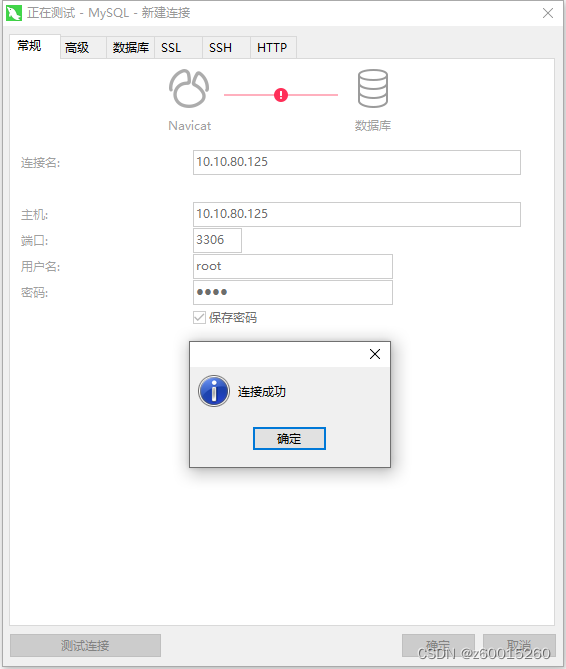
12.修改mysql的编码
vi /etc/my.conf 增加以下配置,保存退出
systemctl restart mysqld.service 重启mysql
[mysqld]
character-set-server=utf8
[client]
default-character-set=utf8
[mysql]
default-character-set=utf8查询mysql编码
# show variables like 'character%';
mysql> show variables like 'character%';
+--------------------------+----------------------------+
| Variable_name | Value |
+--------------------------+----------------------------+
| character_set_client | utf8 |
| character_set_connection | utf8 |
| character_set_database | latin1 |
| character_set_filesystem | binary |
| character_set_results | utf8 |
| character_set_server | utf8 |
| character_set_system | utf8 |
| character_sets_dir | /usr/share/mysql/charsets/ |
+--------------------------+----------------------------+
13.此时还有一个问题,因为安装了Yum Repository,以后每次yum操作都会自动更新,需要把这个卸载掉:
# yum -y remove mysql57-community-release-el7-10.noarch






















 82
82











 被折叠的 条评论
为什么被折叠?
被折叠的 条评论
为什么被折叠?










