基本设置

//1.创建searchBar
_searchBar=[[UISearchBar alloc]initWithFrame:CGRectMake(0, 40,UIScreen.mainScreen.bounds.size.width, 60)];
//2.searchBar属性设置
_searchBar.barStyle=UIBarStyleDefault;
_searchBar.searchBarStyle=UISearchBarStyleDefault;
_searchBar.text=@"收索框";
//_searchBar.prompt=@"prompt";
_searchBar.placeholder=@"占位符";
_searchBar.showsBookmarkButton=YES;
_searchBar.showsCancelButton=YES;
_searchBar.tintColor=[UIColor yellowColor];
_searchBar.barTintColor=[UIColor redColor];
_searchBar.translucent=YES;
//输入框和输入文字的调整
//白色的那个输入框的偏移
_searchBar.searchFieldBackgroundPositionAdjustment=UIOffsetMake(5, 0);
//输入的文字的位置偏移
_searchBar.searchTextPositionAdjustment=UIOffsetMake(10, 0);
//特定图片修改
[_searchBar setImage:[UIImage imageNamed:@"1"] forSearchBarIcon:UISearchBarIconSearch state:UIControlStateNormal];
[self.view addSubview:_searchBar];

代理方法
1.设置代理
_searchBar.delegate=self;
2.代理方法
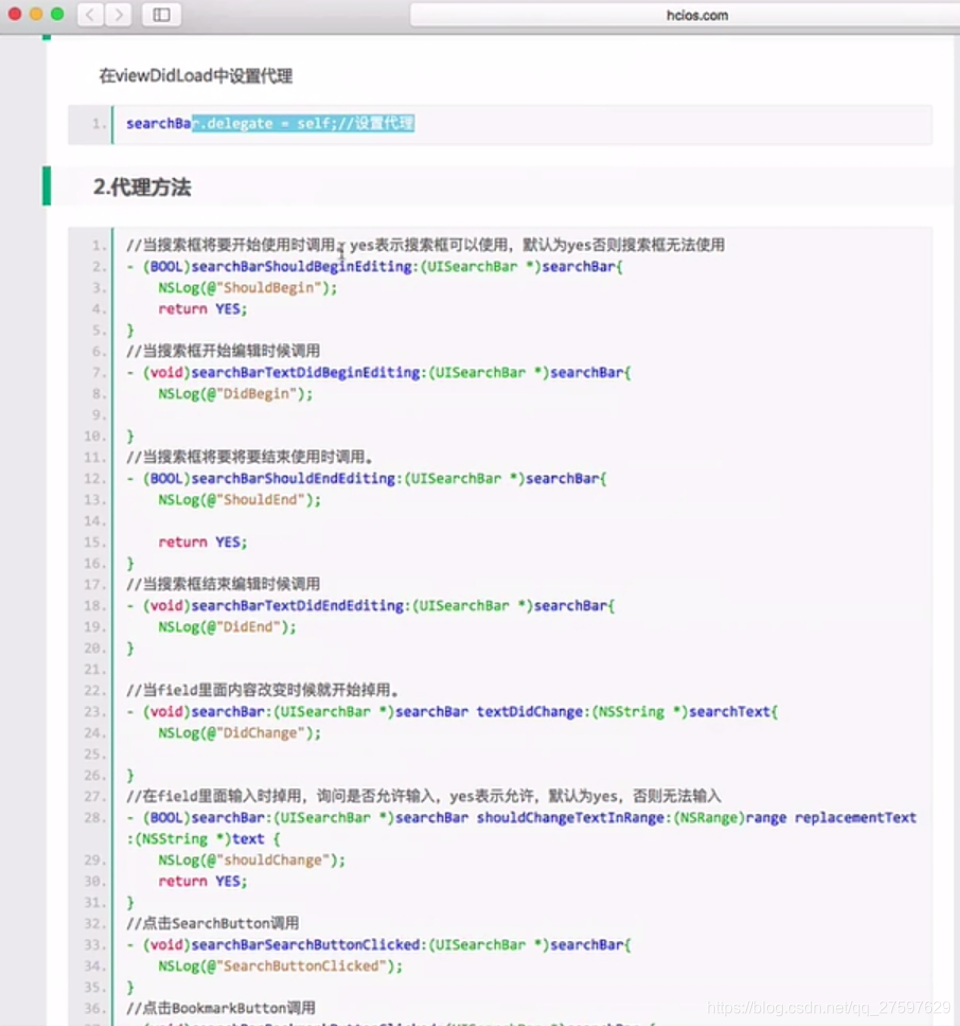

//
// ViewController.m
// UISearchBar
//
// Created by on 2019/7/6.
// Copyright © 2019 Shae. All rights reserved.
//
#import "ViewController.h"
@interface ViewController ()<UISearchBarDelegate>
@property(nonatomic,strong)UISearchBar *searchBar;
@end
@implementation ViewController
- (void)viewDidLoad {
[super viewDidLoad];
//1.创建searchBar
_searchBar=[[UISearchBar alloc]initWithFrame:CGRectMake(0, 40,UIScreen.mainScreen.bounds.size.width, 60)];
//2.searchBar属性设置
_searchBar.barStyle=UIBarStyleDefault;
_searchBar.searchBarStyle=UISearchBarStyleDefault;
_searchBar.text=@"收索框";
//_searchBar.prompt=@"prompt";
_searchBar.placeholder=@"占位符";
_searchBar.showsBookmarkButton=YES;
// _searchBar.showsSearchResultsButton=YES;
_searchBar.showsCancelButton=YES;
_searchBar.tintColor=[UIColor yellowColor];
_searchBar.barTintColor=[UIColor redColor];
_searchBar.translucent=YES;
//输入框和输入文字的调整
//白色的那个输入框的偏移
_searchBar.searchFieldBackgroundPositionAdjustment=UIOffsetMake(0, 0);
//输入的文字的位置偏移
_searchBar.searchTextPositionAdjustment=UIOffsetMake(0, 0);
//特定图片修改
[_searchBar setImage:[UIImage imageNamed:@"1"] forSearchBarIcon:UISearchBarIconSearch state:UIControlStateNormal];
//设置代理
_searchBar.delegate=self;
[self.view addSubview:_searchBar];
}
//询问搜索框是否允许编辑使用
- (BOOL)searchBarShouldBeginEditing:(UISearchBar *)searchBar{
return YES;
}
- (void)searchBarTextDidBeginEditing:(UISearchBar *)searchBar{
NSLog(@"DidBegin");
}
//询问搜索框是否允许编辑结束编辑
- (BOOL)searchBarShouldEndEditing:(UISearchBar *)searchBar{
return YES;
}
- (void)searchBarTextDidEndEditing:(UISearchBar *)searchBar{
NSLog(@"DidEnd");
}
//是否允许输入框内容改变
- (BOOL)searchBar:(UISearchBar *)searchBar shouldChangeTextInRange:(NSRange)range replacementText:(NSString *)text{
//NSLog(@"%lu",(unsigned long)range.length);
NSLog(@"%lu",(unsigned long)range.location);
if(range.location>=10)
{
return NO;
}
return YES;
}
//当输入框内容发生改变时
- (void)searchBar:(UISearchBar *)searchBar textDidChange:(NSString *)searchText{
NSLog(@"textDidChange");
NSLog(@"%@",searchText);
}
- (void)searchBarSearchButtonClicked:(UISearchBar *)searchBar{
NSLog(@"SearchButton");
}
- (void)searchBarBookmarkButtonClicked:(UISearchBar *)searchBar{
NSLog(@"BookmarkButton");
}
- (void)searchBarCancelButtonClicked:(UISearchBar *)searchBar{
NSLog(@"CancelButton");
}
- (void)searchBarResultsListButtonClicked:(UISearchBar *)searchBar{
NSLog(@"ResultsListButton");
}
//基本不会用到
- (void)searchBar:(UISearchBar *)searchBar selectedScopeButtonIndexDidChange:(NSInteger)selectedScope{
}
@end

实现搜索
searchBar是需要依赖于其他控件存在,这里我们将searchBar搜索的结果显示在tableView上面。
//
// ViewController.m
// UISearchBar
//
// Created by on 2019/7/6.
// Copyright © 2019 Shae. All rights reserved.
//
#import "ViewController.h"
@interface ViewController ()<UISearchBarDelegate,UITableViewDelegate,UITableViewDataSource>
@property(nonatomic,strong)UISearchBar *searchBar;
@property (nonatomic,strong)UITableView *myTableView;
@property (nonatomic,strong)NSMutableArray *dataList;//总数据
@property(nonatomic,strong)NSMutableArray *searchList;//搜索的结果数据
@end
@implementation ViewController
- (void)viewDidLoad {
[super viewDidLoad];
//1.创建searchBar
_searchBar=[[UISearchBar alloc]initWithFrame:CGRectMake(0, 40,UIScreen.mainScreen.bounds.size.width, 60)];
//2.searchBar属性设置
_searchBar.barStyle=UIBarStyleDefault;
_searchBar.searchBarStyle=UISearchBarStyleDefault;
_searchBar.text=@"收索框";
//_searchBar.prompt=@"prompt";
_searchBar.placeholder=@"占位符";
_searchBar.showsBookmarkButton=YES;
// _searchBar.showsSearchResultsButton=YES;
_searchBar.showsCancelButton=YES;
_searchBar.tintColor=[UIColor yellowColor];
_searchBar.barTintColor=[UIColor redColor];
_searchBar.translucent=YES;
//输入框和输入文字的调整
//白色的那个输入框的偏移
_searchBar.searchFieldBackgroundPositionAdjustment=UIOffsetMake(0, 0);
//输入的文字的位置偏移
_searchBar.searchTextPositionAdjustment=UIOffsetMake(0, 0);
//特定图片修改
[_searchBar setImage:[UIImage imageNamed:@"1"] forSearchBarIcon:UISearchBarIconSearch state:UIControlStateNormal];
//设置代理
_searchBar.delegate=self;
[self.view addSubview:_searchBar];
[self myTableView];
}
//懒加载初始化
-(NSMutableArray*)dataList{
if(!_dataList){
_dataList=[[NSMutableArray alloc]initWithCapacity:120];
for(NSInteger i=0;i<120;i++){
[_dataList addObject:[NSString stringWithFormat:@"%ld",(long)i]];
}
}
return _dataList;
}
-(NSMutableArray*)searchList{
if(!_searchList){
_searchList=[[NSMutableArray alloc]init];
}
return _searchList;
}
- (UITableView *)myTableView{
if(_myTableView==nil){
_myTableView=[[UITableView alloc]initWithFrame:CGRectMake(0, 110, 375, self.view.bounds.size.height-70) style:UITableViewStylePlain];
_myTableView.dataSource=self;
_myTableView.delegate=self;
[self.view addSubview:_myTableView];
}
return _myTableView;
}
- (NSInteger)tableView:(UITableView *)tableView numberOfRowsInSection:(NSInteger)section{
return self.searchList.count;
}
- (UITableViewCell *)tableView:(UITableView *)tableView cellForRowAtIndexPath:(NSIndexPath *)indexPath{
static NSString *tableIdentifier=@"cell";
UITableViewCell *cell=[tableView dequeueReusableCellWithIdentifier:tableIdentifier];
if(cell==nil){
cell=[[UITableViewCell alloc]initWithStyle:UITableViewCellStyleDefault reuseIdentifier:tableIdentifier];
}
if(self.searchList !=nil&& self.searchList.count>0){
NSInteger row=[indexPath row];
cell.textLabel.text=[self.searchList objectAtIndex:row];
}
return cell;
}
//询问搜索框是否允许编辑使用
- (BOOL)searchBarShouldBeginEditing:(UISearchBar *)searchBar{
return YES;
}
- (void)searchBarTextDidBeginEditing:(UISearchBar *)searchBar{
NSLog(@"DidBegin");
}
//询问搜索框是否允许编辑结束编辑
- (BOOL)searchBarShouldEndEditing:(UISearchBar *)searchBar{
return YES;
}
- (void)searchBarTextDidEndEditing:(UISearchBar *)searchBar{
NSLog(@"DidEnd");
}
//是否允许输入框内容改变
- (BOOL)searchBar:(UISearchBar *)searchBar shouldChangeTextInRange:(NSRange)range replacementText:(NSString *)text{
//NSLog(@"%lu",(unsigned long)range.length);
// NSLog(@"%lu",(unsigned long)range.location);
if(range.location>=10)
{
return NO;
}
return YES;
}
//当输入框内容发生改变时
- (void)searchBar:(UISearchBar *)searchBar textDidChange:(NSString *)searchText{
//NSLog(@"textDidChange");
//NSLog(@"%@",searchText);
if(searchText!=nil&&searchText.length>0){
_searchList=[NSMutableArray array];//需要清空searchList数组,否则原来的数据会一直存在
for(NSString *tempStr in self.dataList){
//对比数据
if ([tempStr rangeOfString:searchText options:NSCaseInsensitiveSearch].length>0) {
[self.searchList addObject:tempStr];
NSLog(@"%ld",[self.searchList count]);
}
}
[self.myTableView reloadData];
}else{//当收索框为空时,搜索结果为全部数据
self.searchList=[NSMutableArray arrayWithArray:self.dataList];
[self.myTableView reloadData]; }
}
- (void)searchBarSearchButtonClicked:(UISearchBar *)searchBar{
NSLog(@"SearchButton");
}
- (void)searchBarBookmarkButtonClicked:(UISearchBar *)searchBar{
NSLog(@"BookmarkButton");
}
- (void)searchBarCancelButtonClicked:(UISearchBar *)searchBar{
NSLog(@"CancelButton");
}
- (void)searchBarResultsListButtonClicked:(UISearchBar *)searchBar{
NSLog(@"ResultsListButton");
}
//基本不会用到
- (void)searchBar:(UISearchBar *)searchBar selectedScopeButtonIndexDidChange:(NSInteger)selectedScope{
}
@end























 1万+
1万+











 被折叠的 条评论
为什么被折叠?
被折叠的 条评论
为什么被折叠?








