Handler , Loop , MessageQuene 的工作原理:
Handler:它把消息发送给MessageQuene来管理,并负责处理Looper发送给它的消息。
Message:是Handler发送和处理的的消息。
Looper:每个线程中只能有一个Looper,它的loop()方法主要负责读取MessageQuene中的消息,读到消息之后就把消息发送给Handler进行处理消息。
MessageQuene:消息队列,它采用先进先出的方式来管理Message。
程序使用Handler发送消息,这些消息都被送到MessageQuene里,也就是说,线程中必须得有一个MessageQuene,要不然消息就没办法保存了,而MessageQuene又是由Looper来管理的,也就是说线程中必须有一个Looper对象。
看一段代码:
<LinearLayout xmlns:android="http://schemas.android.com/apk/res/android"
xmlns:tools="http://schemas.android.com/tools"
android:layout_width="match_parent"
android:layout_height="match_parent"
android:orientation="vertical" >
<Button
android:id="@+id/btn"
android:layout_width="match_parent"
android:layout_height="wrap_content"
android:text="@string/update" />
<TextView
android:id="@+id/tv"
android:layout_width="wrap_content"
android:layout_height="wrap_content"
android:text="@string/hello" />
</LinearLayout>package com.example.androidthreadtest;
import android.app.Activity;
import android.os.Bundle;
import android.os.Handler;
import android.os.Message;
import android.view.View;
import android.view.View.OnClickListener;
import android.widget.Button;
import android.widget.TextView;
public class MainActivity extends Activity {
private Button button;
private TextView textView;
private static final int Update = 1;
@Override
protected void onCreate(Bundle savedInstanceState) {
super.onCreate(savedInstanceState);
setContentView(R.layout.activity_main);
button = (Button) findViewById(R.id.btn);
textView = (TextView) findViewById(R.id.tv);
final Handler handler = new Handler() {
@Override
public void handleMessage(Message msg) {
switch (msg.what) {
case Update:
textView.setText("Update Success");
break;
default:
break;
}
}
};
button.setOnClickListener(new OnClickListener() {
@Override
public void onClick(View v) {
switch (v.getId()) {
case R.id.btn:
new Thread(new Runnable() {
@Override
public void run() {
Message message = new Message();
message.what = Update;
handler.sendMessage(message);
}
}).start();
break;
default:
break;
}
}
});
}
}
这里有一个例子是访问百度主页的:
activity_main.xml
<RelativeLayout xmlns:android="http://schemas.android.com/apk/res/android"
xmlns:tools="http://schemas.android.com/tools"
android:layout_width="match_parent"
android:layout_height="match_parent"
tools:context="com.example.http_01.MainActivity" >
<WebView
android:id="@+id/webView"
android:layout_width="match_parent"
android:layout_height="match_parent" />
</RelativeLayout>HttpThread.java
package com.example.http_01;
import java.io.BufferedReader;
import java.io.IOException;
import java.io.InputStreamReader;
import java.net.HttpURLConnection;
import java.net.MalformedURLException;
import java.net.URL;
import android.os.Handler;
import android.webkit.WebView;
public class HttpThread extends Thread {
private String path;
private WebView webView;
private Handler handler;
// 创建构造函数
public HttpThread(String path, WebView webView, Handler handler) {
this.path = path;
this.webView = webView;
this.handler = handler;
}
@Override
public void run() {
try {
URL url = new URL(path);// 把要解析的地址穿进去
HttpURLConnection connection = (HttpURLConnection) url
.openConnection();
connection.setReadTimeout(5000);// 设置超时时间
connection.setRequestMethod("GET");// 利用get方式请求
final StringBuffer sb = new StringBuffer();// 作为缓冲
BufferedReader reader = new BufferedReader(new InputStreamReader(
connection.getInputStream()));
String str;
while ((str = reader.readLine()) != null) {
sb.append(str);
}
handler.post(new Runnable() {
@Override
public void run() {
webView.loadData(sb.toString(), "text/html;charset=utf-8", null);
}
});
} catch (MalformedURLException e) {
e.printStackTrace();
} catch (IOException e) {
e.printStackTrace();
}
}
}
MainActivity.java
package com.example.http_01;
import android.os.Bundle;
import android.os.Handler;
import android.support.v7.app.ActionBarActivity;
import android.webkit.WebView;
public class MainActivity extends ActionBarActivity {
private WebView view;
private Handler handler = new Handler();
@Override
protected void onCreate(Bundle savedInstanceState) {
super.onCreate(savedInstanceState);
setContentView(R.layout.activity_main);
view = (WebView) findViewById(R.id.webView);
new HttpThread("http://www.baidu.com", view, handler).start();
}
}
最后在AndroidManifest.xml中设置访问的网络权限即可
<uses-permission android:name="android.permission.INTERNET" />







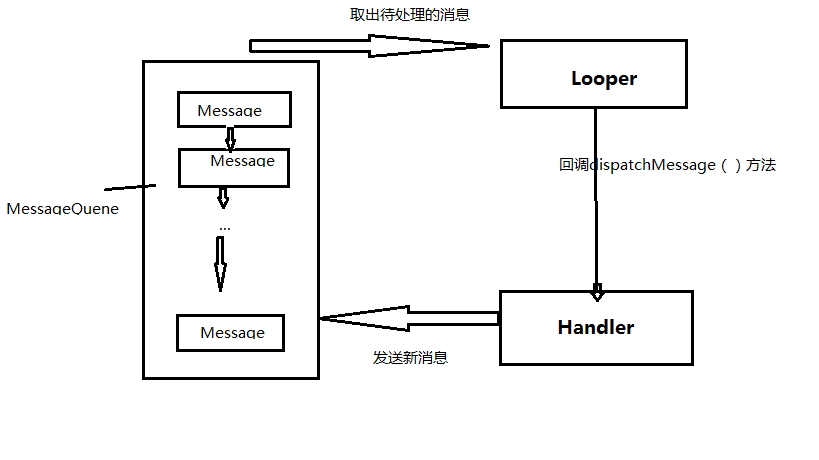















 被折叠的 条评论
为什么被折叠?
被折叠的 条评论
为什么被折叠?








