【网络通信 -- 直播】OBS -- 基于 Visual Studio 2019 + Qt 5.15.2 编译调试 OBS studio 源码
【1】OBS 代码获取
github : git clone --recursive https://github.com/obsproject/obs-studio.git
gitee : git clone --recursive https://gitee.com/worsoon/obs-studio.git
cd obs-studio
git checkout 27.1.3【2】Windows 系统中 Cmake 配置生成 OBS 的 Visual Studio 工程
Cmake 选好 OBS 源码路径以及编译路径后,添加属性(Add Entry)
QTDIR,QT msvc2019_64 的路径
DepsPath,OBS 依赖项的路径【3】配置 Visual Studio 的调试属性
配置 OBS 工程的相关属性
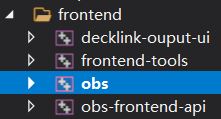
常规 -> 输出目录,(obs 编译路径)\rundir\Debug\bin\64bit
调试 -> 工作目录,(obs 编译路径)\rundir\Debug\bin\64bit参考致谢
本博客为博主的学习实践总结,并参考了众多博主的博文,在此表示感谢,博主若有不足之处,请批评指正。
【1】腾讯云课堂 -- 零声教育

























 被折叠的 条评论
为什么被折叠?
被折叠的 条评论
为什么被折叠?








