项目的DEMO代码:https://github.com/heyu52/-spring-cloud
RabbitMQ的官网:https://www.rabbitmq.com/
RabbitMQ是一套开源(MPL)的消息队列服务软件,是由 LShift 提供的一个 Advanced Message Queuing Protocol (AMQP) 的开源实现,由以高性能、健壮以及可伸缩性出名的 Erlang 写成。目测业界现在使用率,能排第一。有以下两个特点:
- 可伸缩性:集群服务
- 消息持久化:从内存持久化消息到硬盘,再从硬盘加载到内
其他的介绍这里就不说了,网上一查一大堆,这里直接使用。
安装
1、拉取RabbitMQ镜像文件,这里加上了management,表明是带web管理界面的,便于管理。
docker pull rabbitmq:management
2、运行
docker run -d --hostname my-rabbit3 -p 5671:5671 -p 5672:5672 -p 4369:4369 -p 25672:25672 -p 15671:15671 -p 15672:15672 --name my-rabbit3 rabbitmq:management
3、测试
http://192.168.0.123:15672/,用户名密码:guest/guest

登录后界面如下:

新建项目

pom中会增加引用
<dependency>
<groupId>org.springframework.boot</groupId>
<artifactId>spring-boot-starter-amqp</artifactId>
</dependency>
配置文件中增加连接配置
spring.application.name=Spring-boot-rabbitmq
spring.rabbitmq.host=192.168.0.123
spring.rabbitmq.port=5672
spring.rabbitmq.username=admin
spring.rabbitmq.password=admin
队列
package com.csdn.demo.Config;
import org.springframework.amqp.core.Queue;
import org.springframework.context.annotation.Bean;
import org.springframework.context.annotation.Configuration;
@Configuration
public class RabbitConfig {
@Bean
public Queue helloQueue() {
return new Queue("csdn");
}
}
定义发送者
package com.csdn.demo.Sender;
import org.springframework.amqp.core.AmqpTemplate;
import org.springframework.beans.factory.annotation.Autowired;
import org.springframework.stereotype.Component;
@Component
public class MySender {
@Autowired
private AmqpTemplate rabbitTemplate;
public void send() {
String context = "这是我发送的消息";
this.rabbitTemplate.convertAndSend("csdn", context);
System.out.println("我是发送者 : " + context);
}
}
定义接收者
package com.csdn.demo.Receiver;
import org.springframework.amqp.rabbit.annotation.RabbitHandler;
import org.springframework.amqp.rabbit.annotation.RabbitListener;
import org.springframework.stereotype.Component;
@Component
@RabbitListener(queues = "csdn")
public class MyReceiver {
@RabbitHandler
public void process(String hello) {
System.out.println("我是接收者 : " + hello);
}
}
测试Controller
package com.csdn.demo.web;
import com.csdn.demo.Sender.MySender;
import org.springframework.beans.factory.annotation.Autowired;
import org.springframework.web.bind.annotation.RequestMapping;
import org.springframework.web.bind.annotation.RestController;
@RestController
public class MyController {
@Autowired
private MySender mySender;
@RequestMapping("/MySendMethod")
public void MySendMethod() throws Exception {
mySender.send();
}
}
运行测试项目 http://127.0.0.1:8080/MySendMethod
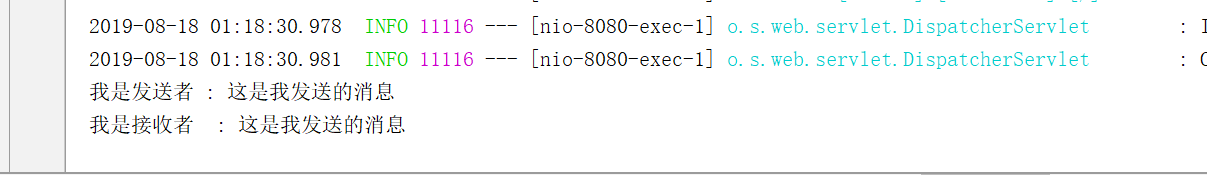
多个接收者
我们新定义一个接收者
package com.csdn.demo.Receiver;
import org.springframework.amqp.rabbit.annotation.RabbitHandler;
import org.springframework.amqp.rabbit.annotation.RabbitListener;
import org.springframework.stereotype.Component;
@Component
@RabbitListener(queues = "csdn")
public class MyReceiverA {
@RabbitHandler
public void process(String hello) {
System.out.println("我是接收者A : " + hello);
}
}
多次发消息
@RequestMapping("/MySend5")
public void MySend5 () throws Exception {
for (int i=0;i<5;i++) {
mySender.send();
};
}
测试
浏览器输入:http://127.0.0.1:8080/MySend5
 从上面的结果可以看出,一个发送者,多 个接收者,经过测试接收端均匀接收到消息,接收端自动进行了均衡负载,这个特性可以做流量分发。
从上面的结果可以看出,一个发送者,多 个接收者,经过测试接收端均匀接收到消息,接收端自动进行了均衡负载,这个特性可以做流量分发。
定义对象
RabbitMQ不只是支持字符串,发送接收对象也是可以的。
package com.csdn.demo.model;
import java.io.Serializable;
public class User implements Serializable {
private String name;
private String sex;
public String getName() {
return name;
}
public void setName(String name) {
this.name = name;
}
public String getSex() {
return sex;
}
public void setSex(String sex) {
this.sex = sex;
}
@Override
public String toString() {
return "User{" +
"name='" + name + '\'' +
", sex='" + sex + '\'' +
'}';
}
}
发送对象
public void send(User user) {
System.out.println("我是对象发送者: " + user.toString());
this.rabbitTemplate.convertAndSend("csdn", user);
}
接收对象
@RabbitHandler
public void process(User user) {
System.out.println("我是对象接收者 : " + user);
}
测试对象
@RequestMapping("/SendUser")
public void SendUser() throws Exception {
User user=new User();
user.setName("csdn");
user.setSex("男");
mySender.send(user);
Thread.sleep(1000l);
}
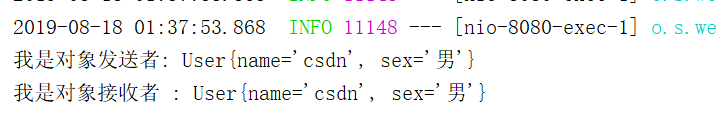
Topic模式
新建配置
package com.csdn.demo.Config;
import org.springframework.amqp.core.Binding;
import org.springframework.amqp.core.BindingBuilder;
import org.springframework.amqp.core.Queue;
import org.springframework.amqp.core.TopicExchange;
import org.springframework.context.annotation.Bean;
import org.springframework.context.annotation.Configuration;
@Configuration
public class RabbitConfig {
final static String TopicSendMessage = "Topic.SendMessage";
final static String TopicSendMessageTest = "Topic.SendMessage.Test";
@Bean
public Queue TopicSendMessage() {
return new Queue(RabbitConfig.TopicSendMessage);
}
@Bean
public Queue TopicSendMessageTest() {
return new Queue(RabbitConfig.TopicSendMessageTest);
}
@Bean
TopicExchange exchange() {
return new TopicExchange("TopicExchange");
}
@Bean
Binding bindingExchangeMessage(Queue TopicSendMessage, TopicExchange exchange) {
return BindingBuilder.bind(TopicSendMessage).to(exchange).with("Topic.SendMessage");
}
@Bean
Binding bindingExchangeMessages(Queue TopicSendMessageTest, TopicExchange exchange) {
return BindingBuilder.bind(TopicSendMessageTest).to(exchange).with("Topic.#");
}
}
新建Sendor
package com.csdn.demo.Sender;
import org.springframework.amqp.core.AmqpTemplate;
import org.springframework.beans.factory.annotation.Autowired;
import org.springframework.stereotype.Component;
@Component
public class MySender {
@Autowired
private AmqpTemplate rabbitTemplate;
public void send() {
String context = "我是发送者Send,队列是Topic.A";
System.out.println("发送者 : " + context);
this.rabbitTemplate.convertAndSend("TopicExchange", "Topic.A", context);
}
public void TopicSendMessage() {
String context = "我是发送者TopicSendMessage,Topic.SendMessage";
System.out.println("发送者 : " + context);
this.rabbitTemplate.convertAndSend("TopicExchange", "Topic.SendMessage", context);
}
public void TopicSendMessageTest() {
String context = "我是发送者TopicSendMessageTest,Topic.SendMessage.Test";
System.out.println("发送者 : " + context);
this.rabbitTemplate.convertAndSend("TopicExchange", "Topic.SendMessage.Test", context);
}
}
新建接收者A
package com.csdn.demo.Receiver;
import org.springframework.amqp.rabbit.annotation.RabbitHandler;
import org.springframework.amqp.rabbit.annotation.RabbitListener;
import org.springframework.stereotype.Component;
@Component
@RabbitListener(queues = "Topic.SendMessage")
public class MyReceiverA {
@RabbitHandler
public void process(String message) {
System.out.println("接收者A : " + message);
}
}
新建接收者B
package com.csdn.demo.Receiver;
import org.springframework.amqp.rabbit.annotation.RabbitHandler;
import org.springframework.amqp.rabbit.annotation.RabbitListener;
import org.springframework.stereotype.Component;
@Component
@RabbitListener(queues = "Topic.SendMessage.Test")
public class MyReceiverB {
@RabbitHandler
public void process(String message) {
System.out.println("接收者B : " + message);
}
}
新建测试Controller
package com.csdn.demo.web;
import com.csdn.demo.Sender.MySender;
import org.springframework.beans.factory.annotation.Autowired;
import org.springframework.web.bind.annotation.RequestMapping;
import org.springframework.web.bind.annotation.RestController;
@RestController
public class MyController {
@Autowired
private MySender sender;
@RequestMapping("mySend")
public void mySend() throws Exception {
sender.send();
}
@RequestMapping("TopicSendMessage")
public void TopicSendMessage() throws Exception {
sender.TopicSendMessage();
}
@RequestMapping("TopicSendMessageTest")
public void TopicSendMessageTest() throws Exception {
sender.TopicSendMessageTest();
}
}
测试结果
http://127.0.0.1:8080/mySend

http://127.0.0.1:8080/TopicSendMessage

http://127.0.0.1:8080/TopicSendMessageTest

这种方式,非常灵活,可以按规则直接匹配消息。
广播消息
配置
package com.csdn.demo.Config;
import org.springframework.amqp.core.Binding;
import org.springframework.amqp.core.BindingBuilder;
import org.springframework.amqp.core.FanoutExchange;
import org.springframework.amqp.core.Queue;
import org.springframework.context.annotation.Bean;
import org.springframework.context.annotation.Configuration;
@Configuration
public class RabbitConfig {
@Bean
public Queue AMessage() {
return new Queue("队列A");
}
@Bean
public Queue BMessage() {
return new Queue("队列B");
}
@Bean
public Queue CMessage() {
return new Queue("队列C");
}
@Bean
FanoutExchange fanoutExchange() {
return new FanoutExchange("fanoutExchange");
}
@Bean
Binding bindingExchangeA(Queue AMessage,FanoutExchange fanoutExchange) {
return BindingBuilder.bind(AMessage).to(fanoutExchange);
}
@Bean
Binding bindingExchangeB(Queue BMessage, FanoutExchange fanoutExchange) {
return BindingBuilder.bind(BMessage).to(fanoutExchange);
}
@Bean
Binding bindingExchangeC(Queue CMessage, FanoutExchange fanoutExchange) {
return BindingBuilder.bind(CMessage).to(fanoutExchange);
}
}
发送者
package com.csdn.demo.Sender;
import org.springframework.amqp.core.AmqpTemplate;
import org.springframework.beans.factory.annotation.Autowired;
import org.springframework.stereotype.Component;
@Component
public class MySender {
@Autowired
private AmqpTemplate rabbitTemplate;
public void send() {
String context = "广播消息来了";
System.out.println("发送者 : " + context);
this.rabbitTemplate.convertAndSend("fanoutExchange","", context);
}
}
接收者A
package com.csdn.demo.Receiver;
import org.springframework.amqp.rabbit.annotation.RabbitHandler;
import org.springframework.amqp.rabbit.annotation.RabbitListener;
import org.springframework.stereotype.Component;
@Component
@RabbitListener(queues = "队列A")
public class MyReceiverA {
@RabbitHandler
public void process(String message) {
System.out.println("接收者 A: " + message);
}
}
接收者B
package com.csdn.demo.Receiver;
import org.springframework.amqp.rabbit.annotation.RabbitHandler;
import org.springframework.amqp.rabbit.annotation.RabbitListener;
import org.springframework.stereotype.Component;
@Component
@RabbitListener(queues = "队列B")
public class MyReceiverB {
@RabbitHandler
public void process(String message) {
System.out.println("接收者 B: " + message);
}
}
接收者C
package com.neo.rabbit.fanout;
import org.springframework.amqp.rabbit.annotation.RabbitHandler;
import org.springframework.amqp.rabbit.annotation.RabbitListener;
import org.springframework.stereotype.Component;
@Component
@RabbitListener(queues = "fanout.C")
public class FanoutReceiverC {
@RabbitHandler
public void process(String message) {
System.out.println("fanout Receiver C: " + message);
}
}
测试Controller
package com.csdn.demo.web;
import com.csdn.demo.Sender.MySender;
import org.springframework.beans.factory.annotation.Autowired;
import org.springframework.web.bind.annotation.RequestMapping;
import org.springframework.web.bind.annotation.RestController;
@RestController
public class MyController {
@Autowired
private MySender sender;
@RequestMapping("mySend")
public void mySend() throws Exception {
sender.send();
}
}
测试结果 http://127.0.0.1:8080/mySend

三者都接收到了。






















 1363
1363











 被折叠的 条评论
为什么被折叠?
被折叠的 条评论
为什么被折叠?








