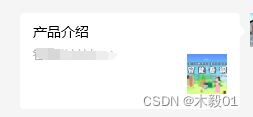
npm install weixin-js-sdk --save
<script>
import wx from 'weixin-js-sdk'; // 引入wxjs
import { shares } from "@/api/course/training";
export default {
data () {
return {
info: {},
wechatConfig: null,
};
},
created () {
//console.log(this.$route.query.id)
if(this.$route.query.id){
this.handleView(this.$route.query.id)
}
},
mounted() {
document.title = '详情';
},
methods: {
getShareInfo(){
let params = {
url: location.href.split('#')[0] // 只需要传当前页面地址
}
shares(params).then(res => {
this.wechatConfig = res
// 在获取到配置信息之后,调用微信Js-SDK的初始化函数
this.initWechatJsSDK()
});
},
initWechatJsSDK () {
// 设置微信Js-SDK的配置信息
wx.config({
debug: false,
appId: this.wechatConfig.appId,
timestamp: this.wechatConfig.timestamp,
nonceStr: this.wechatConfig.nonceStr,
signature: this.wechatConfig.signature,
jsApiList: [
// 需要使用的微信JS接口列表
'updateAppMessageShareData',
//'onMenuShareTimeline',
// ...
]
})
// 配置完成后调用微信Js-SDK的ready函数
wx.ready(() => {
// 在ready函数中可以调用微信Js-SDK的其他接口
// 设置分享给朋友的功能
wx.updateAppMessageShareData({
title: this.info.name,
desc: '智创童趣-幼儿园体育数字化智慧平台',
link: location.href.split('#')[0],
imgUrl: this.info.cover,
success: () => {
// 分享成功的回调函数
},
cancel: () => {
// 用户取消分享的回调函数
}
})
})
// 在配置出错的情况下调用错误处理函数
wx.error((err) => {
console.error(err)
})
},
handleView(id){
getTrainingDetail(id).then(res => {
if(res.code == 200){
this.info = res.data
if(this.info.name.length > 12){
document.title = this.info.name.substring(0, 12);
}else{
document.title = this.info.name
}
this.coverImage = this.info.cover
this.extractImages()
this.getShareInfo(); // 调用分享的事件
}
});
}
}
};
</script>
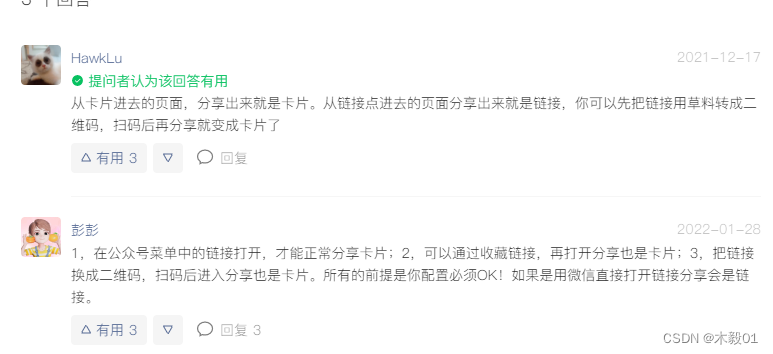
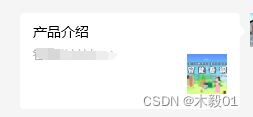
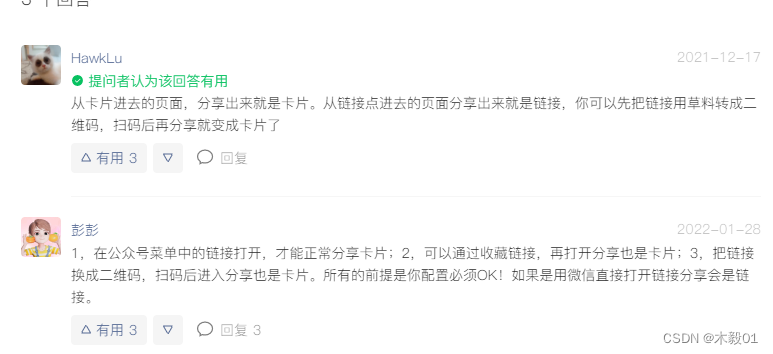
























 9519
9519











 被折叠的 条评论
为什么被折叠?
被折叠的 条评论
为什么被折叠?








