Spring Boot 入门教程继续,这里写一下Mybatis 的集成。废话不多说。
1.加入依赖,如果项目创建时已勾选Mybatis 和MySQL,这里可一省略。没有勾选的在pom.xml中加入以下代码:
<dependency>
<groupId>org.mybatis.spring.boot</groupId>
<artifactId>mybatis-spring-boot-starter</artifactId>
<version>1.3.1</version>
</dependency>
<dependency>
<groupId>mysql</groupId>
<artifactId>mysql-connector-java</artifactId>
<scope>runtime</scope>
</dependency>
2.application.proeperties加入数据源配置(根据数据库自行修改)
########################################################
###datasource
########################################################
spring.datasource.url = jdbc:mysql://localhost:3306/dabase_name?characterEncoding=utf8&useSSL=true
spring.datasource.username = root
spring.datasource.password = 0000
spring.datasource.driverClassName = com.mysql.jdbc.Driver
spring.datasource.max-active=20
spring.datasource.max-idle=8
spring.datasource.min-idle=8
spring.datasource.initial-size=10
3.创建表
CREATE TABLE `user` (
`id` int(11) NOT NULL AUTO_INCREMENT,
`username` varchar(40) DEFAULT NULL COMMENT '用户名',
`password` varchar(40) DEFAULT NULL COMMENT '密码',
PRIMARY KEY (`id`)
) ENGINE=InnoDB AUTO_INCREMENT=7 DEFAULT CHARSET=utf8;
随便加几条数据:
4.创建实体类
public class User {
private int id;
private String username;
private String password;
...
setter /getter 省略
5.创建Mapper
public interface UserMapper {
@Select("select * from User where id = #{id}")
User getById(long id);
}
6.创建service 接口
public interface IUserService {
User getById(int id);
}
7.创建service实现类
@Service
public class UserServiceImpl implements IUserService {
@Autowired
private UserMapper userMapper;
@Override
public User getById(int id) {
return userMapper.getById(id);
}
}8.在User Controller 中添加
@Autowired
private IUserService userService;
@RequestMapping("get")
@ResponseBody
public User getUser(int id) {
System.out.println(id);
return userService.getById(id);
}9.在SpringBootDemoApplication 中加入
@MapperScan("com.example.demo.mapper")项目结构如图:
10.浏览器中请求 http://localhost:8080/get?id=1
得到了我们想要的结果。
这种方式在实际项目中使用不太灵活,所以点到为止,后续博客会将传统的Mybatis 配置文件加入进来,那样畅快的书写SQL了。
Myatis xml配置方式 播客已发,欢迎点击
Spring boot 入门教程-mybatis xml方式集成








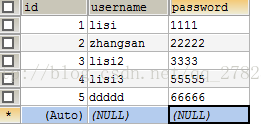
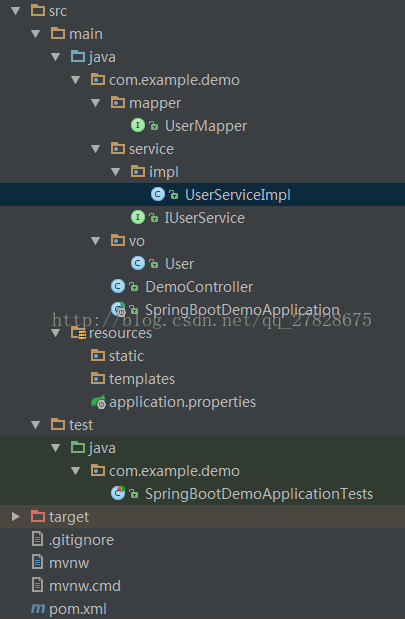
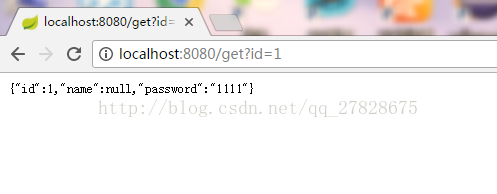














 1516
1516

 被折叠的 条评论
为什么被折叠?
被折叠的 条评论
为什么被折叠?








