jframe已是过气组件,了解即可
代码如下:
package awt;
import javax.swing.;
import java.awt.;
import java.awt.event.ActionEvent;
import java.io.File;
/**
-
@author hefaqiang
-
@version 1.0
-
@description: TODO
-
@date 2023/6/27 10:57
*/
public class AwtTest {
public static void main(String[] args) {
String absPath = “C:\Users\longyuan\Desktop\图片”;
Toolkit toolkit = Toolkit.getDefaultToolkit();
Dimension screenSize = toolkit.getScreenSize();JFrame jFrame = new JFrame("图片浏览"); jFrame.setResizable(true); //设置窗口大小 jFrame.setBounds(0, 0, screenSize.width, screenSize.height); //设置画板中组件以卡片方式展示 CardLayout cardLayout = new CardLayout(); //创建画板 JPanel p1 = new JPanel(); p1.setLayout(cardLayout); //设置背景颜色 p1.setBackground(Color.WHITE); //设置画板大小 p1.setBounds(0, 0, screenSize.width, screenSize.height - 100); File dir = new File(absPath); if (dir.exists()) { String[] files = dir.list(); int i = 0; for (String file : files) { JLabel label = new JLabel(); ImageIcon imageIcon = new ImageIcon(String.format("%s\\%s", absPath, file)); //添加图片 label.setIcon(imageIcon); label.setBounds(0, 0, imageIcon.getIconWidth(), imageIcon.getIconHeight()); p1.add(i++ + "", label); } } jFrame.add(p1); JPanel p2 = new JPanel(); p2.setBackground(Color.lightGray); p2.setBounds(0, screenSize.width, screenSize.width, 100); JButton next = new JButton("上一张"); //监听事件 next.addActionListener((ActionEvent e) -> cardLayout.next(p1)); JButton pre = new JButton("下一张"); pre.addActionListener((ActionEvent e) -> cardLayout.previous(p1)); p2.add(pre); p2.add(next); jFrame.add(p2, BorderLayout.SOUTH); jFrame.setVisible(true);}
}
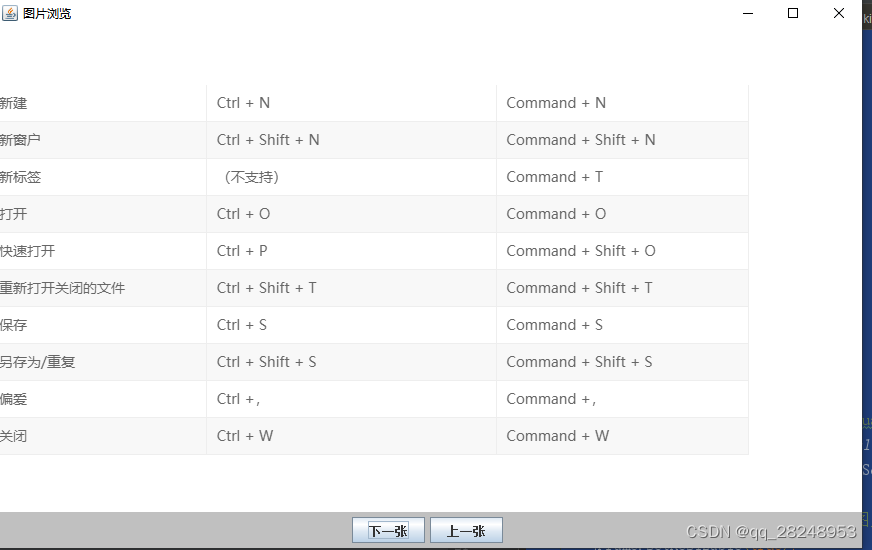






















 2863
2863

 被折叠的 条评论
为什么被折叠?
被折叠的 条评论
为什么被折叠?








