一.效果图
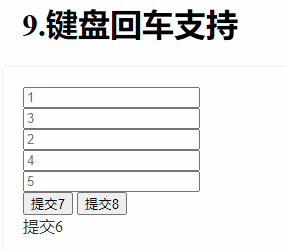
二.核心代码
2.1 vue核心逻辑api-enterfocus.js文件
let _typeCode = "enter";
let _queryKey = "[focus]";
let enterSort = 0;
let enabled = true;
window.focusList = {};
const _downKeyEnter = function(e) {
if (!enabled) {
return;
}
if (e.keyCode == _typeCode) {
let sKey = enterSort + 1;
sKey = sKey > Object.keys(focusList).length ? 1 : sKey;
let el = focusList[sKey];
if (el) {
if (el.tagName.toLowerCase() == 'input' && (el.getAttribute("type") == 'text' || el.getAttribute(
"type") == null)) {
el.focus();
} else {
enterSort = sKey;
el.click();
}
console.log(sKey);
}
}
}
const enterFocus = function(queryKey, isEnter) {
isEnter = isEnter == false ? false : true;
_typeCode = isEnter ? 13 : 9;
window.focusList = {};
_queryKey = queryKey ? queryKey : _queryKey;
let doc = document.querySelectorAll(_queryKey);
let count = 0;
for (let i = 0; i < doc.length; i++) {
let key = doc[i].getAttribute("focus") || (count + 1);
focusList[key] = doc[i];
doc[i].onfocus = function() {
if (doc[i].tagName.toLowerCase() == 'input')
enterSort = parseInt(key);
};
}
try {
window.removeEventListener("keydown", _downKeyEnter);
} catch (e) {}
window.addEventListener("keydown", _downKeyEnter);
}
export default {
install(Vue) {
Vue.prototype.$enterFocus = enterFocus;
}
};
2.2 非vue核心逻辑 api-enterfocus.js文件
(function(wind) {
let _typeCode = "enter";
let _queryKey = "[focus]";
let enterSort = 0;
let enabled = true;
wind.focusList = {};
const _downKeyEnter = function(e) {
if (!enabled) {
return;
}
if (e.keyCode == _typeCode) {
let sKey = enterSort + 1;
sKey = sKey > Object.keys(focusList).length ? 1 : sKey;
let el = focusList[sKey];
if (el) {
if (el.tagName.toLowerCase() == 'input' && (el.getAttribute("type") == 'text' || el.getAttribute(
"type") == null)) {
el.focus();
} else {
enterSort = sKey;
el.click();
}
console.log(sKey);
}
}
}
const enterFocus = function(queryKey, isEnter) {
isEnter = isEnter == false ? false : true;
_typeCode = isEnter ? 13 : 9;
wind.focusList = {};
_queryKey = queryKey ? queryKey : _queryKey;
let doc = document.querySelectorAll(_queryKey);
let count = 0;
for (let i = 0; i < doc.length; i++) {
let key = doc[i].getAttribute("focus") || (count + 1);
focusList[key] = doc[i];
doc[i].onfocus = function() {
if (doc[i].tagName.toLowerCase() == 'input')
enterSort = parseInt(key);
};
}
try {
wind.removeEventListener("keydown", _downKeyEnter);
} catch (e) {}
wind.addEventListener("keydown", _downKeyEnter);
}
wind.enterFocus = enterFocus;
})(window);
三.使用方式
3.1 创建需要更换的节点 (添加focus属性,属性值必须为数字且值之间必须连续)
<input focus="1" placeholder="1" />
<div>
<input focus="3" placeholder="3" />
</div>
<div>
<input focus="2" placeholder="2" />
</div>
<div>
<input focus="4" placeholder="4" />
</div>
<div>
<input focus="5" placeholder="5" />
</div>
<div>
<input focus="7" onclick="alert('7')" type="submit" value="提交7"></input>
<input focus="8" onclick="alert('8')" type="button" value="提交8"></input>
</div>
<div>
<div focus="6" onclick="alert('你好')">提交6</div>
</div>
3.2 vue使用方法api-enterfocus.js文件
在main.js中引用
import enterFocus from '@/API/api-enterfocus.js';
Vue.use(enterFocus);
在需要使用的vue文件中(updated方法中)使用
updated() {
this.$enterFocus('[focus]');
},
3.3 非vue使用方法api-enterfocus.js文件
window.enterFocus('[focus]');
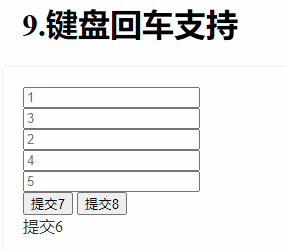
























 497
497











 被折叠的 条评论
为什么被折叠?
被折叠的 条评论
为什么被折叠?








