前言
在测试过程中,经常遇到需要造大批量数据的情况,比如JSON数组、XML实例等等,这些文本中的某部分或大段内容相似,且存在某个值或几个值需要修改。遇到此种情况时,使用python模板可以极快速地解决此问题。
一、Template说明
Template(str)—— 将字符串内容作为模板使用${var}—— 字符串中以此形式表示可替换的变量substitute(dict)—— 使用该方法可以替换模板中的变量,参数采用字典键值对形式
二、使用步骤
1.导入组件
Template为string中的一个组件:
# 导入字符串模板组件
from string import Template
2.定义字符串
根据需要,设置字符串中需要替换的字符以${变量名称}的形式显示。
示例:instances、modelName、index、modelType
# 文本结构
start = '''<?xml version="1.0" encoding="UTF-8"?>'''
content = '''<Instances>${instances}</Instances>'''
instance = '''<Instance id="${modelName}_${index}" type="${modelType}"/>'''
3.转换字符串模板
将已定义的字符串使用Template(str)的形式转换为字符串模板。
示例:
# 转换字符串模板
instance_template = Template(instance)
content_template = Template(content)
4.声明字典变量
使用字典存储需替换的变量名称及目标替换值,采用{"key":"value"}的形式。
示例:
# 声明字典变量,可同时设置初始值
params = {"times":10, "modelName":"car", "modelType":"1000"}
# 在循环过程中每次更新index的值
for index in range(1, params["times"] + 1):
params["index"] = index
5.替换字符串模板
采用substitute(dict)方法可一次性替换模板中的所有变量。
注意:采用substitute替换时需确认所有待替换变量都在字典中存在!或者,也可以选择使用safe_substitute进行替换。
# 变量声明
instances = ''
# 循环造数据
for index in range(1, params["times"] + 1):
params["index"] = index
tmpInstance = instance_template.substitute(params)
instances = instances + tmpInstance
# 替换中心内容
params["instances"] = instances
content = content_template.substitute(params)
三、完整示例
1.全部代码
import os
from string import Template
from xml.dom import minidom
# 参数含义
# filepath: 文本存储路径
# way: 写入方式 w重写 at追加
# content: 文本内容
def make_content(filepath=None, way=None, content=None):
os.makedirs(os.path.dirname(filepath), exist_ok=True)
file = open(filepath, way, encoding="utf-8")
file.write(content)
file.close()
# 文本结构
start = '''<?xml version="1.0" encoding="UTF-8"?>'''
content = '''<Instances>${instances}</Instances>'''
instance = '''<Instance id="${modelName}_${index}" type="${modelType}"/>'''
# 转换字符串模板
instance_template = Template(instance)
content_template = Template(content)
# 变量声明
instances = ''
filepath = os.getcwd() + "\\demo.xml"
params = {"times":10, "modelName":"car", "modelType":"1000"}
# 循环造数据
for index in range(1, params["times"] + 1):
params["index"] = index
tmpInstance = instance_template.substitute(params)
instances = instances + tmpInstance
# 替换中心内容
params["instances"] = instances
content = content_template.substitute(params)
# 拼接完整内容,并写入文件
outer = start + content
outer_xml = minidom.parseString(outer)
outer_prettyxml = outer_xml.toprettyxml()
make_content(filepath, "w", outer_prettyxml)
print(filepath)
2.运行结果
运行后生成的xml截图:

总结
- 使用
$标识需替换的变量; - 使用
Template(str)定义字符串模板; - 使用
params={}字典键值对的形式定义变量及其需要替换的结果值; - 使用
substitute(dict)或safe_substitute(dict)方法执行替换。







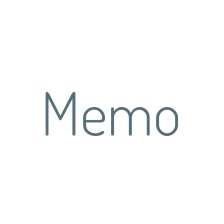














 1万+
1万+

 被折叠的 条评论
为什么被折叠?
被折叠的 条评论
为什么被折叠?








