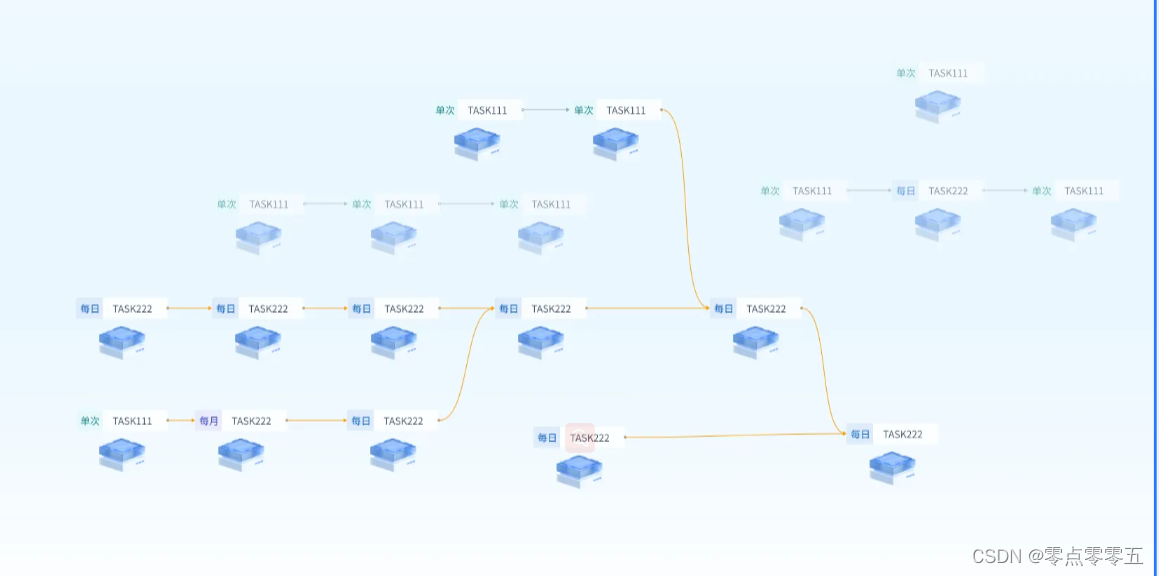
项目需求是 鼠标移入节点,该节点所在的整条直系关系高亮
focusNodeAdjacency: true的效果是实现相两个节点高亮不满足项目需求的;
翻遍全网看到有个朋友说用使用dispatchAction手动控制高亮
myChart.on('click', function (params) {
// 先取消已高亮的节点连线
myChart.dispatchAction({
type: 'downplay',
dataIndex: currentDataIndexs
})
// 针对非最尾节点点击收缩展开后已高亮线路失效
if (params.data.children) {
myChart.dispatchAction({
type: 'highlight',
dataIndex: currentDataIndexs
})
return
}
const treeAncestors = params.treeAncestors //但是我,params没有treeAncestors,只能拿到一个dataIndex,解决办法是 myChart.getModel().getSeriesByIndex(0).getData().graph.edges所有的链接线,然后通过里边的id过滤出需要高亮的线,取出dataIndex
const dataIndexs = treeAncestors.map((item) => item.dataIndex)
// 重新保存当前高亮的节点
currentDataIndexs = dataIndexs
// 高亮相关节点连线
myChart.dispatchAction({
type: 'highlight',
dataIndex: dataIndexs
})
})
这方法我后面仅仅实现了所以的点高亮,线没有高亮
有了上面的思路,后面退而求次,选择采用双击,重新绘制整条关系图,再次双即绘制完整关系图
// originNodes 全量节点
// originEdges 全量线
myChart.on("dblclick", (params) => {
console.log("移入id----", params);
if (isClick) { // true表示已经点击,再次点击就绘全量的关系图
option.series[0].data = originNodes
option.series[0].links = originEdges
myChart.setOption(option)
isClick = false
return;
}
isClick = true
const paramsId = params.data.name;
if (!paramsId) return;
const findEdges = []
// 寻找上级
const superIds = [paramsId];
const superObjs = [false];
function findSuperIds(nodesIds) {
for (let i = 0; i < nodesIds.length; i++) {
if (!superObjs[i]) {
const id = nodesIds[i];
for (let j = 0; j < originEdges.length; j++) {
const edges = originEdges[j];
if (edges.target === id && nodesIds.indexOf(edges.source) === -1) {
nodesIds.push(edges.source);
superObjs.push(false);
findEdges.push(edges)
}
}
superObjs[i] = true;
}
}
}
findSuperIds(superIds);
// 寻找子级
const subIds = [paramsId];
const subObjs = [false];
function findSubIds(nodesIds) {
for (let i = 0; i < nodesIds.length; i++) {
if (!subObjs[i]) {
const id = nodesIds[i];
for (let j = 0; j < originEdges.length; j++) {
const edges = originEdges[j];
if (edges.source === id && nodesIds.indexOf(edges.target) === -1) {
nodesIds.push(edges.target);
subObjs.push(false);
findEdges.push(edges)
}
}
subObjs[i] = true;
}
}
}
findSubIds(subIds);
const allIds = new Set([...superIds, ...subIds]);
const ids = Array.from(allIds);
const nodeIndexList = [];
for (let i = 0, len = originNodes.length; i < len; i++) {
const node = originNodes[i];
if (ids.includes(node.name)) {
nodeIndexList.push(node);
}
}
console.log("所有的node---", nodeIndexList, findEdges);
option.series[0].data = nodeIndexList
option.series[0].links = findEdges
myChart.setOption(option)
});
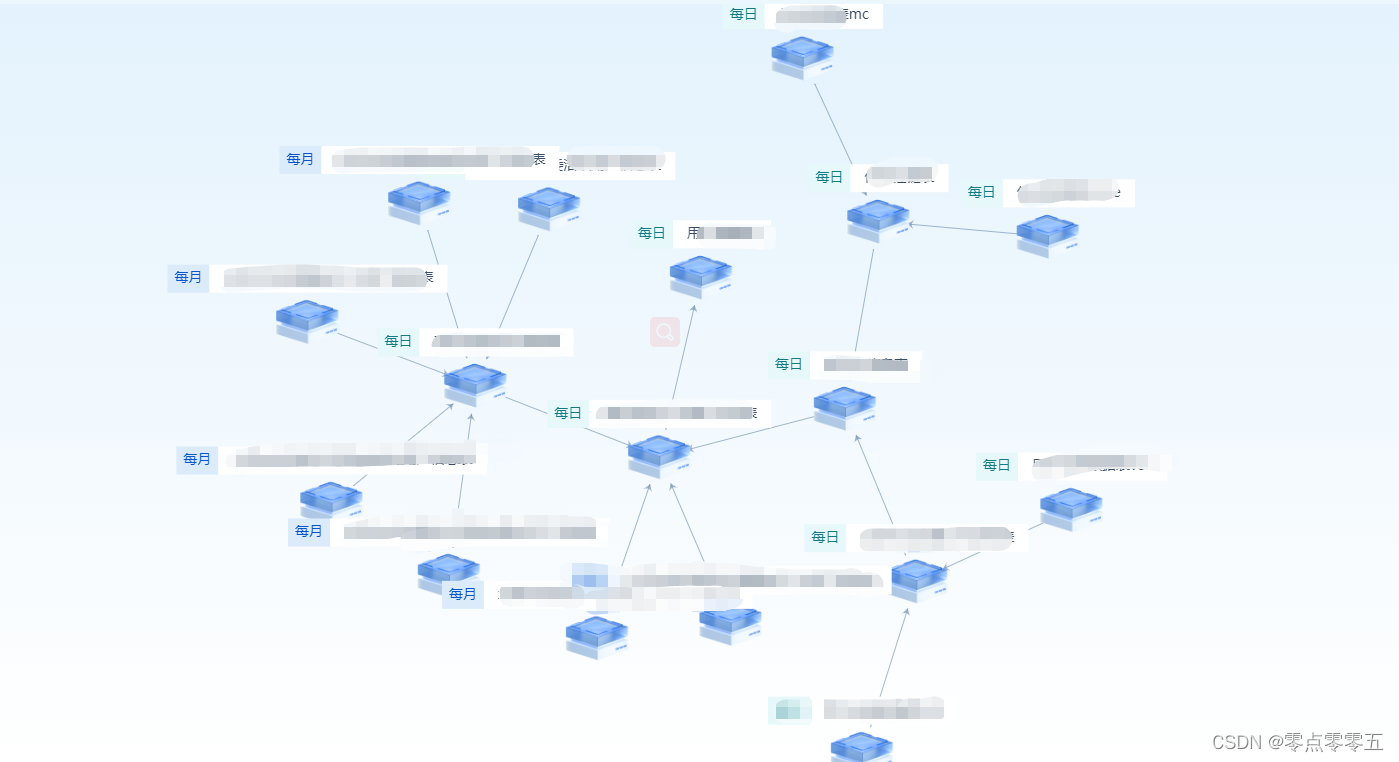
最终实现效果如上图






















 被折叠的 条评论
为什么被折叠?
被折叠的 条评论
为什么被折叠?








