2018年1月28日
【0】功能:
实现REST风格的URL,提供查看该ID对应的供应商信息明细的的功能;登陆进入系统页面后,在“查看供应商一栏”输入需要查看的供应商ID,点击提交,然后进入供应商明细的页面;
【1】文件框架与jar包
图1
图2
【2】View层:
1. 在sys.jsp加入添加代码:
<h4>------------------点击下面的链接进行查询供应商信息明细(REST):---------</h4>
<br>
<form action="${pageContext.request.contextPath }/usera/view"
method="post">
Pro_Id:<input type="text" value="" name="viewId">
<input type="submit" value="submit">
</form>
<br> 效果:
图3
2. 新建 /jsp/providerviewId.jsp(url提交页面):
<%@ page language="java" contentType="text/html; charset=UTF-8"
pageEncoding="UTF-8"%>
<!DOCTYPE html PUBLIC "-//W3C//DTD HTML 4.01 Transitional//EN" "http://www.w3.org/TR/html4/loose.dtd">
<html>
<head>
<meta http-equiv="Content-Type" content="text/html; charset=UTF-8">
<title>Insert title here</title>
</head>
<body>
<h4>这是providerviewId页面!</h4>>
<a href="${pageContext.request.contextPath }/usera/view/${provider1.id}" type="button">ID_Check_provider</a>
</body>
</html>效果:
图4
3. 新建 /jsp/providerview.jsp(显示页面):
<%@ page language="java" contentType="text/html; charset=UTF-8"
pageEncoding="UTF-8"%>
<!DOCTYPE html PUBLIC "-//W3C//DTD HTML 4.01 Transitional//EN" "http://www.w3.org/TR/html4/loose.dtd">
<html>
<head>
<meta http-equiv="Content-Type" content="text/html; charset=UTF-8">
<title>Insert title here</title>
</head>
<body>
<h5>providerview页面</h5>
provider2:${provider2.id},${provider2.proCode}
,${provider2.proName}
,${provider2.proDesc},${provider2.proContact}
,${provider2.proPhone},${provider2.proFax}
,${provider2.proAddress},${provider2.pic_BusinessLic}
,${provider2.pic_OrgCodeCer},${provider2.createBy}
<br>
provider1:${provider1.id},${provider1.proCode}
,${provider1.proName}
,${provider1.proDesc},${provider1.proContact}
,${provider1.proPhone},${provider1.proFax}
,${provider1.proAddress},${provider1.pic_BusinessLic}
,${provider1.pic_OrgCodeCer},${provider1.createBy}
</body>
</html>
【3】Controller层写处理方法
在providerController.java添加代码(两个处理方法):
@RequestMapping(value="/view",method=RequestMethod.POST)
public String ViewProviderId(@RequestParam("viewId") Integer viewId,
Model model){
System.out.println("ProviderController-ViewProviderId");
Provider provider1 = new Provider();
model.addAttribute("provider1",provider1);
provider1.setId(viewId);
System.out.println("provider1: "+provider1.toString());
return "providerviewId";
}
@RequestMapping(value="/view/{id}",method=RequestMethod.GET)
public String viewProvider(@PathVariable String id,Model model,
Provider provider1) throws ParseException, SQLException{
System.out.println("ProviderController-viewProvider");
System.out.println("view provider id ======="+id);
provider1 = providerService.getProviderById(id);
System.out.println("provider1: "+provider1);
model.addAttribute("provider2",provider1);
return "providerview";
}
解释:1、ViewProviderId()方法:将输入的ID入参,转化为Integer类型数据,然后赋值成为模型provider1的属性;
2、viewProvider()方法:将模型provider1 以及REST风格的url的参数进行入参,url的参数是:${provider1.id};拿到id后,进行查找;
3、这里面的一个疑惑是:已经成为model的模型provider1,在前端无法输出信息;而新加入的模型provider2可以,因此做个记号,后续改进。
【4】Service层
接口--Service/ProviderService.java:
package com.Provider.Service;
import java.sql.SQLException;
import java.text.ParseException;
import java.util.List;
import com.Provider.entities.Provider;
public interface ProviderService {
public Provider getProviderById(String id) throws SQLException, ParseException;
}
实现类--Service/ProviderServiceImpl.java:
package com.Provider.Service;
import java.sql.SQLException;
import java.text.ParseException;
import java.util.List;
import org.springframework.beans.factory.annotation.Autowired;
import org.springframework.stereotype.Service;
import com.Provider.Dao.ProviderDao;
import com.Provider.entities.Provider;
@Service("providerService")
public class ProviderServiceImpl implements ProviderService {
@Autowired
ProviderDao providerDao;
@Override
public Provider getProviderById(String id) throws SQLException, ParseException {
System.out.println("ProviderServiceImpl-getProviderById");
return providerDao.getProviderById(id);
}
}
【5】Dao层
接口--Dao/ProviderDao.java:
package com.Provider.Dao;
import java.sql.SQLException;
import java.text.ParseException;
import java.util.List;
import com.Provider.entities.Provider;
public interface ProviderDao {
Provider getProviderById(String id) throws SQLException, ParseException;
}
实现类--Dao/ProviderDaoImpl.java:
package com.Provider.Dao;
import java.sql.Connection;
import java.sql.DriverManager;
import java.sql.ResultSet;
import java.sql.SQLException;
import java.sql.Statement;
import java.text.ParseException;
import java.text.SimpleDateFormat;
import java.util.ArrayList;
import java.util.Date;
import java.util.List;
import org.apache.log4j.Logger;
import org.springframework.stereotype.Component;
import com.Provider.entities.Provider;
@Component("providerDao")
public class ProviderDaoImpl implements ProviderDao {
private Connection conn = null;
private Statement stmt = null;
private ResultSet rs = null;
private String sql;
@Override
public Provider getProviderById(String id) throws SQLException, ParseException {
System.out.println("ProviderDaoImpl-getProviderById");
Provider provider = new Provider();
SimpleDateFormat createDateFormat = new SimpleDateFormat("yyyy-MM-dd HH:mm:ss");
Logger log = Logger.getLogger(ProviderDaoImpl.class.getName());
String sql = "select * from smbms_provider where id="+id+";";
String driver = "com.mysql.jdbc.Driver";
String url = "jdbc:mysql://localhost:3306/test";
String providername = "root";
String password = "";
try {
Class.forName(driver);
conn = DriverManager.getConnection(url,providername,password);
} catch (ClassNotFoundException e) {
e.printStackTrace();
}
stmt = conn.createStatement();
System.out.println("add - sql1: "+sql);
ResultSet rs = stmt.executeQuery(sql);
if(rs.next()){
provider.setProAddress(rs.getString("proAddress"));
provider.setCreationDate(createDateFormat.parse(rs.getString("creatiomDate")));
provider.setCreateBy(rs.getInt("createdBy"));
provider.setId(rs.getInt("id"));
provider.setProPhone(rs.getString("proPhone"));
provider.setProCode(rs.getString("proCode"));
provider.setProName(rs.getString("proName"));
provider.setProDesc(rs.getString("proDesc"));
provider.setProFax(rs.getString("proFax"));
provider.setPic_BusinessLic(rs.getString("pic_BusinessLic"));
provider.setPic_OrgCodeCer(rs.getString("pic_OrgCodeCer"));
}
if(stmt!=null){
stmt.close();
}
if(rs!=null){
rs.close();
}
System.out.println("Dao-provider: "+provider.toString());
return provider;
}
}
【6】配置文件:
1. springmvc配置--/resources/springmvc-servlet.xml:
<?xml version="1.0" encoding="UTF-8"?>
<beans xmlns="http://www.springframework.org/schema/beans"
xmlns:xsi="http://www.w3.org/2001/XMLSchema-instance"
xmlns:context="http://www.springframework.org/schema/context"
xmlns:mvc="http://www.springframework.org/schema/mvc"
xsi:schemaLocation="http://www.springframework.org/schema/beans
http://www.springframework.org/schema/beans/spring-beans.xsd
http://www.springframework.org/schema/context
http://www.springframework.org/schema/context/spring-context-4.0.xsd
http://www.springframework.org/schema/mvc
http://www.springframework.org/schema/mvc/spring-mvc-4.0.xsd">
<!--mvc静态资源访问 -->
<mvc:resources mapping="/statics/**" location="/statics/"/>
<!-- 一键式配置 -->
<context:component-scan base-package="com.User.Controller"></context:component-scan>
<context:component-scan base-package="com.Provider.Controller"></context:component-scan>
<context:component-scan base-package="com.User"></context:component-scan>
<mvc:annotation-driven></mvc:annotation-driven>
<!-- 配置视图解析器: 如何把 handler 方法返回值解析为实际的物理视图 -->
<!--prefix 前缀+suffix 后缀 -->
<bean class="org.springframework.web.servlet.view.InternalResourceViewResolver">
<property name="prefix" value="/WEB-INF/jsp/"></property>
<property name="suffix" value=".jsp"></property>
</bean>
<!-- 全局异常处理 -->
<!-- -->
<bean class="org.springframework.web.servlet.handler.SimpleMappingExceptionResolver">
<property name="exceptionMappings">
<props>
<prop key="java.lang.RuntimeException">sys</prop>
</props>
</property>
</bean>
<!-- 配置MultipartResolver -->
<bean id="multipartResolver"
class="org.springframework.web.multipart.commons.CommonsMultipartResolver">
<property name="maxUploadSize" value="5000000"></property>
<property name="defaultEncoding" value="UTF-8"></property>
</bean>
</beans> 2. spring配置文件 -- applicationContext-jdbc.xml:
<?xml version="1.0" encoding="UTF-8"?>
<beans xmlns="http://www.springframework.org/schema/beans"
xmlns:xsi="http://www.w3.org/2001/XMLSchema-instance"
xmlns:context="http://www.springframework.org/schema/context"
xmlns:aop="http://www.springframework.org/schema/aop"
xmlns:tx="http://www.springframework.org/schema/tx"
xmlns:p="http://www.springframework.org/schema/p"
xsi:schemaLocation="http://www.springframework.org/schema/beans
http://www.springframework.org/schema/beans/spring-beans.xsd
http://www.springframework.org/schema/context
http://www.springframework.org/schema/context/spring-context-4.0.xsd
http://www.springframework.org/schema/aop
http://www.springframework.org/schema/aop/spring-aop-4.2.xsd
">
<context:component-scan base-package="com.User.Dao"></context:component-scan>
<context:component-scan base-package="com.User.Service"></context:component-scan>
<context:component-scan base-package="com.Role.Dao"></context:component-scan>
<context:component-scan base-package="com.Role.Service"></context:component-scan>
<context:component-scan base-package="com.Provider.Dao"></context:component-scan>
<context:component-scan base-package="com.Provider.Service"></context:component-scan>
</beans>
3. web.xml配置文件:
<?xml version="1.0" encoding="UTF-8"?>
<web-app xmlns:xsi="http://www.w3.org/2001/XMLSchema-instance"
xmlns="http://java.sun.com/xml/ns/javaee"
xsi:schemaLocation="http://java.sun.com/xml/ns/javaee http://java.sun.com/xml/ns/javaee/web-app_2_5.xsd"
id="WebApp_ID" version="2.5">
<!-- 这个指定了log4j.xml放置的目录 -->
<context-param>
<param-name>log4jConfigLocation</param-name>
<param-value>classpath:log4j.properties</param-value>
</context-param>
<!-- 一定要加上这个listener -->
<listener>
<listener-class>
org.springframework.web.util.Log4jConfigListener
</listener-class>
</listener>
<!-- 配置 DispatcherServlet -->
<servlet>
<servlet-name>springmvc</servlet-name>
<servlet-class>org.springframework.web.servlet.DispatcherServlet</servlet-class>
<init-param>
<param-name>contextConfigLocation</param-name>
<param-value>classpath:springmvc-servlet.xml</param-value>
</init-param>
<!--容器启动时就被加载了 -->
<load-on-startup>1</load-on-startup>
</servlet>
<servlet-mapping>
<servlet-name>springmvc</servlet-name>
<url-pattern>/</url-pattern>
</servlet-mapping>
<filter>
<filter-name>springUtf8Encoding</filter-name>
<filter-class>org.springframework.web.filter.CharacterEncodingFilter</filter-class>
<init-param>
<param-name>encoding</param-name>
<param-value>UTF-8</param-value>
</init-param>
<init-param>
<param-name>forceEncoding</param-name>
<param-value>true</param-value>
</init-param>
</filter>
<filter-mapping>
<filter-name>springUtf8Encoding</filter-name>
<url-pattern>/*</url-pattern>
</filter-mapping>
<welcome-file-list>
<welcome-file>/WEB-INF/jsp/login.jsp</welcome-file>
</welcome-file-list>
<context-param>
<param-name>contextConfigLocation</param-name>
<param-value>classpath:applicationContext-*.xml</param-value>
</context-param>
<!-- 配置Spring的ContextLoaderListener监听器,初始化spring容器 -->
<listener>
<listener-class>
org.springframework.web.context.ContextLoaderListener
</listener-class>
</listener>
</web-app> 【7】测试结果:
测试输入:
图5
打印日志:
UserServiceImpl-login
18/02/08 15:15:45 INFO Controller.UserController: UserDaoImpl.loginMatch
sql: select * from smbms_user where userName='mmb0889' and userPassword='scua';
8888
4
18/02/08 15:15:45 INFO Controller.UserController: 后台找一下有没有这个username和password: User [id=4, userCode=test01, userName=mmb0889, userPassword=scua, gender=2, birthdayString=null, birthday=1991-12-29, phone=0000, address=maoming, userRole=110, createdBy=1, creationDate=2017-12-17, creationDateString=null, modifyBy=null, modifyDate=null, modifyDateString=null, idPicPath=null, workPicPath=null, roleName=null]
18/02/08 15:15:45 INFO Controller.UserController: user.toString(): User [id=4, userCode=test01, userName=mmb0889, userPassword=scua, gender=2, birthdayString=null, birthday=1991-12-29, phone=0000, address=maoming, userRole=110, createdBy=1, creationDate=2017-12-17, creationDateString=null, modifyBy=null, modifyDate=null, modifyDateString=null, idPicPath=null, workPicPath=null, roleName=null]
18/02/08 15:15:45 INFO Controller.UserController: 刚刚存入了一个session对象:User [id=4, userCode=test01, userName=mmb0889, userPassword=scua, gender=2, birthdayString=null, birthday=1991-12-29, phone=0000, address=maoming, userRole=110, createdBy=1, creationDate=2017-12-17, creationDateString=null, modifyBy=null, modifyDate=null, modifyDateString=null, idPicPath=null, workPicPath=null, roleName=null]
ProviderController-ViewProviderId
provider1: Provider [id=2, proCode=null, proName=null, proDesc=null, proContact=null, proPhone=null, proFax=null, createBy=null, creationDate=null, modifyDate=null, modifyBy=null, pic_BusinessLic=null, pic_OrgCodeCer=null, proAddress=null]
ProviderController-viewProvider
view provider id =======2
ProviderServiceImpl-getProviderById
ProviderDaoImpl-getProviderById
add - sql1: select * from smbms_provider where id=2;
Dao-provider: Provider [id=2, proCode=0022, proName=TianMao, proDesc=NianHuo, proContact=null, proPhone=654321, proFax=0213-22, createBy=110, creationDate=Sun Dec 31 18:32:43 CST 2017, modifyDate=null, modifyBy=null, pic_BusinessLic=D:java_ee_eclipsemmb_workplace.metadata.pluginsorg.eclipse.wst.server.core mp4wtpwebappsspringmvc5staticsuploadfilesProvider1518021733889_Personal.jpg, pic_OrgCodeCer=D:java_ee_eclipsemmb_workplace.metadata.pluginsorg.eclipse.wst.server.core mp4wtpwebappsspringmvc5staticsuploadfilesProvider1518021937800_Personal.jpg, proAddress=TianHe]
provider1: Provider [id=2, proCode=0022, proName=TianMao, proDesc=NianHuo, proContact=null, proPhone=654321, proFax=0213-22, createBy=110, creationDate=Sun Dec 31 18:32:43 CST 2017, modifyDate=null, modifyBy=null, pic_BusinessLic=D:java_ee_eclipsemmb_workplace.metadata.pluginsorg.eclipse.wst.server.core mp4wtpwebappsspringmvc5staticsuploadfilesProvider1518021733889_Personal.jpg, pic_OrgCodeCer=D:java_ee_eclipsemmb_workplace.metadata.pluginsorg.eclipse.wst.server.core mp4wtpwebappsspringmvc5staticsuploadfilesProvider1518021937800_Personal.jpg, proAddress=TianHe]
显示结果:
图6










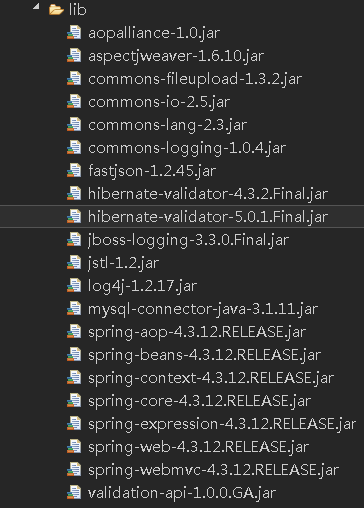
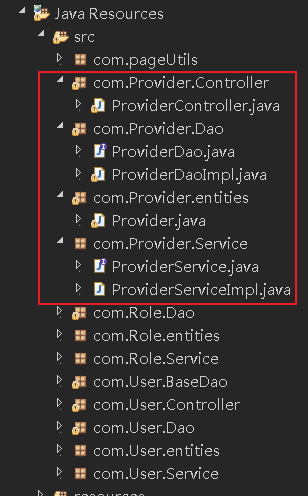

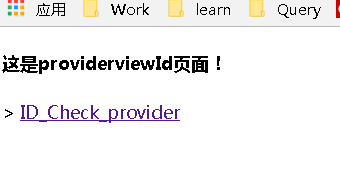
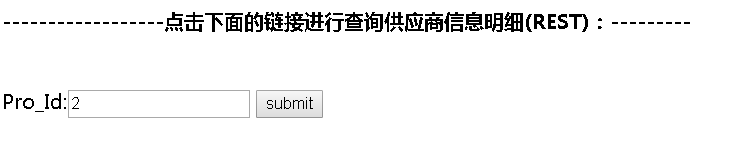
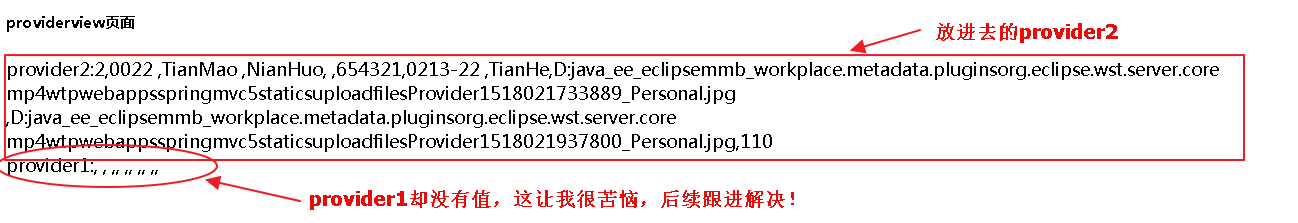

















 456
456

 被折叠的 条评论
为什么被折叠?
被折叠的 条评论
为什么被折叠?










