会话管理
SSO
SSO是为了解决一个用户在鉴权服务器登陆过一次以后,可以在任何应用中畅通无阻,一次登陆,多系统访问
Session共享
SpringSession + Redis
配置文件
spring.redis.host=localhost
#spring.redis.password=
spring.redis.port=6379
spring.security.user.name=123
spring.security.user.password=123
server.port=81
依赖
<dependency>
<groupId>org.springframework.boot</groupId>
<artifactId>spring-boot-starter-security</artifactId>
</dependency>
<dependency>
<groupId>org.springframework.boot</groupId>
<artifactId>spring-boot-starter-test</artifactId>
<scope>test</scope>
<exclusions>
<exclusion>
<groupId>org.junit.vintage</groupId>
<artifactId>junit-vintage-engine</artifactId>
</exclusion>
</exclusions>
</dependency>
<dependency>
<groupId>org.springframework.security</groupId>
<artifactId>spring-security-test</artifactId>
<scope>test</scope>
</dependency>
<dependency>
<groupId>org.springframework.boot</groupId>
<artifactId>spring-boot-starter-data-redis</artifactId>
</dependency>
<dependency>
<groupId>org.springframework.session</groupId>
<artifactId>spring-session-data-redis</artifactId>
</dependency>
<dependency>
<groupId>org.springframework.boot</groupId>
<artifactId>spring-boot-starter-web</artifactId>
</dependency>
OAuth2.0
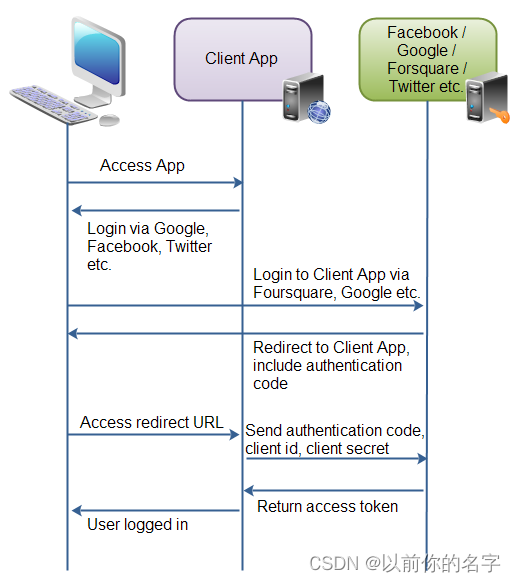
OAuth 的核心就是向第三方应用颁发令牌
能够做到一个应用向用户征求授权,来向资源服务器获取资源
应用场景
- 单点登录
- 第三方登录
角色
Resource Owner
资源拥有者,对应微信的每个用户微信上设置的个人信息是属于每个用户的,不属于腾讯。
Resource Server
资源服务器,一般就是用户数据的一些操作(增删改查)的REST API,比如微信的获取用户基本信息的接口。
Client Application
第三方客户端,对比微信中就是各种微信公众号开发的应用,第三方应用经过认证服务器授权后即可访问资源服务器的REST API来获取用户的头像、性别、地区等基本信息。
Authorization Server
认证服务器,验证第三方客户端是否合法。如果合法就给客户端颁布token,第三方通过token来调用资源服务器的API。
授权认证流程
授权类型
anthorization_code
授权码类型,适用于Web Server Application。模式为:客户端先调用/oauth/authorize/进到用户授权界面,用户授权后返回code,客户端然后根据code和appSecret获取access token。
implicit 简化类型,相对于授权码类型少了授权码获取的步骤。客户端应用授权后认证服务器会直接将access token放在客户端的url。客户端解析url获取token。这种方式其实是不太安全的,可以通过https安全通道和缩短access token的有效时间来较少风险。
password
密码类型,客户端应用通过用户的username和password获access token。适用于资源服务器、认证服务器与客户端具有完全的信任关系,因为要将用户要将用户的用户名密码直接发送给客户端应用,客户端应用通过用户发送过来的用户名密码获取token,然后访问资源服务器资源。比如支付宝就可以直接用淘宝用户名和密码登录,因为它们属于同一家公司,彼此充分信任。
client_credentials
客户端类型,是不需要用户参与的一种方式,用于不同服务之间的对接。比如自己开发的应用程序要调用短信验证码服务商的服务,调用地图服务商的服务、调用手机消息推送服务商的服务。当需要调用服务是可以直接使用服务商给的appID和appSecret来获取token,得到token之后就可以直接调用服务。
其他
- scope:访问资源服务器的哪些作用域。一组权限,Role
- refresh token:当access token 过期后,可以通过refresh token重新获取access token。
应用场景
微信授权
https://developers.weixin.qq.com/doc/oplatform/Mobile_App/WeChat_Login/Development_Guide.html
实现
依赖
<?xml version="1.0" encoding="UTF-8"?>
<project xmlns="http://maven.apache.org/POM/4.0.0" xmlns:xsi="http://www.w3.org/2001/XMLSchema-instance"
xsi:schemaLocation="http://maven.apache.org/POM/4.0.0 https://maven.apache.org/xsd/maven-4.0.0.xsd">
<modelVersion>4.0.0</modelVersion>
<parent>
<groupId>org.springframework.boot</groupId>
<artifactId>spring-boot-starter-parent</artifactId>
<version>2.2.7.RELEASE</version>
<relativePath/> <!-- lookup parent from repository -->
</parent>
<groupId>com.mashibing.admin</groupId>
<artifactId>o1</artifactId>
<version>0.0.1-SNAPSHOT</version>
<name>o1</name>
<description>Demo project for Spring Boot</description>
<properties>
<java.version>1.8</java.version>
<spring-cloud.version>Hoxton.SR4</spring-cloud.version>
</properties>
<dependencies>
<dependency>
<groupId>org.springframework.boot</groupId>
<artifactId>spring-boot-starter-security</artifactId>
</dependency>
<dependency>
<groupId>org.springframework.boot</groupId>
<artifactId>spring-boot-starter-web</artifactId>
</dependency>
<dependency>
<groupId>org.springframework.boot</groupId>
<artifactId>spring-boot-starter-test</artifactId>
<scope>test</scope>
<exclusions>
<exclusion>
<groupId>org.junit.vintage</groupId>
<artifactId>junit-vintage-engine</artifactId>
</exclusion>
</exclusions>
</dependency>
<dependency>
<groupId>org.springframework.security</groupId>
<artifactId>spring-security-test</artifactId>
<scope>test</scope>
</dependency>
<dependency>
<groupId>org.springframework.cloud</groupId>
<artifactId>spring-cloud-starter-oauth2</artifactId>
</dependency>
<dependency>
<groupId>org.springframework.boot</groupId>
<artifactId>spring-boot-starter-data-redis</artifactId>
</dependency>
</dependencies>
<dependencyManagement>
<dependencies>
<dependency>
<groupId>org.springframework.cloud</groupId>
<artifactId>spring-cloud-dependencies</artifactId>
<version>${spring-cloud.version}</version>
<type>pom</type>
<scope>import</scope>
</dependency>
</dependencies>
</dependencyManagement>
<build>
<plugins>
<plugin>
<groupId>org.springframework.boot</groupId>
<artifactId>spring-boot-maven-plugin</artifactId>
</plugin>
</plugins>
</build>
</project>
认证服务器
@EnableAuthorizationServer
@Configuration
public class AuthorizationServerConfiguration extends AuthorizationServerConfigurerAdapter {
@Override
public void configure(ClientDetailsServiceConfigurer clients) throws Exception {
clients.inMemory().withClient("client")
.redirectUris("http://localhost:81/order")
.scopes("read","write")
.secret("secret")
.authorizedGrantTypes("authorization_code","password","implicit","client_credentials");}
@Override
public void configure(AuthorizationServerSecurityConfigurer security) throws Exception {
super.configure(security);
}
@Override
public void configure(AuthorizationServerEndpointsConfigurer endpoints) throws Exception {
endpoints.authenticationManager(authenticationManager);
}
@Autowired
@Qualifier("authenticationManagerBean")
private AuthenticationManager authenticationManager;
}
security配置
@Configuration
public class SecurityConfiguration extends WebSecurityConfigurerAdapter {
@Override
protected void configure(HttpSecurity http) throws Exception {
http.formLogin()
.and().csrf().disable()
.authorizeRequests().anyRequest().authenticated();
}
@Override
public void configure(WebSecurity web) throws Exception {
super.configure(web);
}
@Override
protected void configure(AuthenticationManagerBuilder auth) throws Exception {
auth.inMemoryAuthentication().withUser("111").password("222").authorities("user")
.and().withUser("admin").password("admin").authorities("admin");
}
@Bean
@Override
public AuthenticationManager authenticationManagerBean() throws Exception {
return super.authenticationManagerBean();
}
@Bean
PasswordEncoder passwordEncoder() {
return NoOpPasswordEncoder.getInstance();
}
资源服务器
@EnableGlobalMethodSecurity(prePostEnabled = true)
@EnableResourceServer
@Configuration
public class ResourceServerConfiguration extends ResourceServerConfigurerAdapter {
@Override
public void configure(HttpSecurity http) throws Exception {
http.antMatcher("/oauth2/api/**").authorizeRequests()
.antMatchers(HttpMethod.GET, "/oauth2/api/read/**").access("#oauth2.hasScope('read')")
.antMatchers(HttpMethod.GET, "/oauth2/api/write/**").access("#oauth2.hasScope('write')")
;
}
}
第三方服务
@RestController
public class MainController {
@GetMapping("/oauth2/api/me")
public Authentication me() {
//for debug
Authentication authentication = SecurityContextHolder.getContext().getAuthentication();
return authentication;
}
@GetMapping("/oauth2/api/read/xxoo")
public Authentication xxoo() {
//for debug
Authentication authentication = SecurityContextHolder.getContext().getAuthentication();
System.out.println("xxpp");
return authentication;
}
@GetMapping("/oauth2/api/write/xxoo")
public Authentication write() {
//for debug
Authentication authentication = SecurityContextHolder.getContext().getAuthentication();
System.out.println("write");
return authentication;
}
}
使用PostMan获取token
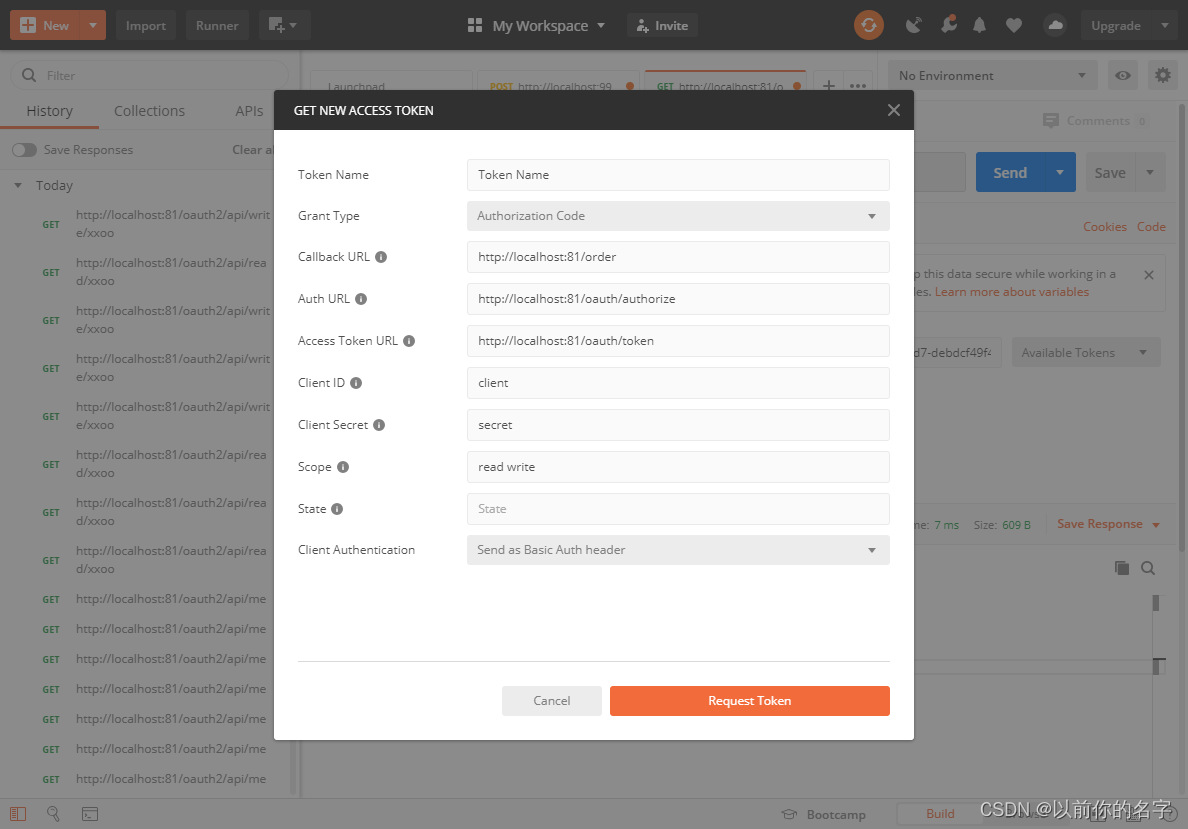
学习资源
https://oauth.net/2/
OAuth2从RFC 6749开始
https://tools.ietf.org/html/rfc6749
阿里云的浏览器介入流程
https://help.aliyun.com/document_detail/135390.html?spm=a2c4g.11186623.6.559.179b3ccbNHt8PM
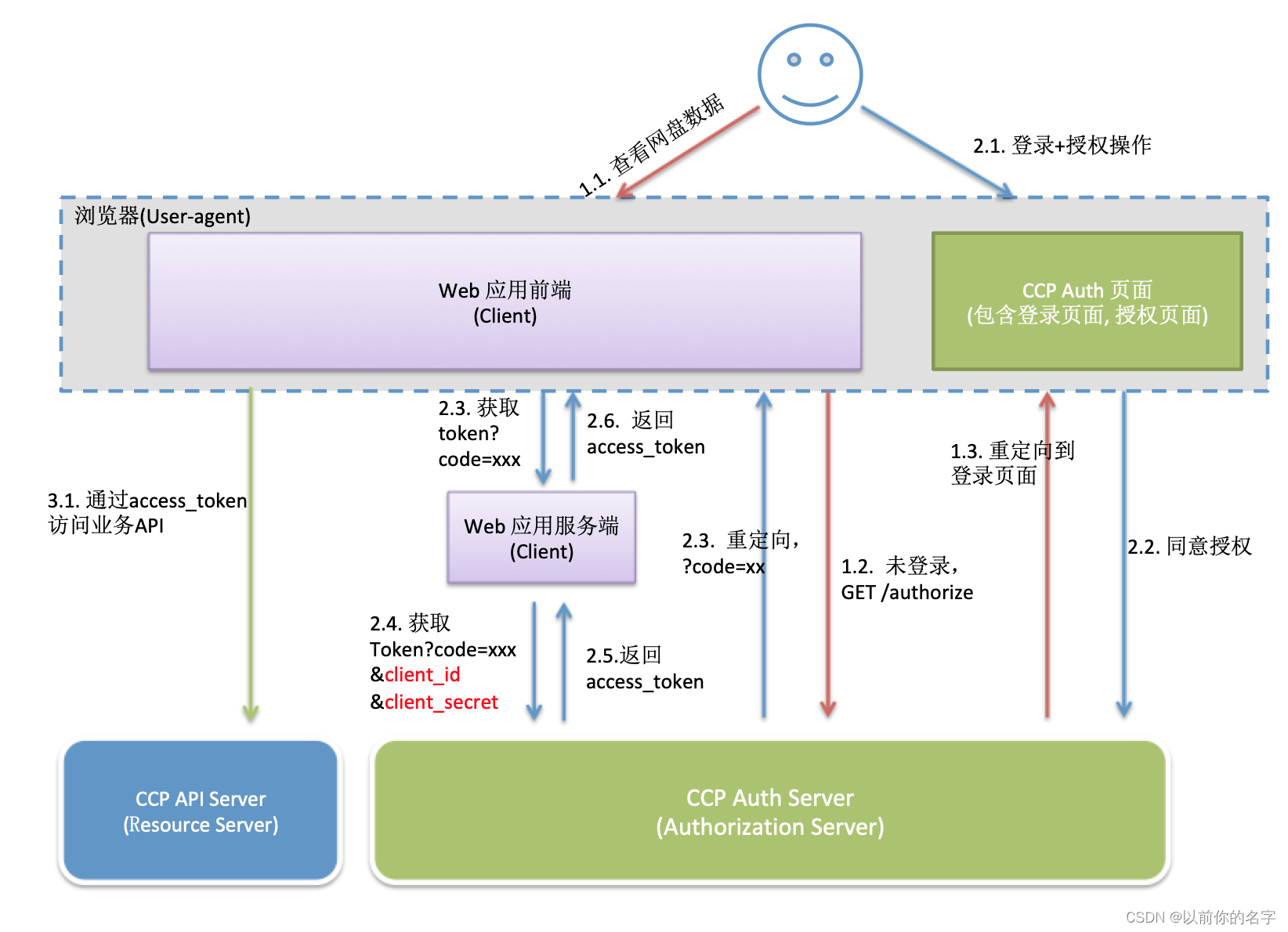
移动端和桌面端应用的OAuth2.0接入流程
https://help.aliyun.com/document_detail/135588.html?spm=a2c4g.11186623.6.561.1f382cb7Jc48oR
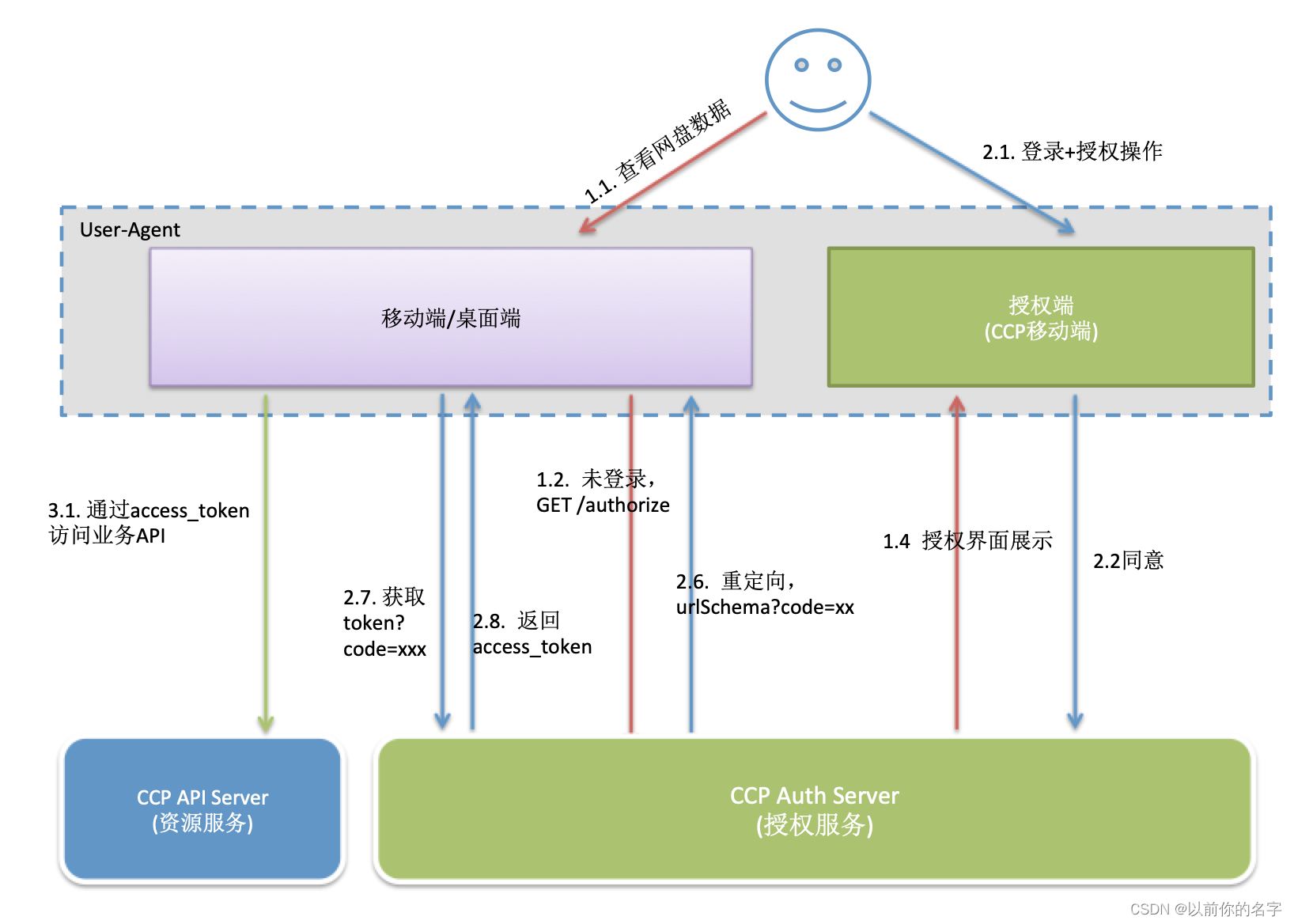
OpenID

OpenID是一个去中心化的网上身份认证系统。对于支持OpenID的网站,用户不需要记住像用户名和密码这样的传统验证标记。取而代之的是,他们只需要预先在一个作为OpenID身份提供者(identity provider, IdP)的网站上注册。OpenID是去中心化的,任何网站都可以使用OpenID来作为用户登录的一种方式,任何网站也都可以作为OpenID身份提供者。OpenID既解决了问题而又不需要依赖于中心性的网站来确认数字身份。
https://openid.net
OpenID与OAuth2.0区别
- 社交网站联合登录
- 短信平台
OpenID:认证
OAuth2.0:授权
JWT
JSON Web Token
https://jwt.io/
应用场景
JWT是一种基于JSON的令牌安全验证(在某些特定的场合可以替代Session或者Cookie),一次生成随处校验
JWT组成
头部信息(header)
作用:指定该JWT使用的签名
{
“alg”: “HS256”,// 签名算法
“typ”: “JWT” //token类型
}
将上面的json,用Base64URL 算法转成字符串,即为header。
消息体playload
也就是负载的信息
{
"exp" (expiration time):过期时间
"sub" (subject):主题,一般用用户id,用来标识用户会话
"iat" (Issued At):签发时间
}
这个 JSON 对象也要使用 Base64URL 算法转成字符串。
作用:JWT的请求数据
签名( signature)
Signature 部分是对前两部分的签名,防止数据篡改。
需要指定一个密钥(secret)。这个密钥只有服务器才知道,不能泄露给用户。然后,使用 Header 里面指定的签名算法(默认是 HMAC SHA256),按照下面的公式产生签名。
HMACSHA256(base64UrlEncode(header) + "." + base64UrlEncode(payload),secret) header.payload.signature
头部、声明、签名用 . 号
最终:把 Header、Payload、Signature 三个部分拼成一个字符串,每个部分之间用"点"(.)分隔连在一起就得到了我们要的JWT
实现
JWT工具类
package com.mashibing.admin;
import java.util.Base64;
import java.util.Calendar;
import java.util.Date;
import io.jsonwebtoken.Claims;
import io.jsonwebtoken.ExpiredJwtException;
import io.jsonwebtoken.Jwts;
/**
* @author yueyi2019
*/
public class JwtUtil {
/**
* 密钥,仅服务端存储
*/
private static String secret = "ko346134h_we]rg3in_yip1!";
/**
*
* @param subject
* @param issueDate 签发时间
* @return
*/
public static String createToken(String subject, Date issueDate) {
Calendar c = Calendar.getInstance();
c.setTime(issueDate);
c.add(Calendar.DAY_OF_MONTH, 20);
String compactJws = Jwts.builder()
.setSubject(subject)
.setIssuedAt(issueDate)
.setExpiration(c.getTime())
.signWith(io.jsonwebtoken.SignatureAlgorithm.HS512, secret)
.compact();
return compactJws;
}
/**
* 解密 jwt
* @param token
* @return
* @throws Exception
*/
public static String parseToken(String token) {
try {
Claims claims = Jwts.parser().setSigningKey(secret).parseClaimsJws(token).getBody();
if (claims != null){
return claims.getSubject();
}
}catch (ExpiredJwtException e){
e.printStackTrace();
System.out.println("jwt过期了");
}
return "";
}
}
pom依赖
<dependency>
<groupId>io.jsonwebtoken</groupId>
<artifactId>jjwt</artifactId>
<version>0.7.0</version>
</dependency>
Filter校验
@WebFilter(filterName = "authFilter", urlPatterns = "/**")
@Component
public class MyFi implements Filter {
@Override
public void doFilter(ServletRequest request, ServletResponse response, FilterChain chain)
throws IOException, ServletException {
HttpServletRequest req = (HttpServletRequest) request;
String token = req.getHeader("token");
if (token != null) {
// 判断解析token是否成功
String parseToken = JwtUtil.parseToken(token);
if (!StringUtils.isEmpty(parseToken)) {
System.out.println("auth success");
chain.doFilter(request, response);
}
} else {
System.out.println("auth failed");
}
}
@Override
public void init(FilterConfig filterConfig) throws ServletException {
// TODO Auto-generated method stub
System.out.println("来了老弟");
Filter.super.init(filterConfig);
}






















 266
266











 被折叠的 条评论
为什么被折叠?
被折叠的 条评论
为什么被折叠?








