背景:
ios开发免不了用到定位功能,Xcode已经给我们提供了这个框架,并且(好像?)只能用这个框架,因为苹果是不允许使用第三方定位的,最多就是封装了第三方定位,这里不必深究。
简介:
本文介绍<CoreLocation/CoreLocation.h>框架的简单使用,包括定位获取经纬度、通过经纬度获取对应位置信息和计算两个坐标之间的距离等。
核心代码:
1.首先,新建一个工程,并导入框架
#import <CoreLocation/CoreLocation.h>
2.属性
@property (nonatomic, strong) CLLocationManager *locationManager;//定位管理
@property (nonatomic, strong) NSString *latitude;//纬度
@property (nonatomic, strong) NSString *longitude;//经度3.初始化定位管理
self.locationManager = [[CLLocationManager alloc] init];
self.locationManager.delegate = self;
self.locationManager.desiredAccuracy = kCLLocationAccuracyBest;//选择定位经精确度
self.locationManager.distanceFilter = kCLDistanceFilterNone;
//授权,定位功能必须得到用户的授权
[self.locationManager requestAlwaysAuthorization];
[self.locationManager requestWhenInUseAuthorization];
[self.locationManager startUpdatingLocation];4.执行代理方法
- (void)locationManager:(CLLocationManager *)manager didUpdateLocations:(NSArray<CLLocation *> *)locations{
CLLocation *loc = [locations firstObject];
//获得地理位置,把经纬度赋给我们定义的属性
self.latitude = [NSString stringWithFormat:@"%f", loc.coordinate.latitude];
self.longitude = [NSString stringWithFormat:@"%f", loc.coordinate.longitude];
//也可以存入NSUserDefaults,方便在工程中方便获取
[[NSUserDefaults standardUserDefaults] setValue:self.latitude forKey:@"latitude"];
[[NSUserDefaults standardUserDefaults] setValue:self.longitude forKey:@"longitude"];
//根据获取的地理位置,获取位置信息
CLGeocoder *geocoder = [[CLGeocoder alloc] init];
[geocoder reverseGeocodeLocation:[locations objectAtIndex:0] completionHandler:^(NSArray *array, NSError *error) {
//成功
if (array.count > 0) {
CLPlacemark *placemark = [array objectAtIndex:0];
NSLog(@"dic ---- %@", [placemark addressDictionary]);//具体代表什么,看输出就知道了
//失败
}else if (error == nil && array.count == 0){
NSLog(@"无返回信息");
}else if (error != nil){
NSLog(@"error occurred = %@", error);//请求错误
}
}];
NSLog(@"纬度=%f,经度=%f",self.latitude,self.longitude);
[self.locationManager stopUpdatingLocation];
}失败返回信息
- (void)locationManager:(CLLocationManager *)manager didFailWithError:(NSError *)error
{
if ([error code] == kCLErrorDenied)
{
//访问被拒绝
NSLog(@"拒绝访问");
}
if ([error code] == kCLErrorLocationUnknown) {
//无法获取位置信息
NSLog(@"无法获取位置信息");
}
}5.到了这一步还没完,因为要授权的话我们还需要修改一下info.plist
a.右键工程的info.plist
b.选择Open As 选择Source Code
c.加入下面这段代码
<key>NSLocationAlwaysUsageDescription</key>
<string>后台保持定位</string>
<key>NSLocationWhenInUseUsageDescription </key>
<string>只在程序运行时开启定位服务</string>
如图:
6.现在我们的定位功能就可以直接运行了
看输出信息:
*有时间后面会写地图的显示,定位与地图结合使用等。
本文为博主原创,转载请注明出处和链接。










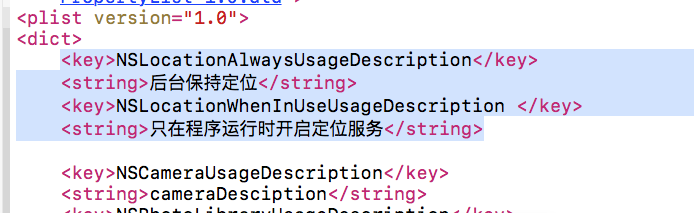
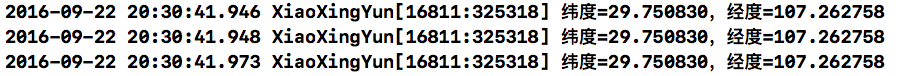
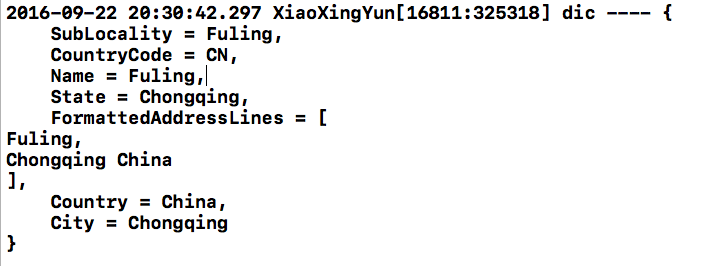














 2472
2472

 被折叠的 条评论
为什么被折叠?
被折叠的 条评论
为什么被折叠?








