1.创建一个Android工程,整体的目录如下图所示:
2.新建一个activity,取名为activity_title,activity_title.xml的代码如下所示:
<?xml version="1.0" encoding="utf-8"?>
<LinearLayout xmlns:android="http://schemas.android.com/apk/res/android"
android:layout_width="match_parent"
android:layout_height="wrap_content"
android:background="#000000" >
<Button
android:layout_width="wrap_content"
android:layout_height="wrap_content"
android:layout_gravity="center"
android:layout_margin="5dp"
android:background="#545454"
android:text="back"
android:textColor="#fff"
android:textSize="24sp" />
<TextView
android:layout_width="match_parent"
android:layout_height="wrap_content"
android:layout_margin="5dp"
android:layout_weight="1"
android:gravity="center"
android:text="拨号键盘"
android:textColor="#fff"
android:textSize="24sp" />
<Button
android:layout_width="wrap_content"
android:layout_height="wrap_content"
android:layout_gravity="center"
android:layout_margin="5dp"
android:background="#545454"
android:text="edit"
android:textColor="#fff"
android:textSize="24sp" />
</LinearLayout>3.activity_main.xml里面的代码如下所示:
<LinearLayout xmlns:android="http://schemas.android.com/apk/res/android"
xmlns:tools="http://schemas.android.com/tools"
android:layout_width="match_parent"
android:layout_height="match_parent"
android:orientation="vertical" >
<include layout="@layout/activity_title" />
<LinearLayout
android:layout_width="match_parent"
android:layout_height="wrap_content"
android:gravity="center" >
<TextView
android:id="@+id/tv_text1"
android:layout_width="match_parent"
android:layout_height="200dp"
android:layout_gravity="center"
android:text=""
android:textColor="#000000"
android:textSize="50dp" />
</LinearLayout>
<LinearLayout
android:layout_width="match_parent"
android:layout_height="wrap_content"
android:background="#000000"
android:orientation="horizontal" >
<TextView
android:id="@+id/tv_text2"
android:layout_width="wrap_content"
android:layout_height="wrap_content"
android:layout_weight="50"
android:gravity="center"
android:text=""
android:textColor="#fff"
android:textSize="20sp" />
<Button
android:id="@+id/bt_delete"
android:layout_width="54dp"
android:layout_height="wrap_content"
android:background="#545454"
android:onClick="deleteClick"
android:text="del"
android:textColor="#fff" />
</LinearLayout>
<LinearLayout
android:layout_width="match_parent"
android:layout_height="wrap_content"
android:orientation="horizontal" >
<Button
android:id="@+id/bt_one"
android:layout_width="wrap_content"
android:layout_height="wrap_content"
android:layout_weight="1"
android:text="1"
android:textSize="20sp" />
<Button
android:id="@+id/bt_two"
android:layout_width="wrap_content"
android:layout_height="wrap_content"
android:layout_weight="1"
android:text="2"
android:textSize="20sp" />
<Button
android:id="@+id/bt_three"
android:layout_width="wrap_content"
android:layout_height="wrap_content"
android:layout_weight="1"
android:text="3"
android:textSize="20sp" />
</LinearLayout>
<LinearLayout
android:layout_width="match_parent"
android:layout_height="wrap_content"
android:orientation="horizontal" >
<Button
android:id="@+id/bt_four"
android:layout_width="wrap_content"
android:layout_height="wrap_content"
android:layout_weight="1"
android:text="4"
android:textSize="20sp" />
<Button
android:id="@+id/bt_five"
android:layout_width="wrap_content"
android:layout_height="wrap_content"
android:layout_weight="1"
android:text="5"
android:textSize="20sp" />
<Button
android:id="@+id/bt_six"
android:layout_width="wrap_content"
android:layout_height="wrap_content"
android:layout_weight="1"
android:text="6"
android:textSize="20sp" />
</LinearLayout>
<LinearLayout
android:layout_width="match_parent"
android:layout_height="wrap_content"
android:orientation="horizontal" >
<Button
android:id="@+id/bt_seven"
android:layout_width="wrap_content"
android:layout_height="wrap_content"
android:layout_weight="1"
android:text="7"
android:textSize="20sp" />
<Button
android:id="@+id/bt_eight"
android:layout_width="wrap_content"
android:layout_height="wrap_content"
android:layout_weight="1"
android:text="8"
android:textSize="20sp" />
<Button
android:id="@+id/bt_nine"
android:layout_width="wrap_content"
android:layout_height="wrap_content"
android:layout_weight="1"
android:text="9"
android:textSize="20sp" />
</LinearLayout>
<LinearLayout
android:layout_width="match_parent"
android:layout_height="wrap_content"
android:orientation="horizontal" >
<Button
android:id="@+id/bt_star"
android:layout_width="wrap_content"
android:layout_height="wrap_content"
android:layout_margin="0dp"
android:layout_weight="1"
android:text="*"
android:textSize="20sp" />
<Button
android:id="@+id/bt_zero"
android:layout_width="wrap_content"
android:layout_height="wrap_content"
android:layout_weight="1"
android:text="0"
android:textSize="20sp" />
<Button
android:id="@+id/bt_bottom"
android:layout_width="wrap_content"
android:layout_height="wrap_content"
android:layout_weight="1"
android:text="#"
android:textSize="20sp" />
</LinearLayout>
<LinearLayout
android:layout_width="match_parent"
android:layout_height="wrap_content"
android:orientation="horizontal" >
<Button
android:id="@+id/bt_function"
android:layout_width="wrap_content"
android:layout_height="wrap_content"
android:layout_weight="1"
android:text="功能" />
<Button
android:id="@+id/bt_call"
android:layout_width="wrap_content"
android:layout_height="wrap_content"
android:layout_weight="1"
android:text="拨号" />
<Button
android:id="@+id/bt_all"
android:layout_width="wrap_content"
android:layout_height="wrap_content"
android:layout_weight="1"
android:text="联系人" />
</LinearLayout>
</LinearLayout>4.MainActivity.java的代码如下所示:
package edu.cn.call;
import android.net.Uri;
import android.os.Bundle;
import android.provider.Contacts;
import android.view.View;
import android.view.View.OnClickListener;
import android.widget.Button;
import android.widget.TextView;
import android.app.Activity;
import android.content.Intent;
public class MainActivity extends Activity {
private TextView tv_text1;
private TextView tv_text2;
private Button bt_delete;
private Button bt_zero;
private Button bt_one;
private Button bt_two;
private Button bt_three;
private Button bt_four;
private Button bt_five;
private Button bt_six;
private Button bt_seven;
private Button bt_eight;
private Button bt_nine;
private Button bt_star;
private Button bt_bottom;
private Button bt_call;
private Button bt_all;
private TextView tempText;
private String all = "";
@Override
protected void onCreate(Bundle savedInstanceState) {
super.onCreate(savedInstanceState);
setContentView(R.layout.activity_main);
tv_text1 = (TextView) findViewById(R.id.tv_text1);
tv_text2 = (TextView) findViewById(R.id.tv_text2);
bt_delete = (Button) findViewById(R.id.bt_delete);
bt_zero = (Button) findViewById(R.id.bt_zero);
bt_one = (Button) findViewById(R.id.bt_one);
bt_two = (Button) findViewById(R.id.bt_two);
bt_three = (Button) findViewById(R.id.bt_three);
bt_four = (Button) findViewById(R.id.bt_four);
bt_five = (Button) findViewById(R.id.bt_five);
bt_six = (Button) findViewById(R.id.bt_six);
bt_seven = (Button) findViewById(R.id.bt_seven);
bt_eight = (Button) findViewById(R.id.bt_eight);
bt_nine = (Button) findViewById(R.id.bt_nine);
bt_star = (Button) findViewById(R.id.bt_star);
bt_bottom = (Button) findViewById(R.id.bt_bottom);
bt_call = (Button) findViewById(R.id.bt_call);
bt_all = (Button) findViewById(R.id.bt_all);
// 由于我的API版本太低了,所以没有办法执行这个代码
// ActionBar actionBar = getSupportActionBar();
// if (actionBar != null) {
// actionBar.hide();
// }
bt_zero.setOnClickListener(new OnClickListener() {
public void onClick(View v) {
tempText = (TextView) findViewById(R.id.bt_zero);
all += tempText.getText().toString();
tv_text1.setText(all);
tv_text2.setText(all);
}
});
bt_one.setOnClickListener(new OnClickListener() {
public void onClick(View v) {
tempText = (TextView) findViewById(R.id.bt_one);
all += tempText.getText().toString();
tv_text1.setText(all);
tv_text2.setText(all);
}
});
bt_two.setOnClickListener(new OnClickListener() {
public void onClick(View v) {
tempText = (TextView) findViewById(R.id.bt_two);
all += tempText.getText().toString();
tv_text1.setText(all);
tv_text2.setText(all);
}
});
bt_three.setOnClickListener(new OnClickListener() {
public void onClick(View v) {
tempText = (TextView) findViewById(R.id.bt_three);
all += tempText.getText().toString();
tv_text1.setText(all);
tv_text2.setText(all);
}
});
bt_four.setOnClickListener(new OnClickListener() {
public void onClick(View v) {
tempText = (TextView) findViewById(R.id.bt_four);
all += tempText.getText().toString();
tv_text1.setText(all);
tv_text2.setText(all);
}
});
bt_five.setOnClickListener(new OnClickListener() {
public void onClick(View v) {
tempText = (TextView) findViewById(R.id.bt_five);
all += tempText.getText().toString();
tv_text1.setText(all);
tv_text2.setText(all);
}
});
bt_six.setOnClickListener(new OnClickListener() {
public void onClick(View v) {
tempText = (TextView) findViewById(R.id.bt_six);
all += tempText.getText().toString();
tv_text1.setText(all);
tv_text2.setText(all);
}
});
bt_seven.setOnClickListener(new OnClickListener() {
public void onClick(View v) {
tempText = (TextView) findViewById(R.id.bt_seven);
all += tempText.getText().toString();
tv_text1.setText(all);
tv_text2.setText(all);
}
});
bt_eight.setOnClickListener(new OnClickListener() {
public void onClick(View v) {
tempText = (TextView) findViewById(R.id.bt_eight);
all += tempText.getText().toString();
tv_text1.setText(all);
tv_text2.setText(all);
}
});
bt_nine.setOnClickListener(new OnClickListener() {
public void onClick(View v) {
tempText = (TextView) findViewById(R.id.bt_nine);
all += tempText.getText().toString();
tv_text1.setText(all);
tv_text2.setText(all);
}
});
bt_star.setOnClickListener(new OnClickListener() {
public void onClick(View v) {
tempText = (TextView) findViewById(R.id.bt_star);
all += tempText.getText().toString();
tv_text1.setText(all);
tv_text2.setText(all);
}
});
bt_bottom.setOnClickListener(new OnClickListener() {
public void onClick(View v) {
tempText = (TextView) findViewById(R.id.bt_bottom);
all += tempText.getText().toString();
tv_text1.setText(all);
tv_text2.setText(all);
}
});
bt_call.setOnClickListener(new OnClickListener() {
public void onClick(View v) {
tempText = (TextView) findViewById(R.id.bt_call);
Intent intent = new Intent(Intent.ACTION_DIAL);
intent.setData(Uri
.parse("tel:" + tempText.getText().toString()));
startActivity(intent);
}
});
bt_all.setOnClickListener(new OnClickListener() {
public void onClick(View v) {
Intent intent = new Intent();
intent.setAction(Intent.ACTION_VIEW);
intent.setData(Contacts.People.CONTENT_URI);
startActivity(intent);
}
});
bt_delete.setOnClickListener(new OnClickListener() {
public void onClick(View v) {
all = all.substring(0, all.length() - 1);
tv_text1.setText(all);
tv_text2.setText(all);
}
});
}
}
5.我的AndroidManifest.xml如下所示:
<?xml version="1.0" encoding="utf-8"?>
<manifest xmlns:android="http://schemas.android.com/apk/res/android"
package="edu.cn.call"
android:versionCode="1"
android:versionName="1.0" >
<uses-sdk
android:minSdkVersion="4"
android:targetSdkVersion="17" />
<application
android:allowBackup="true"
android:icon="@drawable/ic_launcher"
android:label="@string/app_name"
android:theme="@style/AppTheme" >
<activity
android:name="edu.cn.call.MainActivity"
android:label="@string/app_name" >
<intent-filter>
<action android:name="android.intent.action.MAIN" />
<category android:name="android.intent.category.LAUNCHER" />
</intent-filter>
</activity>
</application>
</manifest>6.运行能够实现拨号功能,代码下载地址:http://download.csdn.net/download/qq_29656961/9979275。







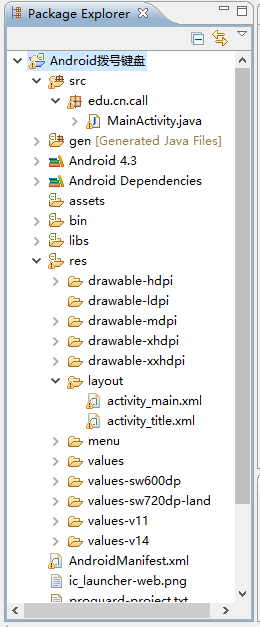














 2728
2728

 被折叠的 条评论
为什么被折叠?
被折叠的 条评论
为什么被折叠?








