1.新建一个java project项目,里面新建一个lib文件夹,lib文件夹里面放置要用的一些jar文件,然后全部选中导入到项目中去。整体的框架如下图所示:
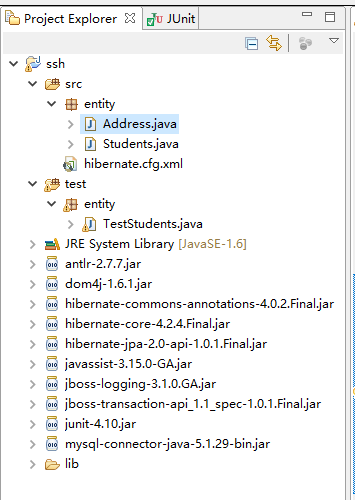
2.Students.java里面的代码如下图所示:
package entity;
import java.io.Serializable;
import java.util.Date;
import javax.persistence.Column;
import javax.persistence.Entity;
import javax.persistence.GeneratedValue;
import javax.persistence.GenerationType;
import javax.persistence.Id;
import javax.persistence.Table;
@Entity
@Table(name = "t_students", schema = "hibernate")
public class Students implements Serializable {
@Id
@GeneratedValue(strategy = GenerationType.AUTO)
private int sid;
private String sname;
private String gender;
private Date birthday;
private String major;
private Address add;
public Students() {
}
public Students(int sid, String sname, String gender, Date birthday,
String major, Address add) {
this.sid = sid;
this.sname = sname;
this.gender = gender;
this.birthday = birthday;
this.major = major;
this.add = add;
}
public int getSid() {
return sid;
}
public void setSid(int sid) {
this.sid = sid;
}
public String getSname() {
return sname;
}
public void setSname(String sname) {
this.sname = sname;
}
public String getGender() {
return gender;
}
public void setGender(String gender) {
this.gender = gender;
}
public Date getBirthday() {
return birthday;
}
public void setBirthday(Date birthday) {
this.birthday = birthday;
}
public String getMajor() {
return major;
}
public void setMajor(String major) {
this.major = major;
}
public Address getAdd() {
return add;
}
public void setAdd(Address add) {
this.add = add;
}
}
3.Address.java里面的代码:
- package entity;
-
- import javax.persistence.Embeddable;
-
- @Embeddable
- public class Address {
-
- private String postCode;
- private String address;
- private String phone;
-
- public Address() {
-
- }
-
- public String getPostCode() {
- return postCode;
- }
-
- public void setPostCode(String postCode) {
- this.postCode = postCode;
- }
-
- public String getAddress() {
- return address;
- }
-
- public void setAddress(String address) {
- this.address = address;
- }
-
- public String getPhone() {
- return phone;
- }
-
- public void setPhone(String phone) {
- this.phone = phone;
- }
-
- }
4.hibernate.cfg.xml里面的代码如下图所示:
- <?xml version="1.0" encoding="UTF-8"?>
- <!DOCTYPE hibernate-configuration PUBLIC
- "-//Hibernate/Hibernate Configuration DTD 3.0//EN"
- "http://hibernate.sourceforge.net/hibernate-configuration-3.0.dtd">
- <hibernate-configuration>
- <session-factory>
- <property name="connection.driver_class">com.mysql.jdbc.Driver</property>
- <property name="connection.url">jdbc:mysql://localhost:3306/hibernate?characterEncoding=utf-8</property>
- <property name="dialect">org.hibernate.dialect.MySQLDialect</property>
- <property name="connection.username">root</property>
- <property name="connection.password">root</property>
- <property name="show_sql">true</property>
- <property name="format_sql">true</property>
- <property name="hbm2ddl.auto">create</property>
- <property name="hibernate.current_session_context_clss">thread</property>
-
- <mapping class="entity.Students" />
- </session-factory>
- </hibernate-configuration>
5.TestStudents.java里面的代码如下图所示:
- package entity;
-
- import org.hibernate.SessionFactory;
- import org.hibernate.cfg.Configuration;
- import org.hibernate.service.ServiceRegistry;
- import org.hibernate.service.ServiceRegistryBuilder;
- import org.hibernate.tool.hbm2ddl.SchemaExport;
- import org.junit.Test;
-
- public class TestStudents {
-
- @Test
- public void testShemaExport() {
- Configuration config = new Configuration().configure();
- ServiceRegistry serviceRegistry = new ServiceRegistryBuilder()
- .applySettings(config.getProperties()).buildServiceRegistry();
- SessionFactory sessionFactory = config
- .buildSessionFactory(serviceRegistry);
- SchemaExport export = new SchemaExport(config);
- export.create(true, true);
- }
-
- }
6.在Navicat数据库里面新建一个数据库,数据库的名称要与上面 的数据库的名称相同。
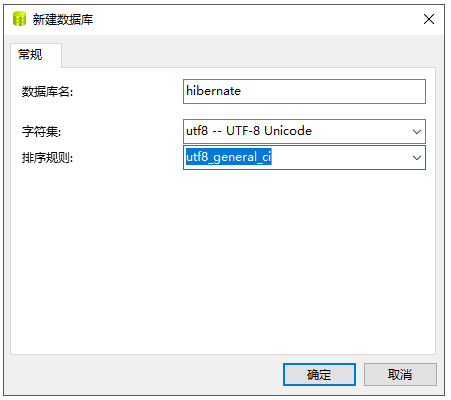
7.运行testShemaExport类,数据库里面会自动创建一张表。







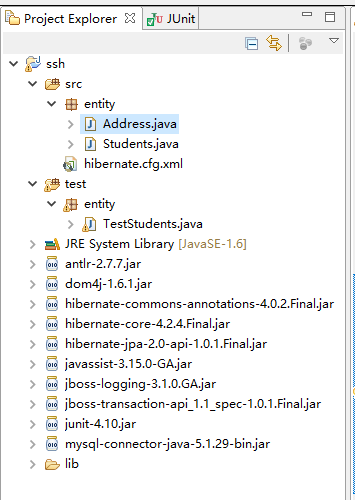
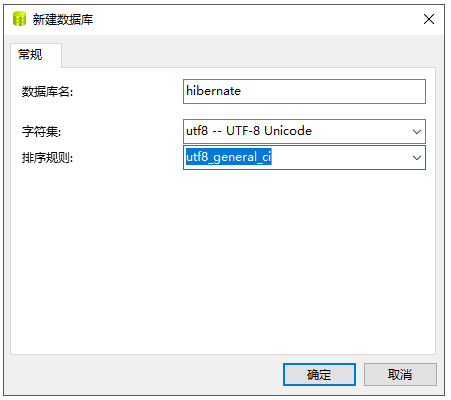
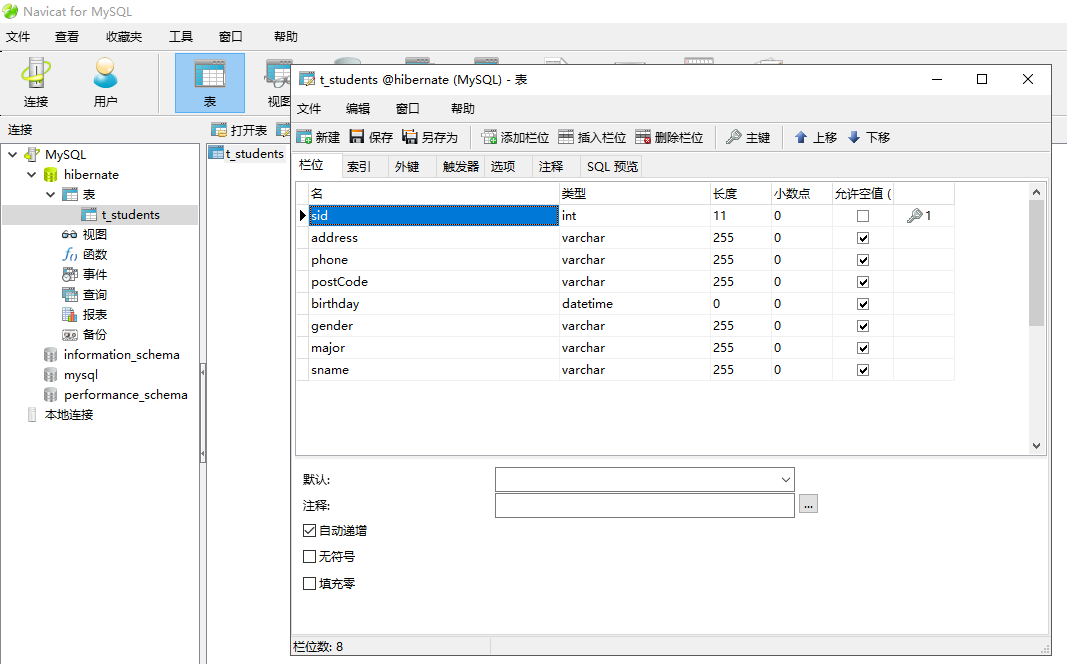














 560
560

 被折叠的 条评论
为什么被折叠?
被折叠的 条评论
为什么被折叠?








