ambari安装
YUM安装
#VERSION_NUMBER=2.2.2.0-460
[Updates-ambari-2.2.2.0]
name=ambari-2.2.2.0 - Updates
baseurl=http://public-repo-1.hortonworks.com/ambari/centos6/2.x/updates/2.2.2.0
gpgcheck=1
gpgkey=http://public-repo-1.hortonworks.com/ambari/centos6/RPM-GPG-KEY/RPM-GPG-KEY-Jenkins
enabled=1
priority=1运行 yum -y install ambari-server
2,RPM安装
yum 已经配置好了,下面是下载地址,可以采用localinstall 或者采用yum 服务器进行安装,弄好了两个版本的,一个是ambari2.0.1和ambari2.2.2 大家可以根据自己自身需要去下载,
下载地址:http://pan.baidu.com/s/1jIhputg
本地安装:yum -y localinstall ambari-server*
yum服务器: yum -y install ambari-server初始化ambari,使用mysql数据库,所以你以前要安装拿mysql,在setup过程中会出现:
you must copy the MySQL JDBC driver JAR file to /usr/share/java.
解决: yum install -y mysql-connector-java [root@master ~]# /etc/init.d/ambari-server setup
Using python /usr/bin/python
Setup ambari-server
Checking SELinux...
SELinux status is 'disabled'
Customize user account for ambari-server daemon [y/n] (n)? y
Enter user account for ambari-server daemon (root):
Adjusting ambari-server permissions and ownership...
Checking firewall status...
Checking JDK...
----------
下面是选择你安装的JDK,使用哪种,我这里使用自己安装的jdk
**Do you want to change Oracle JDK [y/n] (n)? y
[1] Oracle JDK 1.8 + Java Cryptography Extension (JCE) Policy Files 8
[2] Oracle JDK 1.7 + Java Cryptography Extension (JCE) Policy Files 7
[3] Custom JDK**
==============================================================================
Enter choice (1): 3
WARNING: JDK must be installed on all hosts and JAVA_HOME must be valid on all hosts.
WARNING: JCE Policy files are required for configuring Kerberos security. If you plan to use Kerberos,please make sure JCE Unlimited Strength Jurisdiction Policy Files are valid on all hosts.
Path to JAVA_HOME: /usr/local/jdk
Validating JDK on Ambari Server...done.
Completing setup...
Configuring database...
----------
设置数据库,默认是gpsql,这里我改成我这边使用的mysql
Enter advanced database configuration [y/n] (n)? y
Configuring database...
==============================================================================
Choose one of the following options:
[1] - PostgreSQL (Embedded)
[2] - Oracle
[3] - MySQL
[4] - PostgreSQL
[5] - Microsoft SQL Server (Tech Preview)
[6] - SQL Anywhere
==============================================================================
Enter choice (3): 3
Hostname (10.69.32.111):
Port (3306):
Database name (ambari):
Username (root): root
Enter Database Password (root):
Configuring ambari database...
Copying JDBC drivers to server resources...
Configuring remote database connection properties...
WARNING: Before starting Ambari Server, you must run the following DDL against the database to create the schema: /var/lib/ambari-server/resources/Ambari-DDL-MySQL-CREATE.sql
Proceed with configuring remote database connection properties [y/n] (y)? y
Extracting system views...
ambari-admin-2.2.2.0.460.jar
......
Adjusting ambari-server permissions and ownership...
Ambari Server 'setup' completed successfully.数据库脚本
路径: /var/lib/ambari-server/resources
有时候远程执行会失败,所以进入目录找到对应的sql脚本执行
启动ambari
web端访问
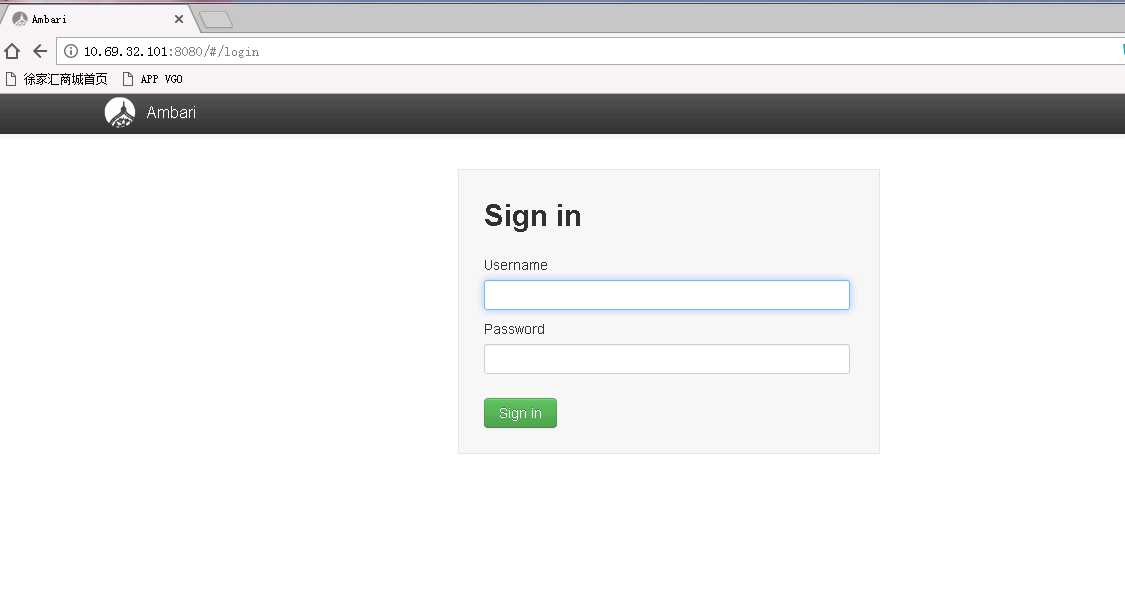
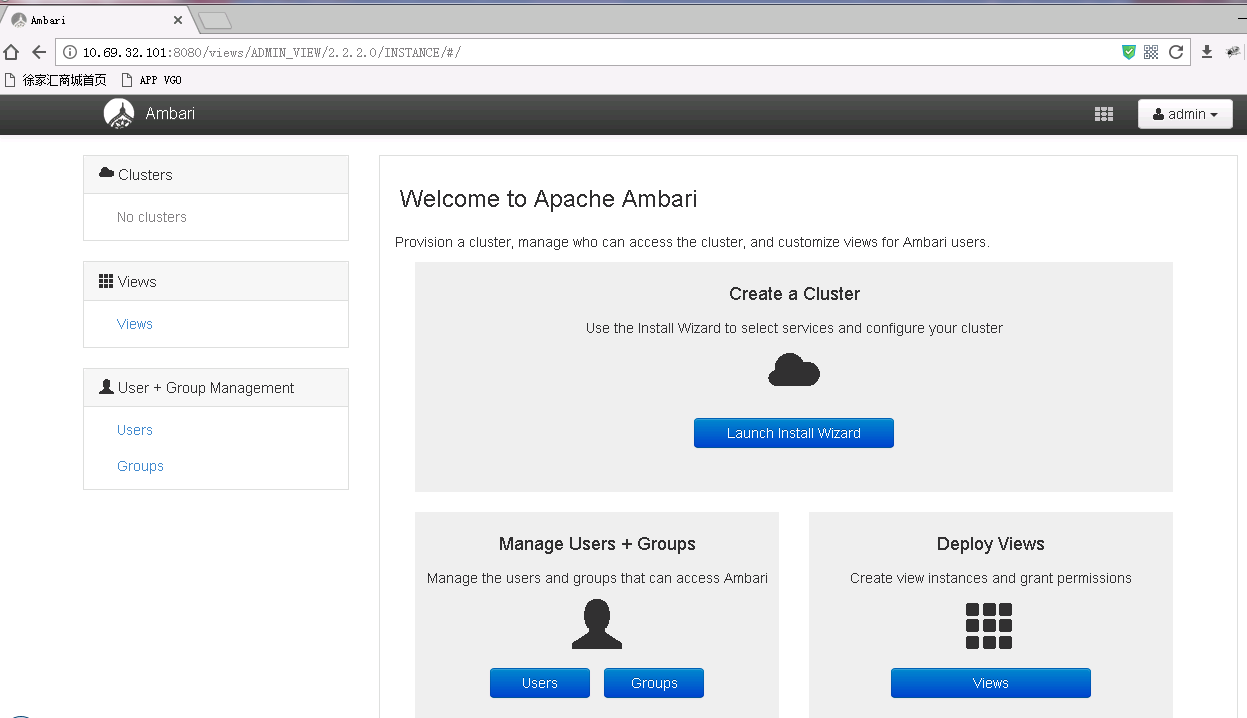
默认密码:admin/admin








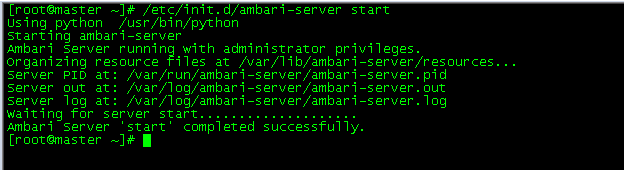














 1835
1835

 被折叠的 条评论
为什么被折叠?
被折叠的 条评论
为什么被折叠?








