转载请注明出处:http://blog.csdn.net/qq347198688/article/details/52518150
看到这个酷炫的下拉刷新,是不是有点蠢蠢欲动,觉得很激动,当你继续看完整篇文章,了解到它的用法那么简单之后,估计你会更加的兴奋,这可比自己写一个下拉刷新强多了,动画效果还这么好看。那么接下来就让我们看看它到底是如果用的吧,而且效果到底怎么样。
用法
让我们来看到一个简单的例子
1.添加依赖
compile 'com.yalantis:phoenix:1.2.3'
2.把这个PullToRefreshView 控件添加到你的布局中
<com.yalantis.phoenix.PullToRefreshView
android:id="@+id/pull_to_refresh"
android:layout_width="match_parent"
android:layout_height="match_parent">
<ListView
android:id="@+id/list_view"
android:divider="@null"
android:dividerHeight="0dp"
android:layout_width="match_parent"
android:layout_height="match_parent" />
</com.yalantis.phoenix.PullToRefreshView>
3.在你的onCreate()方法中创建PullToRefreshView对象并且写OnRefreshListener方法
mPullToRefreshView = (PullToRefreshView)findViewById(R.id.pull_to_refresh);
mPullToRefreshView.setOnRefreshListener(new PullToRefreshView.OnRefreshListener() {
@Override
public void onRefresh() {
mPullToRefreshView.postDelayed(new Runnable() {
@Override
public void run() {
mPullToRefreshView.setRefreshing(false);
}
}, REFRESH_DELAY);
}
});
基本上这款下拉刷新的框架就是按这个步骤来配置,接下来,我们来举一个很简单的例子。
简单例子
MainActivity.class代码:
package com.example.dragonhaw.refreshdemo;
import android.support.v7.app.AppCompatActivity;
import android.os.Bundle;
import android.widget.ArrayAdapter;
import android.widget.ListView;
import com.yalantis.phoenix.PullToRefreshView;
import java.util.ArrayList;
import java.util.List;
/**
* Created by dragonhaw in 9/12/2016
*/
public class MainActivity extends AppCompatActivity {
private PullToRefreshView mPullToRefreshView;
private ListView listView;
private List<String> datas;
@Override
protected void onCreate(Bundle savedInstanceState) {
super.onCreate(savedInstanceState);
setContentView(R.layout.activity_main);
mPullToRefreshView = (PullToRefreshView) findViewById(R.id.pull_to_refresh);
listView = (ListView) findViewById(R.id.list_view);
listView.setAdapter(new ArrayAdapter<String>(this, android.R.layout.simple_list_item_1, getDatas()));
mPullToRefreshView.setOnRefreshListener(new PullToRefreshView.OnRefreshListener() {
@Override
public void onRefresh() {
mPullToRefreshView.postDelayed(new Runnable() {
@Override
public void run() {
//三秒后将下拉刷新的状态变为刷新完成
mPullToRefreshView.setRefreshing(false);
}
}, 3000);
}
});
}
//为ListView添加数据
public List<String> getDatas() {
datas = new ArrayList<String>();
for (int i = 0; i < 30; i++) {
datas.add("测试数据" + i);
}
return datas;
}
}
activity_main.xml代码如下:
<?xml version="1.0" encoding="utf-8"?>
<RelativeLayout xmlns:android="http://schemas.android.com/apk/res/android"
xmlns:tools="http://schemas.android.com/tools"
android:layout_width="match_parent"
android:layout_height="match_parent"
tools:context=".MainActivity">
<com.yalantis.phoenix.PullToRefreshView
android:id="@+id/pull_to_refresh"
android:layout_width="match_parent"
android:layout_height="match_parent">
<ListView
android:id="@+id/list_view"
android:divider="@null"
android:dividerHeight="0dp"
android:layout_width="match_parent"
android:layout_height="match_parent" />
</com.yalantis.phoenix.PullToRefreshView>
</RelativeLayout>
运行效果:
转自:http://blog.csdn.net/qq347198688/article/details/52518150








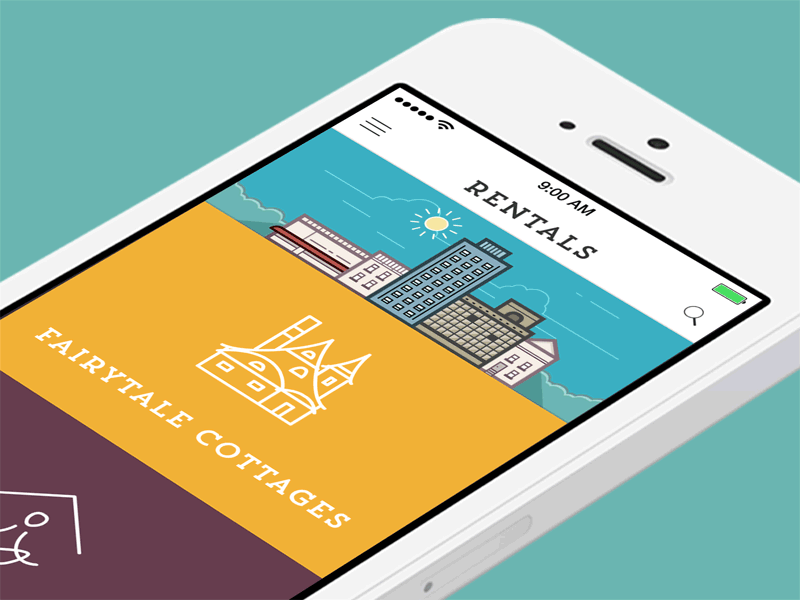
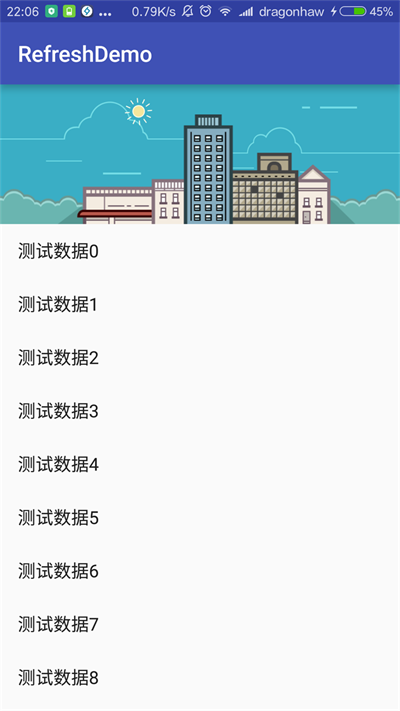














 749
749

 被折叠的 条评论
为什么被折叠?
被折叠的 条评论
为什么被折叠?








