1.前言
随着微服务架构和前后端分离开发模式的流行,JWT(JSON Web Token)成为了身份认证和授权的标准方式之一。JWT 的使用允许我们在客户端和服务器之间安全地传递信息,特别是在无状态的 HTTP 协议中。本文将详细介绍如何在 Spring Boot 3.x 项目中使用 HS256 算法生成 JWT,并将 jjwt 依赖从版本 0.9.x 升级到 0.12.5。
2.简介
什么是 JWT?
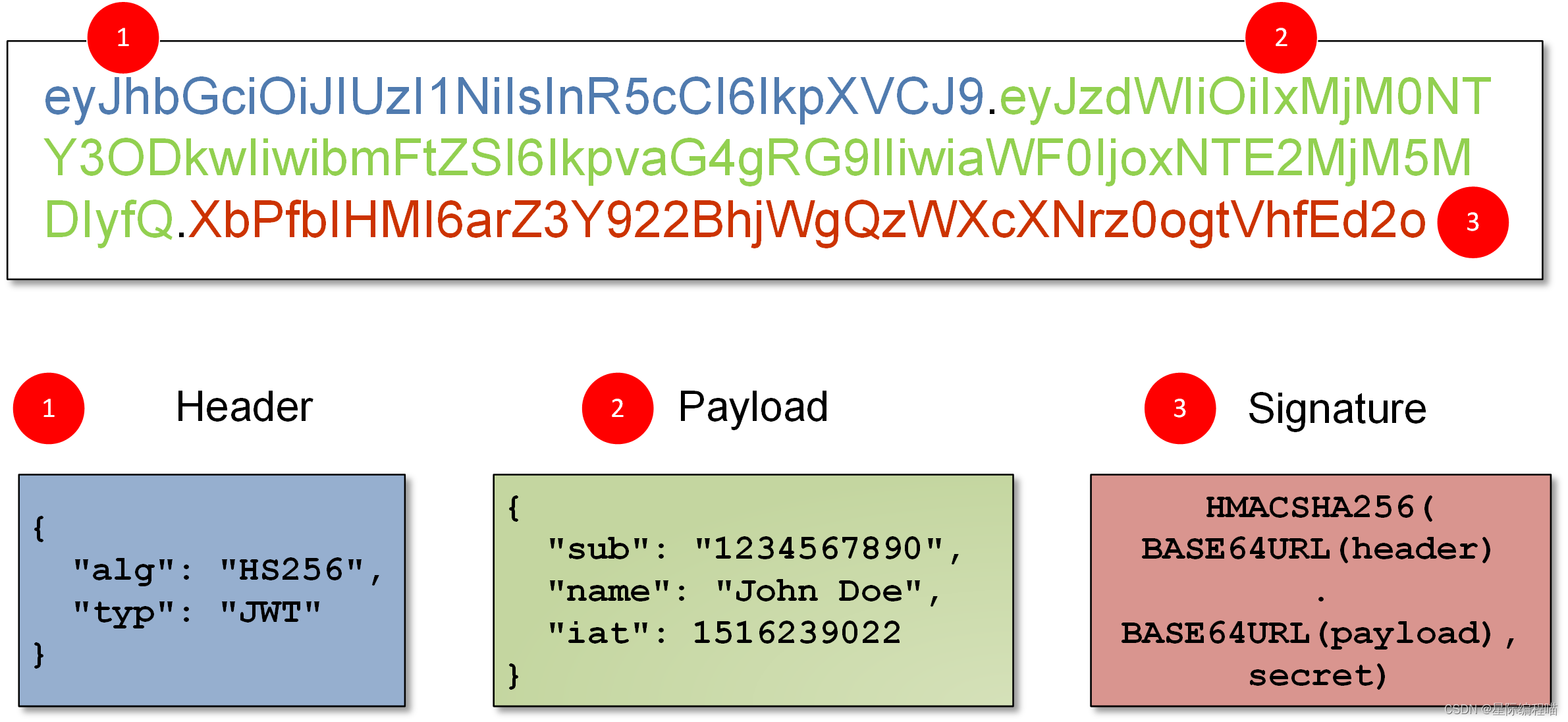
JWT(JSON Web Token)是一种基于 JSON 的开放标准 (RFC 7519),用于在各方之间安全地传输信息。JWT 由三部分组成:Header(头部)、Payload(载荷)和 Signature(签名)。这些部分通过点(.)分隔组成一个字符串。
- Header:通常包含令牌类型(即 JWT)和所使用的签名算法。
- Payload:包含声明或断言,如用户 ID、用户名和其他元数据。
- Signature:用于验证消息在传输过程中是否被篡改。
HS256 算法
HS256(HMAC with SHA-256)是 JWT 支持的一种对称加密算法,使用同一个密钥进行加密和解密,这使得密钥管理变得至关重要。其主要优点在于速度快,适合对性能要求较高的场景。









 订阅专栏 解锁全文
订阅专栏 解锁全文


















 268
268

 被折叠的 条评论
为什么被折叠?
被折叠的 条评论
为什么被折叠?










