Ansible-playbook实现 Centos8 二进制安装MariaDB-10.4.21
1. playbook.yaml
- hosts: mariadb
remote_user: root
gather_facts: no
vars:
mariadb_file: mariadb-10.4.21-linux-systemd-x86_64
tasks:
- name: Ansible delete file /etc/yum.repos.d/*.repo
find:
paths: /etc/yum.repos.d/
patterns: "*.repo"
register: repos_to_del
- name: yum repo file clean
file:
path: "{{ item.path }}"
state: absent
with_items: "{{ repos_to_del.files }}"
- name: copy repo file to remote
copy:
src: centos8.repo
dest: /etc/yum.repos.d/
- name: yum repo init
mount:
path: /media
src: /dev/sr0
fstype: iso9660
opts: ro,noauto
state: mounted
- name: install packages
yum:
name:
- libncurses*
- lrzsz
state: present
- name: Extract {{ mariadb_file }} into /usr/local/
unarchive:
src: ./{{ mariadb_file }}.tar.gz
dest: /usr/local/
- name: Ensure group "mysql" exists
group:
name: mysql
state: present
gid: 306
- name: Add the user 'mysql' with a specific uid and a primary group of 'mysql'
user:
name: mysql
comment: mysql
uid: 306
group: mysql
- name: Create mariadb symbolic link
file:
src: /usr/local/{{ mariadb_file }}/
dest: /usr/local/mysql
owner: mysql
group: mysql
state: link
- name: Create a directory if it does not exist
file:
path: /data/binlog
state: directory
mode: '0755'
owner: mysql
group: mysql
- name: Create a directory if it does not exist
file:
path: /etc/my.cnf.d
state: directory
mode: '0755'
owner: mysql
group: mysql
- name: Create Datafiles
shell: /usr/local/mysql/scripts/mysql_install_db --user=mysql --basedir=/usr/local/mysql --datadir=/data
- name: Recursively change ownership of a directory
file:
path: /usr/local/{{ mariadb_file }}/
state: directory
recurse: yes
owner: mysql
group: mysql
- name: Copy Configfiles
copy:
src: ./my.cnf
dest: /etc/my.cnf
remote_src: no
notify: restart mysqld service
- name: Copy PATH Configfiles
copy:
src: ./mysql.sh
dest: /etc/profile.d/mysql.sh
mode: '0644'
- name: Copy Configfiles2
copy:
src: /usr/local/mysql/support-files/mysql.server
dest: /etc/init.d/mysqld
mode: '0755'
remote_src: yes
- name: Replace mysqld systemd file
replace:
path: /etc/init.d/mysqld
regexp: '^(basedir=)$'
replace: '\1/usr/local/mysql'
- name: Replace mysqld systemd file2
replace:
path: /etc/init.d/mysqld
regexp: '^(datadir=)$'
replace: '\1/data'
- name: Config Mariadb configfiles
shell: export PATH=/usr/local/mysql/bin:$PATH
- name: add systemctl mysqld
shell: chkconfig --add mysqld
handlers:
- name: restart mysqld service
service:
name: mysqld
state: started
enabled: yes
2. hosts
[mariadb]
192.168.31.61
3.centos8.repo
[BaseOS]
name=CentOS Linux 8
baseurl=file:///media/BaseOS
gpgcheck=0
enabled=1
[AppStream]
name=AppStream
baseurl=file:///media/AppStream
enabled=1
gpgcheck=0
4.my.cnf
[mysqld]
basedir=/usr/local/mysql
datadir=/data
port=3306
socket=/usr/local/mysql/mysql.sock
pid-file=/usr/local/mysql/mysql.pid
[client]
socket=/usr/local/mysql/mysql.sock
5.mysql.sh
PATH=/usr/local/mysql/bin:/usr/local/sbin:/usr/local/bin:/usr/sbin:/usr/bin:/root/bin
6. mariadb-10.4.21-linux-systemd-x86_64.tar.gz
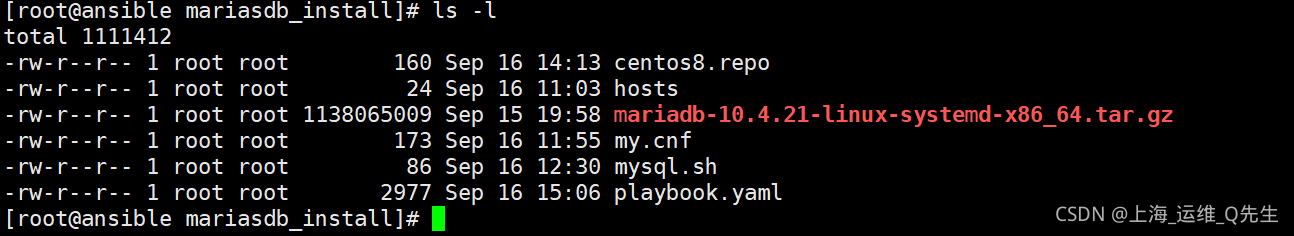
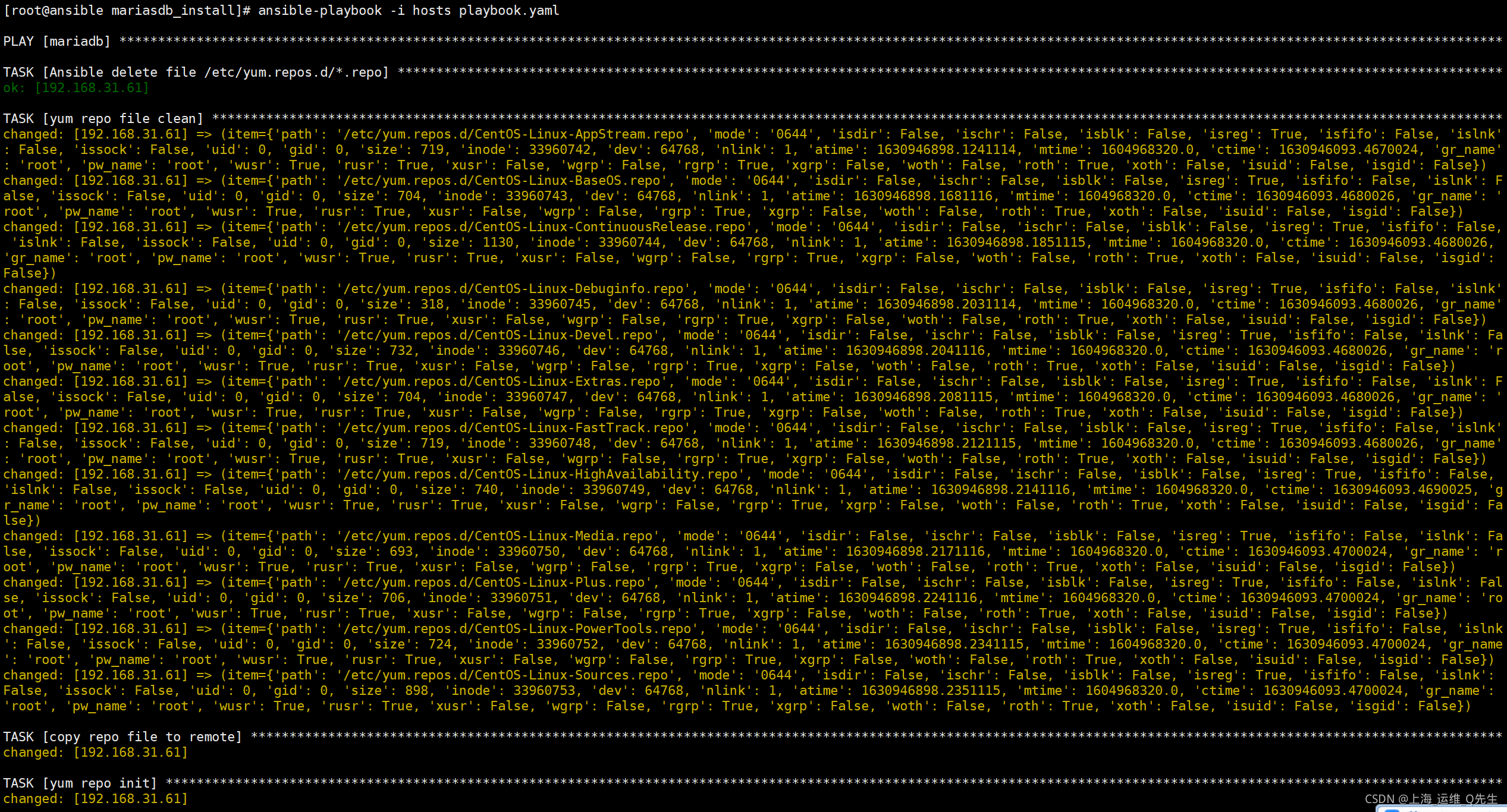
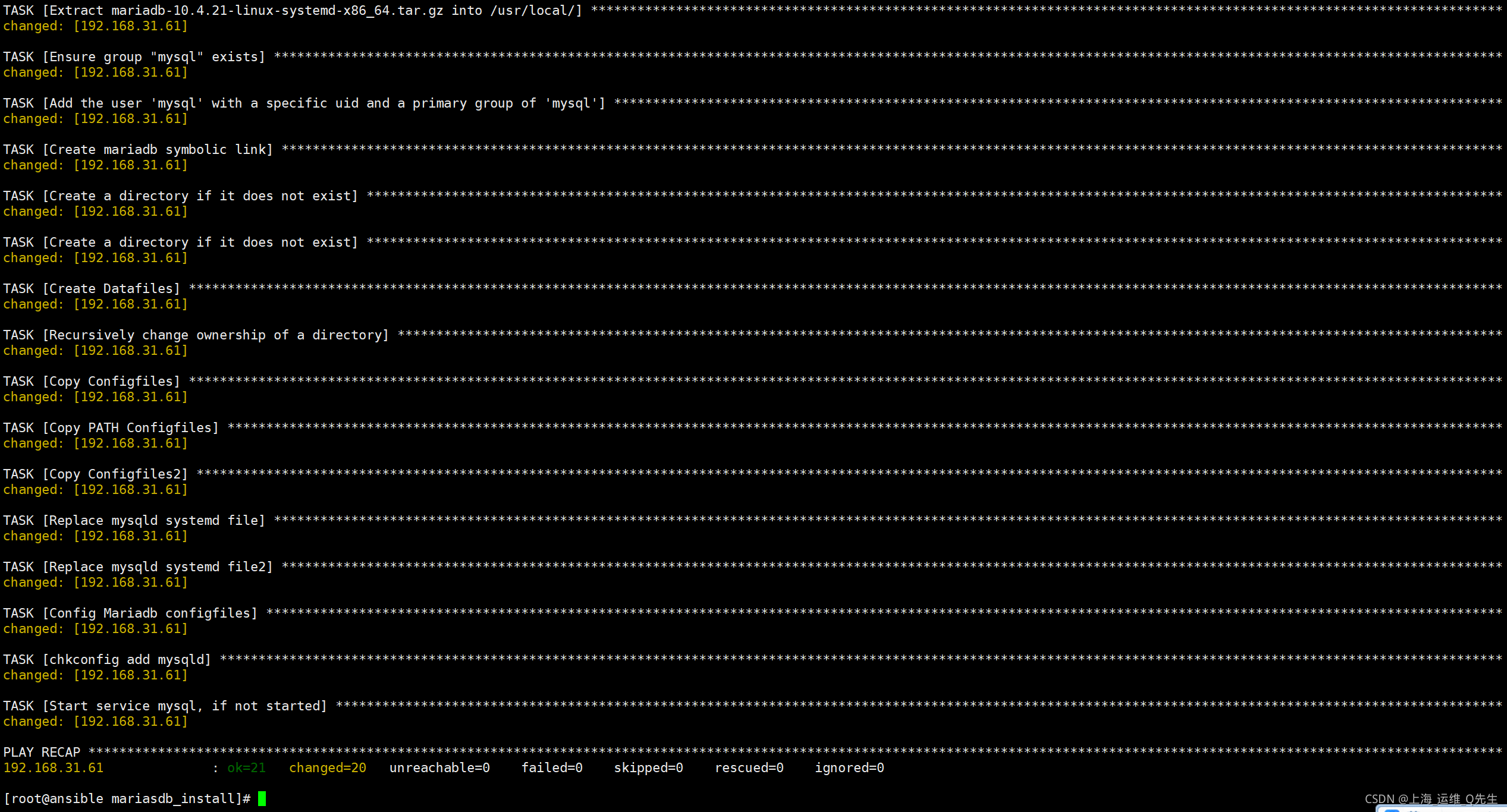
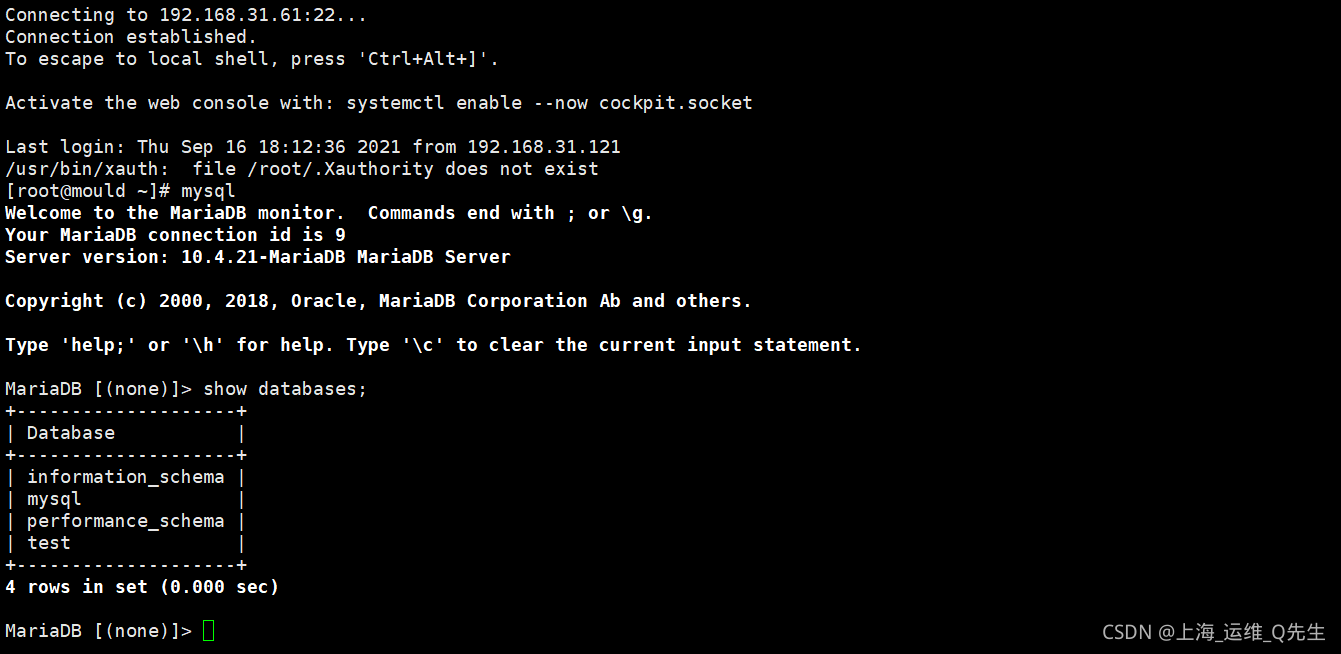





















 715
715











 被折叠的 条评论
为什么被折叠?
被折叠的 条评论
为什么被折叠?








