1.初始化一个数组来存数字和字母,随机获取这个数组的4个元素组成一个验证码字符串(以4位验证码为例子 如“4kH6”)。
- (void)changeCodeStr{
self.textArray = [[NSArray alloc] initWithObjects:@"0",@"1",@"2",@"3",@"4",@"5",@"6",@"7",@"8",@"9",@"A",@"B",@"C",@"D",@"E",@"F",@"G",@"H",@"I",@"J",@"K",@"L",@"M",@"N",@"O",@"P",@"Q",@"R",@"S",@"T",@"U",@"V",@"W",@"X",@"Y",@"Z",@"a",@"b",@"c",@"d",@"e",@"f",@"g",@"h",@"i",@"j",@"k",@"l",@"m",@"n",@"o",@"p",@"q",@"r",@"s",@"t",@"u",@"v",@"w",@"x",@"y",@"z",nil];
for(NSInteger i = 0; i < 4; i++)
{
NSInteger index = arc4random() % ([self.textArray count] - 1);
NSString *oneText = [self.textArray objectAtIndex:index];
self.imageCodeStr = (i==0)?oneText:[self.imageCodeStr stringByAppendingString:oneText];
}
if (self.bolck) {
//将验证码通过block的方式传出去
self.bolck(self.imageCodeStr);
}
}2.将view等分成四份,每份add一个label,label的位置随机生成,取出验证码的字符串中每个字符,并将字符写在lable上。
-(void)initImageCodeView{
if (_bgView) {
[_bgView removeFromSuperview];
} _bgView = [[UIView alloc]initWithFrame:self.bounds];
[self addSubview:_bgView];
[_bgView setBackgroundColor:[self getRandomBgColorWithAlpha:0.5]];
CGSize textSize = [@"W" sizeWithAttributes:@{NSFontAttributeName:[UIFont systemFontOfSize:20]}];
//每个label能随机产生的位置的point.x的最大范围
int randWidth = (self.frame.size.width)/self.imageCodeStr.length - textSize.width;
//每个label能随机产生的位置的point.y的最大范围
int randHeight = self.frame.size.height - textSize.height;
for (int i = 0; i<self.imageCodeStr.length; i++) {
//随机生成每个label的位置CGPoint(x,y)
CGFloat px = arc4random()%randWidth + i*(self.frame.size.width-3)/self.imageCodeStr.length;
CGFloat py = arc4random()%randHeight;
UILabel * label = [[UILabel alloc] initWithFrame: CGRectMake(px+3, py, textSize.width, textSize.height)];
label.text = [NSString stringWithFormat:@"%C",[self.imageCodeStr characterAtIndex:i]];
label.font = [UIFont systemFontOfSize:20];
//label是否是可以是斜的,isRotation这个属性暴露在外面,可进行设置
if (self.isRotation) {
double r = (double)arc4random() / ARC4RAND_MAX * 2 - 1.0f;//随机生成-1到1的小数
if (r>0.3) {
r=0.3;
}else if(r<-0.3){
r=-0.3;
}
label.transform = CGAffineTransformMakeRotation(r);
}
[_bgView addSubview:label];
}3.随机获取view中的两个点画线,使用UIBezierPath画两点的线,根据需要随机画几条线。
for (int i = 0; i<10; i++) {
UIBezierPath *path = [UIBezierPath bezierPath];
CGFloat pX = arc4random() % (int)CGRectGetWidth(self.frame);
CGFloat pY = arc4random() % (int)CGRectGetHeight(self.frame);
[path moveToPoint:CGPointMake(pX, pY)];
CGFloat ptX = arc4random() % (int)CGRectGetWidth(self.frame);
CGFloat ptY = arc4random() % (int)CGRectGetHeight(self.frame);
[path addLineToPoint:CGPointMake(ptX, ptY)];
CAShapeLayer *layer = [CAShapeLayer layer];
layer.strokeColor = [[self getRandomBgColorWithAlpha:0.2] CGColor];//layer的边框色
layer.lineWidth = 1.0f;
layer.strokeEnd = 1;
layer.fillColor = [UIColor clearColor].CGColor;
layer.path = path.CGPath;
[_bgView.layer addSublayer:layer];
}4.随机获取背景颜色
-(UIColor *)getRandomBgColorWithAlpha:(CGFloat)alpha{
float red = arc4random() % 100 / 100.0;
float green = arc4random() % 100 / 100.0;
float blue = arc4random() % 100 / 100.0;
UIColor *color = [UIColor colorWithRed:red green:green blue:blue alpha:alpha];
return color;
}5.刷新验证码的操作方法,这个是暴露在外面的的方法,做刷新调用。
-(void)freshVerCode
{
[self changeCodeStr];
[self initImageCodeView];
}6.随机生成-1到1的小数
#define ARC4RAND_MAX 0x100000000
double r = (double)arc4random() / ARC4RAND_MAX * 2 - 1.0f;7.效果图如下
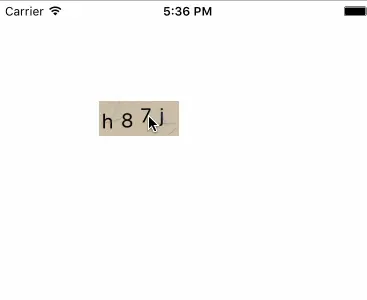
verCodeView.gif
源码地址:[https://github.com/meiqi1992/MQVerCodeView.git]
注:第一次写东西,希望大家多多指导!!!
文/LinMeiQi(简书作者)
原文链接:http://www.jianshu.com/p/a52e375b20a9
著作权归作者所有,转载请联系作者获得授权,并标注“简书作者”。
原文链接:http://www.jianshu.com/p/a52e375b20a9
著作权归作者所有,转载请联系作者获得授权,并标注“简书作者”。






















 619
619

 被折叠的 条评论
为什么被折叠?
被折叠的 条评论
为什么被折叠?








