python3.6
FROM centos:centos7.5.1804
RUN yum -y install wget gcc make openssl-devel bzip2-devel \
expat-devel gdbm-devel readline-devel sqlite-devel \
mysql-devel gcc-devel python-devel xz-devel
RUN mkdir -p /home/python \
&&wget -P /home/python https://www.python.org/ftp/python/3.6.5/Python-3.6.5.tgz \
&&tar -zxvf /home/python/Python-3.6.5.tgz -C /home/python \
&&cd /home/python/Python-3.6.5 \
&&./configure --prefix=/usr/local/python && make && make install \
&&ln -s /usr/local/python/bin/python3 /usr/bin/python3 \
&&ln -s /usr/local/python/bin/pip3 /usr/bin/pip3 \
&&rm -rf /home/python
ENV PATH="/usr/local/python/bin:$PATH"
RUN ln -sf /usr/share/zoneinfo/Asia/Shanghai /etc/localtime
CMD python3
安装过程参考
https://www.cnblogs.com/yjlch1016/p/9289588.html
anaconda
FROM centos:centos7.5.1804
RUN yum install -y bzip2 wget
RUN wget --quiet https://repo.continuum.io/archive/Anaconda3-5.0.1-Linux-x86_64.sh -O ~/anaconda.sh && \
/bin/bash ~/anaconda.sh -b -p /opt/conda && \
rm ~/anaconda.sh
ENV PATH="/opt/conda/bin:$PATH"
RUN ln -sf /usr/share/zoneinfo/Asia/Shanghai /etc/localtime
ENV LANG C.UTF-8 LC_ALL=C.UTF-8
安装过程copy的
https://blog.csdn.net/quincuntial/article/details/79292575
注意的是dockerfile中的环境变量需要用ENV
ENV PATH="/opt/conda/bin:$PATH"
用RUN export 则下层的镜像是使用不了上层定义的环境变量
用 echo “$PATH” >>~/.profile或 ~/.bashrc这种方式,使用bash命令进入容器是可以使用环境变量,但dockerfile下一层命令中依旧不能使用上层写进文件中的环境变量,不过如果source一下文件可能就ok,没有尝试,有兴趣的可以试试
还有,基础镜像中并未进行pip的换源操作,我换源是在具体的应用镜像的dockerfile中换的源,换源可以在dockerfile中使用COPY, 在build镜像是就会copy 上下文中的文件进镜像,当然也可以用RUN echo -e直接生成文件,注意有-e, -e是不忽略具体符号的,如果没有 -e 写进文件中的配置将不会换行,却而代之的是\n字符串
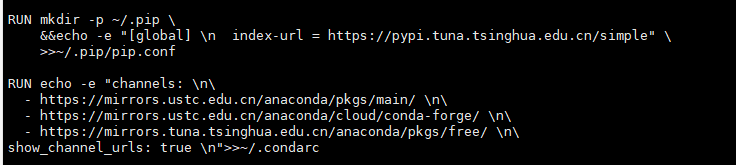
FROM anaconda
RUN mkdir -p ~/.pip \
&&echo -e "[global] \nindex-url = https://pypi.tuna.tsinghua.edu.cn/simple" \
>>~/.pip/pip.conf
RUN echo -e "channels: \n\
- https://mirrors.ustc.edu.cn/anaconda/pkgs/main/ \n\
- https://mirrors.ustc.edu.cn/anaconda/cloud/conda-forge/ \n\
- https://mirrors.tuna.tsinghua.edu.cn/anaconda/pkgs/free/ \n\
show_channel_urls: true \n">>~/.condarc
RUN pip install ......
注意\n号换行符和\中间没有空格,这是为了缩进格式正确
额,如果有想要自己做基础镜像,写dockerfile的,可以参考一下下面的文章,我觉得写的很有参考价值
精简Docker镜像的五种通用方法
我不是博客的生产者,我只是博客的搬运工
感谢大佬的无私奉献,希望这篇博客能对后面的新人有所帮助
还有,如果不允许转载的话,请及时联系我,我会及时删除,谢谢





















 2575
2575











 被折叠的 条评论
为什么被折叠?
被折叠的 条评论
为什么被折叠?








