标准的输出流System.out、System.in
/** * @date 2018/7/8 22:06 * 标准的输入输出流 * 标准的输出流 System.out(); 返回一个InputStream * 标准的输入流 System.in(); 返回一个PrintStream */ public class StandardInputOrOutput { public static void main(String[] args) { BufferedReader br = null; try { InputStream is = System.in; InputStreamReader isr = new InputStreamReader(is); br = new BufferedReader(isr); String str = null; while (true){ System.out.println("请输入字符流"); str = br.readLine(); if (str.equalsIgnoreCase("e")){ break; } System.out.println(str.toUpperCase()); } } catch (IOException e) { e.printStackTrace(); } finally { if (br != null) { try { br.close(); } catch (IOException e) { e.printStackTrace(); } } } } }
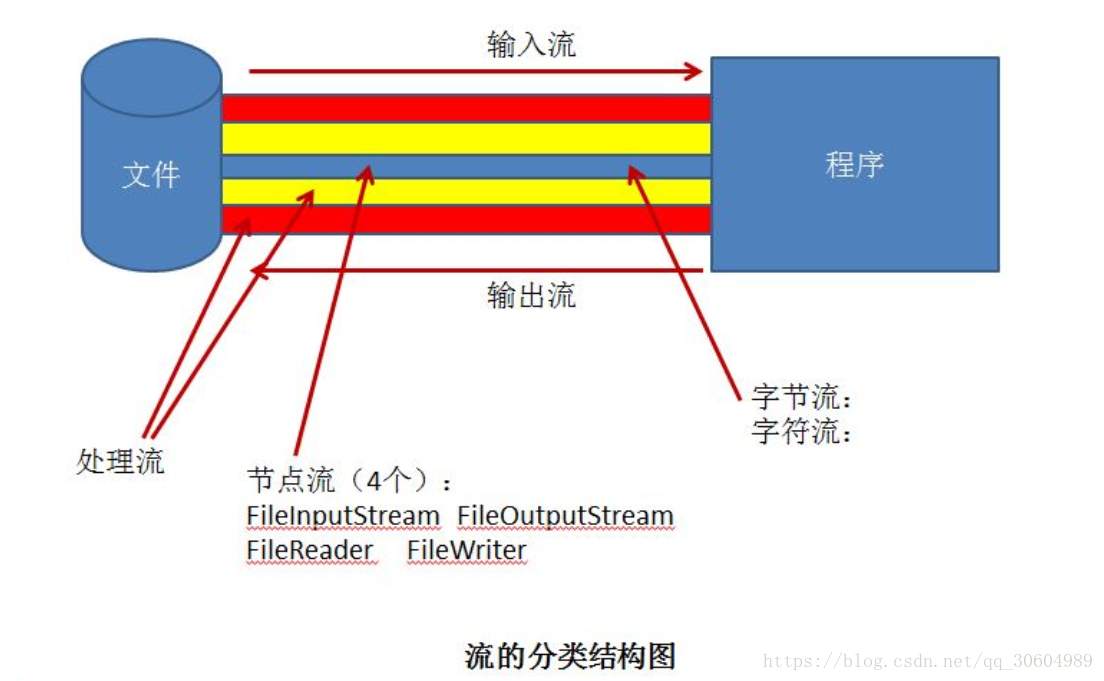
打印流
/** * @date 2018/7/8 23:03 * 打印流:字节流:PrintStream 字符流:PrintWriter */ public class Print { public static void main(String[] args) { FileOutputStream fos = null; try { fos = new FileOutputStream(new File("F:/test/1.txt")); } catch (FileNotFoundException e) { e.printStackTrace(); } //创建打印输出流,设置为自动刷新模式(写入换行符或字节“\n”时都会刷新输出缓冲区) PrintStream ps = new PrintStream(fos); if (ps!=null){ //把标准输出流(控制台输出)改成文件 System.setOut(ps); } //输出ASCII字符、 for (int i = 0; i < 255; i++) { System.out.print((char)i); if (i%50==0){ System.out.println();//换行 } } ps.close(); } }
数据流
/** * @author chenpeng * @date 2018/7/8 23:21 * 数据流:用来处理基本数据类型、String、字节数组的数据:DataInputStream、DataOutputStream */ public class DataStream { public static void main(String[] args) { DataOutputStream dos = null; try { //创建连接到指定文件的数据输出流对象 FileOutputStream fos = new FileOutputStream("F:/test/1.txt"); dos = new DataOutputStream(fos); //写UTF字符串 dos.writeUTF("I love you"); //写入布尔值 dos.writeBoolean(true); //写入长整数 dos.writeLong(239742398); } catch (IOException e) { e.printStackTrace(); } finally { try { if (dos!=null){ dos.close(); } } catch (IOException e) { e.printStackTrace(); } } } }








 本文介绍了Java中标准输入输出流的应用,包括如何使用BufferedReader进行字符读取,PrintStream及PrintWriter用于打印输出,以及DataInputStream和DataOutputStream处理基本数据类型的方法。
本文介绍了Java中标准输入输出流的应用,包括如何使用BufferedReader进行字符读取,PrintStream及PrintWriter用于打印输出,以及DataInputStream和DataOutputStream处理基本数据类型的方法。
















 483
483

 被折叠的 条评论
为什么被折叠?
被折叠的 条评论
为什么被折叠?








