android studio 下载了一个新项目,在打开的时候报了如下错误:
UnsupportedMethodException
Unsupported method: AndroidProject.getPluginGeneration().
The version of Gradle you connect to does not support that method.
To resolve the problem you can change/upgrade the target version of Gradle you connect to.
Alternatively, you can ignore this exception and read other information from the model.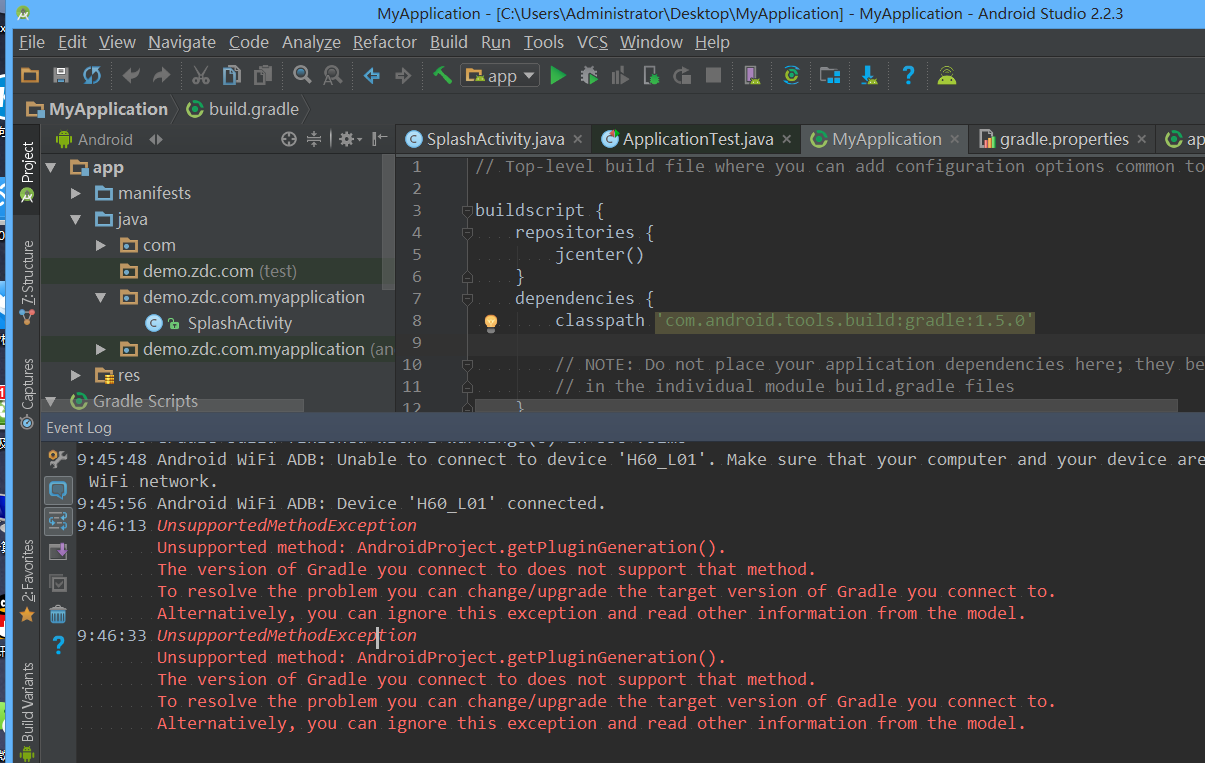
搜索到一个解决方法:
Unsupported method: AndroidProject.getPluginGeneration() while running project
出现这个问题的原因是新版本的Android Studio会检查“ Instant Run” 这个特性,所以解决办法就是关掉这个检查。
File -> Settings -> Build, Execution, Deployment -> Instant Run.
还有一种:
Android Studio报错:Unsupported method: AndroidProject.getPluginGeneration()的一种解决方法
最近在进行Android开发的过程中,发现自己在debug自己的项目的时候,出现了如下的错误:
- 1
- 2
- 3
- 4
- 5
- 1
- 2
- 3
- 4
- 5
这个错误应该是由于项目的Gradle文件和自己的Android Studio设置的有了冲突,原来的Gradle代码如下:
build.gradle:
- 1
- 2
- 3
- 4
- 5
- 6
- 7
- 8
- 1
- 2
- 3
- 4
- 5
- 6
- 7
- 8
gradle-wrapper.properties:
- 1
- 2
- 3
- 4
- 5
- 6
- 1
- 2
- 3
- 4
- 5
- 6
这里应该分别改为如下,然后再同步即可(针对Gradle进行修改):
build.gradle:
- 1
- 2
- 3
- 4
- 5
- 6
- 7
- 8
- 1
- 2
- 3
- 4
- 5
- 6
- 7
- 8
gradle-wrapper.properties:
- 1
- 2
- 3
- 4
- 5
- 6
- 1
- 2
- 3
- 4
- 5
- 6
也就是说,当出现问题的时候,应该就是Gradle的版本问题,我们只要在上面的两个地方分别进行新的配置,就可以正常在手机上运行自己的项目了。





















 6万+
6万+

 被折叠的 条评论
为什么被折叠?
被折叠的 条评论
为什么被折叠?








