In Spring MVC application, comes with few “LocaleResolver” to support the internationalization or multiple languages features. In this tutorial, it shows a simple welcome page, display the message from properties file, and change the locale based on the selected language link.
1. Project Folder
Directory structure of this example.
2. Properties file
Two properties files to store English and Chinese messages.
welcome.properties
welcome.springmvc = Happy learning Spring MVCwelcome_zh_CN.properties
welcome.springmvc = \u5feb\u4e50\u5b66\u4e60 Spring MVCNote
For UTF-8 or non-English characters , you can encode it withnative2asciitool.
3. Controller
Controller class, nothing special here, all the locale stuff is configure in the Spring’s bean configuration file later.
package com.mkyong.common.controller;
import javax.servlet.http.HttpServletRequest;
import javax.servlet.http.HttpServletResponse;
import org.springframework.web.servlet.ModelAndView;
import org.springframework.web.servlet.mvc.AbstractController;
public class WelcomeController extends AbstractController{
@Override
protected ModelAndView handleRequestInternal(HttpServletRequest request,
HttpServletResponse response) throws Exception {
ModelAndView model = new ModelAndView("WelcomePage");
return model;
}
}4. Spring Configuration
To make Spring MVC application supports the internationalization, register two beans :
1. SessionLocaleResolver
Register a “SessionLocaleResolver” bean, named it exactly the same characters “localeResolver“. It resolves the locales by getting the predefined attribute from user’s session.
Note
If you do not register any “localeResolver”, the defaultAcceptHeaderLocaleResolverwill be used, which resolves the locale by checking the accept-language header in the HTTP request.
2. LocaleChangeInterceptor
Register a “LocaleChangeInterceptor” interceptor and reference it to any handler mapping that need to supports the multiple languages. The “paramName” is the parameter value that’s used to set the locale.
In this case,
welcome.htm?language=en – Get the message from English properties file.
welcome.htm?language=zh_CN – Get the message from Chinese properties file.
<bean id="localeChangeInterceptor"
class="org.springframework.web.servlet.i18n.LocaleChangeInterceptor">
<property name="paramName" value="language" />
</bean>
<bean class="org.springframework.web.servlet.mvc.support.ControllerClassNameHandlerMapping" >
<property name="interceptors">
<list>
<ref bean="localeChangeInterceptor" />
</list>
</property>
</bean>See full example below
mvc-dispatcher-servlet.xml
<beans xmlns="http://www.springframework.org/schema/beans"
xmlns:xsi="http://www.w3.org/2001/XMLSchema-instance"
xsi:schemaLocation="http://www.springframework.org/schema/beans
http://www.springframework.org/schema/beans/spring-beans-2.5.xsd">
<bean id="localeResolver"
class="org.springframework.web.servlet.i18n.SessionLocaleResolver">
<property name="defaultLocale" value="en" />
</bean>
<bean id="localeChangeInterceptor"
class="org.springframework.web.servlet.i18n.LocaleChangeInterceptor">
<property name="paramName" value="language" />
</bean>
<bean class="org.springframework.web.servlet.mvc.support.ControllerClassNameHandlerMapping" >
<property name="interceptors">
<list>
<ref bean="localeChangeInterceptor" />
</list>
</property>
</bean>
<!-- Register the bean -->
<bean class="com.mkyong.common.controller.WelcomeController" />
<!-- Register the welcome.properties -->
<bean id="messageSource"
class="org.springframework.context.support.ResourceBundleMessageSource">
<property name="basename" value="welcome" />
</bean>
<bean id="viewResolver"
class="org.springframework.web.servlet.view.InternalResourceViewResolver" >
<property name="prefix">
<value>/WEB-INF/pages/</value>
</property>
<property name="suffix">
<value>.jsp</value>
</property>
</bean>
</beans>5. JSP
A JSP page, contains two hyperlinks to change the locale manually, and use the spring:message to display the message from the corresponds properties file by checking the current user’s locale.
WelcomePage.jsp
<%@ page contentType="text/html;charset=UTF-8" %>
<%@ taglib prefix="spring" uri="http://www.springframework.org/tags" %>
<html>
<body>
<h1>Spring MVC internationalization example</h1>
Language : <a href="?language=en">English</a>|<a href="?language=zh_CN">Chinese</a>
<h2>
welcome.springmvc : <spring:message code="welcome.springmvc" text="default text" />
</h2>
Current Locale : ${pageContext.response.locale}
</body>
</html>Note
The${pageContext.response.locale}can be used to display the current user’s locale.
Warning
Remember put the “<%@ page contentType=”text/html;charset=UTF-8″ %>” on top of the page, else the page may not able to display the UTF-8 (Chinese) characters properly.
7. Demo
Access it via http://localhost:8080/SpringMVC/welcome.htm, change the locale by clicking on the language’s link.
- English locale – http://localhost:8080/SpringMVC/welcome.htm?language=en
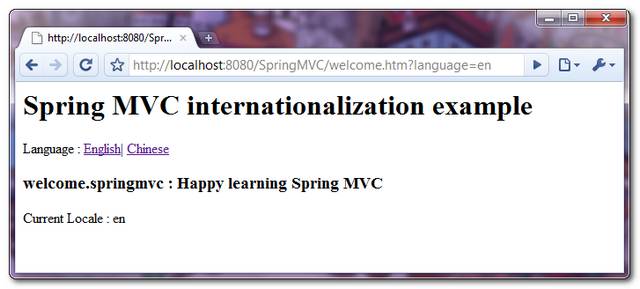
2. Chinese locale – http://localhost:8080/SpringMVC/welcome.htm?language=zh_CN








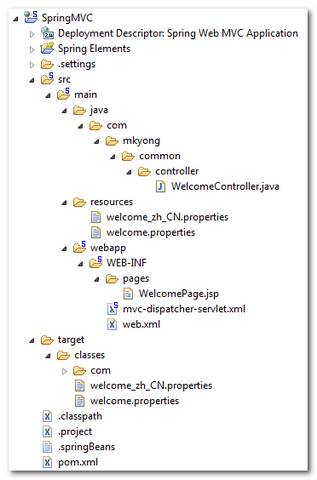















 1570
1570











 被折叠的 条评论
为什么被折叠?
被折叠的 条评论
为什么被折叠?








