To use resource bundle to retrieve the message from properties file, you have to understand the Struts 2 resource bundle search order :
Resource bundle search order
Resource bundle is searched in the following order:
- ActionClass.properties
- Interface.properties
- BaseClass.properties
- ModelDriven’s model
- package.properties
- Search up the i18n message key hierarchy itself
- Global resource properties
Hi Struts 2, you search too much, there are too many search orders involved and cost performance if the properties file is not found.
In practice, it’s quite impossible to organize your properties file as order above. So, just understand few common used search orders should be enough : ActionClass.properties, package.properties and Global resource properties. See the below picture :
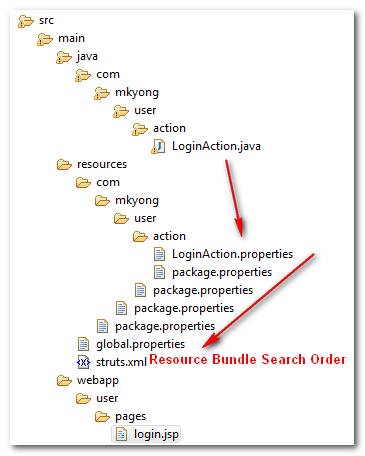
If a com.mkyong.user.action.LoginAction want to get a message via resource bundle, it will search
com.mkyong.user.action.LoginAction.properties(found, exit, else next)com.mkyong.user.action.package.properties(found,exit, else next)com.mkyong.user.package.properties(found exit, else next)- …keep find
package.propertiesin every parent directory all the way to the root directory - Find the global resource properties if you configure it in your application
Understand this search order can give you more confident to decide the correct folder for properties file.
Get the resource bundle
Few examples to access the resource bundle :
P.S ‘
username.required‘ and ‘username‘ are the key in a properties file.
1. Action class
In Action class, you can extends the ActionSupport and get the resource bundle via getText(‘key’) function.
...
public class LoginAction extends ActionSupport{
...
public void validate(){
if("".equals(getUsername())){
addFieldError("username", getText("username.required"));
}
}
}2. property tag
In property tag, use the getText(‘key’).
<s:property value="getText('username')" />
##3. text tag
In text tag, set the key in “`name`” attribute.
##4. Key attribute
The Key attribute of UI component has special function, check detail in this key attribute example.
##5. I18n tag
This i18n tag can get the message from a specified resource bundle that declared in the “name” attribute. In this example, it ask to get the ‘username’ message from `com/mkyong/user/package.properties` file.
“`





















 123
123











 被折叠的 条评论
为什么被折叠?
被折叠的 条评论
为什么被折叠?








