开发中会遇到一些第三方jar的使用,但是添加到maven库后,怎么刷新都引入不到idea项目中,可以使用如下命令,在idea的Terminal窗口执行
执行命令:mvn install:install-file -Dfile=D:\Software\javabase64-1.3.1.jar -DgroupId=com.qdport -DartifactId=javabase64 -Dversion=1.3.1 -Dpackaging=jar -DgeneratePom=true -DcreateChecksum=true
参数说明
1)Dfile:为 jar 包文件路径
2)DgroupId:一般为 jar 开发组织的名称,也是坐标 groupId
3)DartifactId:一般为 jar 名称,也是坐标 artifactId
4)Dversion:是版本号
5)Dpackaging:是打包类型
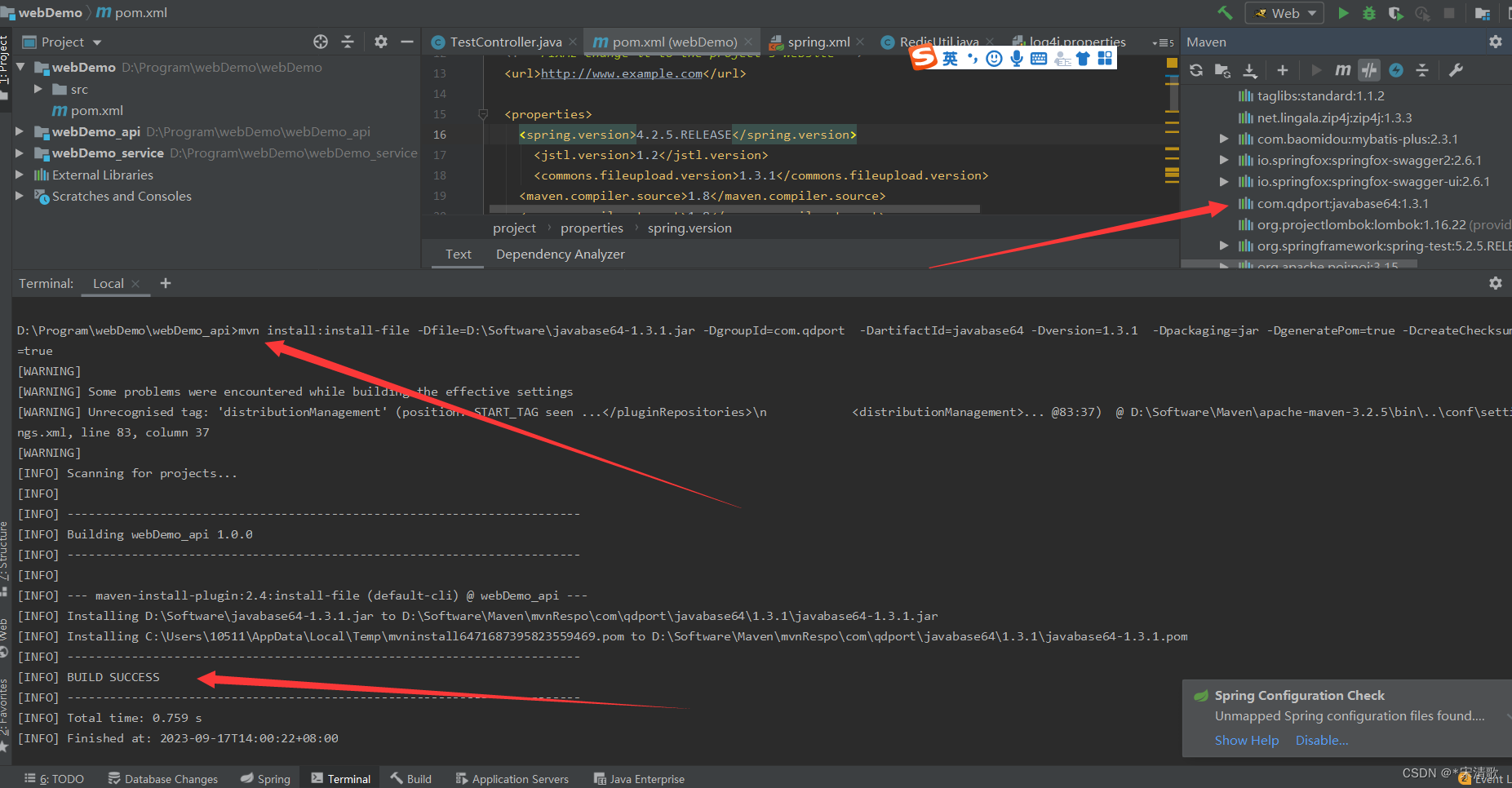






















 6829
6829











 被折叠的 条评论
为什么被折叠?
被折叠的 条评论
为什么被折叠?








