原文参见:http://m.blog.csdn.net/article/details?id=46136569
在项目开发中,可能经常遇到嵌套ListView、ScrollView的问题,百度一搜,都是现成的代码,而且都是一样的,就是重写onMeasure方法,但是为什么要那么写,估计就没多少人知道了,这里进行深入的剖析一下下,重点看onMeasure方法,代码如下:
/**
* Created by hailonghan on 15/5/28.
*/
public class ExpandListView extends ListView {
public ExpandListView(Context context) {
super(context);
}
public ExpandListView(Context context, AttributeSet attrs) {
super(context, attrs);
}
public ExpandListView(Context context, AttributeSet attrs, int defStyleAttr) {
super(context, attrs, defStyleAttr);
}
@TargetApi(Build.VERSION_CODES.LOLLIPOP)
public ExpandListView(Context context, AttributeSet attrs, int defStyleAttr, int defStyleRes) {
super(context, attrs, defStyleAttr, defStyleRes);
}
@Override
protected void onMeasure(int widthMeasureSpec, int heightMeasureSpec) {
int expandSpec = MeasureSpec.makeMeasureSpec(Integer.MAX_VALUE >> 2
, MeasureSpec.AT_MOST);
super.onMeasure(widthMeasureSpec, expandSpec);
}
}
- 1
- 2
- 3
- 4
- 5
- 6
- 7
- 8
- 9
- 10
- 11
- 12
- 13
- 14
- 15
- 16
- 17
- 18
- 19
- 20
- 21
- 22
- 23
- 24
- 25
- 26
- 27
- 28
- 29
看onMeasure()方法,很多同学很疑惑,那个Integer.MAX_VALUE >> 2是咋个意思,MeasureSpec.AT_MOST又是咋个意思,总之就迷迷糊糊把代码拷到项目中了,一运行,好使,立马高兴的不得了,但是原理搞不懂,等别人问的时候,为什么这样写,就是讲不出来。
要搞明白原理,就要搞懂MeasureSpec这个类,这里我贴一下MeasureSpec类的源码,如下
public static class MeasureSpec {
private static final int MODE_SHIFT = 30;
private static final int MODE_MASK = 0x3 << MODE_SHIFT;
/**
* Measure specification mode: The parent has not imposed any constraint
* on the child. It can be whatever size it wants.
*/
public static final int UNSPECIFIED = 0 << MODE_SHIFT;
/**
* Measure specification mode: The parent has determined an exact size
* for the child. The child is going to be given those bounds regardless
* of how big it wants to be.
*/
public static final int EXACTLY = 1 << MODE_SHIFT;
/**
* Measure specification mode: The child can be as large as it wants up
* to the specified size.
*/
public static final int AT_MOST = 2 << MODE_SHIFT;
/**
* Creates a measure specification based on the supplied size and mode.
*
* The mode must always be one of the following:
* <ul>
* <li>{@link android.view.View.MeasureSpec#UNSPECIFIED}</li>
* <li>{@link android.view.View.MeasureSpec#EXACTLY}</li>
* <li>{@link android.view.View.MeasureSpec#AT_MOST}</li>
* </ul>
*
* <p><strong>Note:</strong> On API level 17 and lower, makeMeasureSpec's
* implementation was such that the order of arguments did not matter
* and overflow in either value could impact the resulting MeasureSpec.
* {@link android.widget.RelativeLayout} was affected by this bug.
* Apps targeting API levels greater than 17 will get the fixed, more strict
* behavior.</p>
*
* @param size the size of the measure specification
* @param mode the mode of the measure specification
* @return the measure specification based on size and mode
*/
public static int makeMeasureSpec(int size, int mode) {
if (sUseBrokenMakeMeasureSpec) {
return size + mode;
} else {
return (size & ~MODE_MASK) | (mode & MODE_MASK);
}
}
/**
* Extracts the mode from the supplied measure specification.
*
* @param measureSpec the measure specification to extract the mode from
* @return {@link android.view.View.MeasureSpec#UNSPECIFIED},
* {@link android.view.View.MeasureSpec#AT_MOST} or
* {@link android.view.View.MeasureSpec#EXACTLY}
*/
public static int getMode(int measureSpec) {
return (measureSpec & MODE_MASK);
}
/**
* Extracts the size from the supplied measure specification.
*
* @param measureSpec the measure specification to extract the size from
* @return the size in pixels defined in the supplied measure specification
*/
public static int getSize(int measureSpec) {
return (measureSpec & ~MODE_MASK);
}
static int adjust(int measureSpec, int delta) {
final int mode = getMode(measureSpec);
if (mode == UNSPECIFIED) {
return makeMeasureSpec(0, UNSPECIFIED);
}
int size = getSize(measureSpec) + delta;
if (size < 0) {
Log.e(VIEW_LOG_TAG, "MeasureSpec.adjust: new size would be negative! (" + size +
") spec: " + toString(measureSpec) + " delta: " + delta);
size = 0;
}
return makeMeasureSpec(size, mode);
}
/**
* Returns a String representation of the specified measure
* specification.
*
* @param measureSpec the measure specification to convert to a String
* @return a String with the following format: "MeasureSpec: MODE SIZE"
*/
public static String toString(int measureSpec) {
int mode = getMode(measureSpec);
int size = getSize(measureSpec);
StringBuilder sb = new StringBuilder("MeasureSpec: ");
if (mode == UNSPECIFIED)
sb.append("UNSPECIFIED ");
else if (mode == EXACTLY)
sb.append("EXACTLY ");
else if (mode == AT_MOST)
sb.append("AT_MOST ");
else
sb.append(mode).append(" ");
sb.append(size);
return sb.toString();
}
}
- 1
- 2
- 3
- 4
- 5
- 6
- 7
- 8
- 9
- 10
- 11
- 12
- 13
- 14
- 15
- 16
- 17
- 18
- 19
- 20
- 21
- 22
- 23
- 24
- 25
- 26
- 27
- 28
- 29
- 30
- 31
- 32
- 33
- 34
- 35
- 36
- 37
- 38
- 39
- 40
- 41
- 42
- 43
- 44
- 45
- 46
- 47
- 48
- 49
- 50
- 51
- 52
- 53
- 54
- 55
- 56
- 57
- 58
- 59
- 60
- 61
- 62
- 63
- 64
- 65
- 66
- 67
- 68
- 69
- 70
- 71
- 72
- 73
- 74
- 75
- 76
- 77
- 78
- 79
- 80
- 81
- 82
- 83
- 84
- 85
- 86
- 87
- 88
- 89
- 90
- 91
- 92
- 93
- 94
- 95
- 96
- 97
- 98
- 99
- 100
- 101
- 102
- 103
- 104
- 105
- 106
- 107
- 108
- 109
- 110
- 111
- 112
- 113
- 114
- 115
代码不是很长,其实里面最重要的是3种模式和3个方法
3种模式
- UNSPECIFIED模式,官方意思是:父布局没有给子布局强加任何约束,子布局想要多大就要多大,说白了就是不确定大小
- EXACTLY模式,官方意思是:父布局给子布局限定了准确的大小,子布局的大小就是精确的,父亲给多大就是多大
- AT_MOST模式,官方意思是:父布局给定了一个最大的值,子布局的大小不能超过这个值,当然可以比这个值小
3个方法
1.public static int makeMeasureSpec(int size, int mode) ,这个方法的作用是根据大小和模式来生成一个int值,这个int值封装了模式和大小信息
2.public static int getMode(int measureSpec),这个方法的作用是通过一个int值来获取里面的模式信息
3.public static int getSize(int measureSpec),这个方法的作用是通过一个int值来获取里面的大小信息
在Android里面,一个控件所占的模式和大小是通过一个整数int来表示的,这里很多同学就疑惑了,一个int值是怎么来表示模式的大小的,这里来看一张图片:
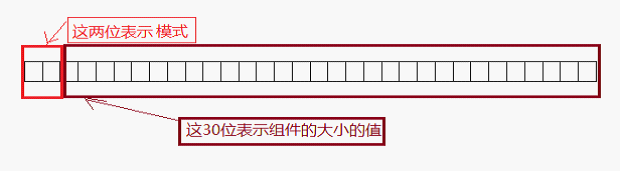
原来,Android里面把int的最高2两位来表示模式,最低30位来表示大小
private static final int MODE_SHIFT = 30;
现在在回头看我们之前的代码,如下:
@Override
protected void onMeasure(int widthMeasureSpec, int heightMeasureSpec) {
int expandSpec = MeasureSpec.makeMeasureSpec(Integer.MAX_VALUE >> 2
, MeasureSpec.AT_MOST);
super.onMeasure(widthMeasureSpec, expandSpec);
}
讲到这里很多同学就明白了,我们调用了makeMeasureSpec方法,这个方法是用来生成一个带有模式和大小信息的int值的,第一个参数Integer.MAX_VALUE >> 2,这个参数是传的一个大小值,为什么是这个值呢,我们现在已经知道了,我们要生成的控件,它的大小最大值是int的最低30位的最大值,我们先取Integer.MAX_VALUE来获取int值的最大值,然后左移2位就得到这个临界值最大值了
当然,我们在手机上的控件的大小不可能那么大,极限值就那么大,实际肯定比那个小,所以这个模式就得选择MeasureSpec.AT_MOST了,最后将生成的这个大小传递给父控件就可以了,super.onMeasure(widthMeasureSpec, expandSpec),这个函数只改变的是控件的高度,宽度没有改变,实际开发当中不管listview有多少条数据,都能一次性展现出来








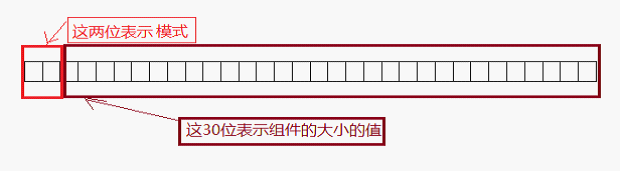














 279
279











 被折叠的 条评论
为什么被折叠?
被折叠的 条评论
为什么被折叠?








