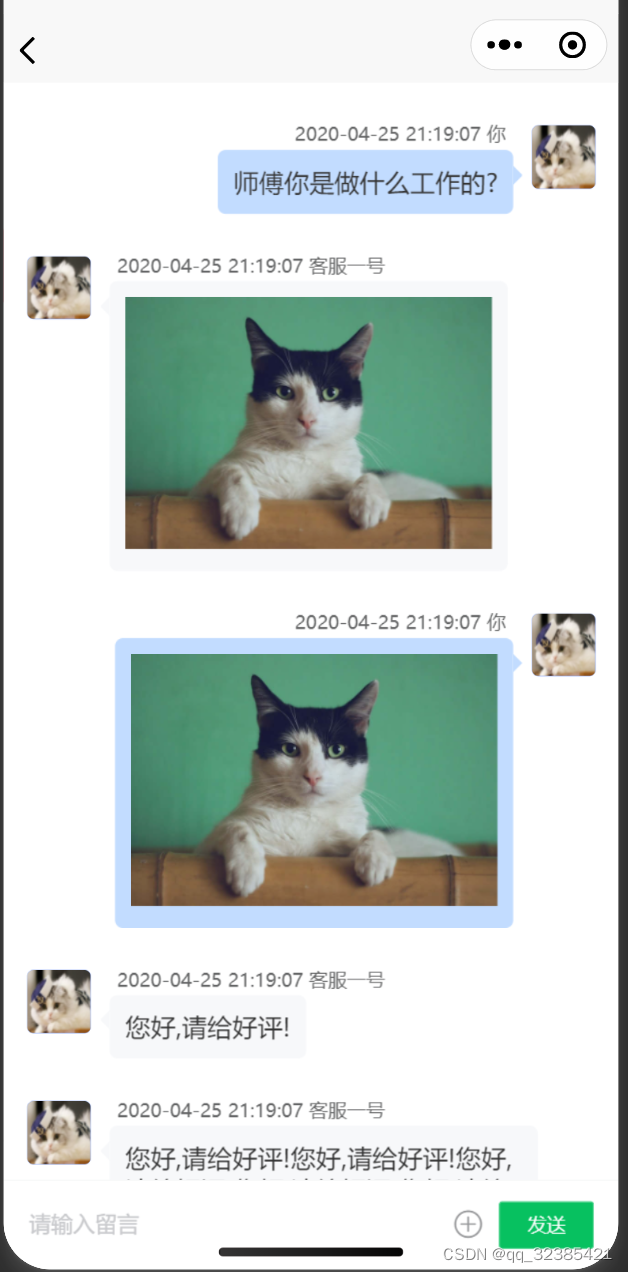
首先需要引用一下vant组件
{
"enablePullDownRefresh": false,
"usingComponents": {
"van-image": "/vantdist/image/index",
"van-field": "/vantdist/field/index",
"van-cell-group": "/vantdist/cell-group/index",
"van-button": "/vantdist/button/index",
"van-icon": "/vantdist/icon/index",
"van-row": "/vantdist/row/index",
"van-col": "/vantdist/col/index"
}
}这里是HTML/wxml
<view class="container">
<!-- <header id="top-header">
<view style="width:100%;">
<view>
<view>顶部1</view>
<view>顶部</view>
<view>顶部</view>
</view>
</view>
</header>-->
<scroll-view id="main-content" scroll-y="{{true}}" scroll-top="{{scrollTop}}">
<view>
<view style="position: relative;">
<!-- 一条聊天记录 -->
<view id="msglistview" class="chat-body">
<!-- 聊天记录 -->
<view>
<!-- 自己发的消息 -->
<block wx:for="{{msgList}}">
<view class="item self" wx:if="{{item.mine}}">
<!-- 文字内容 -->
<view style="display:flex;flex-direction: column;">
<view class="content right-time">{{item.date +" "+item.name}}</view>
<view>
<view class="content right">
<rich-text
mode="tag"
style="text-align:left"
nodes="{{_this.imgTag2richTag(item.text.text)}}"
user-select
data-html="{{item.text.text}}"
bind:tap="onClick_RichCard"
></rich-text>
</view>
</view>
</view>
<!-- 头像 -->
<view class="avatar">
<van-image width="78rpx" height="78rpx" fit="fill" src="{{item.img}}" />
</view>
</view>
<!-- 客服发的消息 -->
<view class="item kf" wx:else>
<!-- 头像 -->
<view class="avatar">
<van-image width="78rpx" height="78rpx" fit="fill" src="{{item.img}}" />
</view>
<!-- 文字内容 -->
<view style="display:flex;flex-direction: column;">
<view class="content left-time">{{(item.date)+" "+item.name}}</view>
<view>
<view class="content left">
<rich-text
mode="tag"
style="text-align:left"
nodes="{{_this.imgTag2richTag(item.text.text)}}"
user-select
data-html="{{item.text.text}}"
bind:tap="onClick_RichCard"
></rich-text>
</view>
</view>
</view>
</view>
<!-- <view class="item Ai">
<view class="avatar">
<van-image width="78rpx" height="78rpx" fit="fill" src="{{item.img}}"/>
</view>
<view>
<view class="content left-time">{{`${item.date} ${item.name}`}}</view>
<view class="content left">
<van-image
width="100%"
height="10em"
fit="heightFix"
src="https://img.yzcdn.cn/vant/cat.jpeg"
/>
</view>
</view>
</view>-->
</block>
</view>
</view>
</view>
</view>
</scroll-view>
<footer id="bottom-footer">
<view style="width:100%;">
<view>
<van-cell-group>
<van-field
model:value="{{ message }}"
type="textarea"
placeholder="请输入留言"
autosize
border="{{ false }}"
>
<view slot="button" style="display:flex">
<van-icon name="add-o" size="1.4em" disable-default-padding="{{false}}" />
<view style="margin-left:20rpx">
<van-button
slot="button"
size="small"
type="primary"
bind:click="onClick_sendButton"
>发送</van-button>
</view>
</view>
<!-- <van-icon slot="button" name="add-o" /> -->
<!-- <van-button slot="button" icon="add-o" round hairline /> -->
</van-field>
</van-cell-group>
</view>
</view>
</footer>
</view>
<wxs module="_this">
function imgTag2richTag(tag) {
var mycontent = tag;
var reg = getRegExp("<img", "g");
mycontent = mycontent.replace(reg, '<img style="width:auto;height:10em"');
var reg = getRegExp("<image", "g");
mycontent = mycontent.replace(reg, '<image style="width:auto;height:10em"');
return mycontent;
}
module.exports.imgTag2richTag = imgTag2richTag;
</wxs>
这里是js
// subpages/kf-message/kf-message.js
Page({
/**
* 页面的初始数据
*/
data: {
scrollTop: 0,
message: "",
msgList: [{
date: "2020/04/25 21:19:07",
text: {
text: "师傅你是做什么工作的?"
},
mine: true,
name: "你",
img: "https://res.wx.qq.com/wxdoc/dist/assets/img/0.4cb08bb4.jpg",
}, {
date: "2020/04/25 21:19:07",
text: {
text: "<img src='https://img.yzcdn.cn/vant/cat.jpeg'/>"
},
mine: false,
name: "客服一号",
img: "https://res.wx.qq.com/wxdoc/dist/assets/img/0.4cb08bb4.jpg",
},
{
date: "2020/04/25 21:19:07",
text: {
text: "<img src='https://img.yzcdn.cn/vant/cat.jpeg'/>"
},
mine: true,
name: "你",
img: "https://res.wx.qq.com/wxdoc/dist/assets/img/0.4cb08bb4.jpg",
},
{
date: "2020/04/25 21:19:07",
text: {
text: "您好,请给好评!"
},
mine: false,
name: "客服一号",
img: "https://res.wx.qq.com/wxdoc/dist/assets/img/0.4cb08bb4.jpg",
},
{
date: "2020/04/25 21:19:07",
text: {
text: "您好,请给好评!您好,请给好评!您好,请给好评!您好,请给好评!您好,请给好评!您好,请给好评!您好,请给好评!您好,请给好评!您好,请给好评!"
},
mine: false,
name: "客服一号",
img: "https://res.wx.qq.com/wxdoc/dist/assets/img/0.4cb08bb4.jpg",
}
]
},
/**
* 生命周期函数--监听页面加载
*/
onLoad(options) {
},
/**
* 生命周期函数--监听页面初次渲染完成
*/
onReady() {
},
/**
* 生命周期函数--监听页面显示
*/
onShow() {
},
onClick_sendButton: function () {
// let msgSry=this.data.message.split('\n');
// let message = msgSry.join("<br/>")
let message = this.data.message.replaceAll("\n", "<br/>")
let msgItem = {
date: Date.now(),
text: {
text: message
},
mine: true,
name: "你",
img: "https://res.wx.qq.com/wxdoc/dist/assets/img/0.4cb08bb4.jpg",
}
this.data.msgList.push(msgItem);
this.setData({
msgList: this.data.msgList,
message: ""
})
this.resetSorollBar();
},
// 点击卡片之后会预览图片
onClick_RichCard: function (e) {
// 将图片里的 src 提取出来,变成一个数组。
const imgTags = e.currentTarget.dataset.html.match(/<img.*?>/g);
const urls = [];
if (imgTags) {
imgTags.forEach((tag) => {
let url = tag.match(/src="(.*?)"/) || tag.match(/src='(.*?)'/);
if (url) {
urls.push(url[1]);
}
});
}
if (urls.length <= 0) return;
wx.previewImage({
urls: urls,
});
},
resetSorollBar() {
let selQuery = wx.createSelectorQuery();
selQuery.select("#main-content").boundingClientRect(res => {
console.log('res', res)
this.setData({
scrollTop: res.height
})
}).exec();
},
/**
* 生命周期函数--监听页面隐藏
*/
onHide() {
},
/**
* 生命周期函数--监听页面卸载
*/
onUnload() {
},
/**
* 页面相关事件处理函数--监听用户下拉动作
*/
onPullDownRefresh() {
},
/**
* 页面上拉触底事件的处理函数
*/
onReachBottom() {
},
/**
* 用户点击右上角分享
*/
onShareAppMessage() {
}
})这里是wxss/css
.container {
display: flex;
flex-direction: column;
width: 100%;
flex-grow: 1;
height: 100vh;
flex-basis: 0;
}
#top-header {
background-color: #f8f8f8;
color: #333;
}
#main-content {
background-color: #fff;
color: #333;
flex: 1;
overflow-y: scroll;
position: relative;
}
#bottom-footer {
background-color: #f8f8f8;
color: #333;
}
.chat-body {
display: flex;
flex-direction: column;
padding-top: 23rpx;
}
.chat-body .self {
justify-content: flex-end;
}
.chat-body .item {
display: flex;
padding: 23rpx 30rpx;
}
.chat-body .item .content {
position: relative;
max-width: 486rpx;
border-radius: 8rpx;
white-space: normal;
word-break: break-all;
padding: 20rpx 20rpx;
margin: 0 24rpx;
border-radius: 5px;
font-size: 32rpx;
font-family: PingFang SC;
font-weight: 500;
color: #333333;
line-height: 42rpx;
overflow: inherit;
}
.chat-body .item .right-time {
background-color: none;
padding: 0 10rpx;
font-size: 12px;
color: #646566;
float: right;
text-align: right;
}
.chat-body .item .right {
background-color: #C2DCFF;
display: flex;
justify-content: flex-end;
}
.chat-body .item .right::after {
position: absolute;
display: inline-block;
content: '';
width: 0;
height: 0;
left: 100%;
top: 10px;
border: 12rpx solid transparent;
border-left: 12rpx solid #C2DCFF;
}
.chat-body .item .left-time {
background-color: none;
padding: 0 10rpx;
font-size: 12px;
color: #646566
}
.chat-body .item .left {
background-color: #F7F8FA;
width: auto;
}
.chat-body .item .left::after {
position: absolute;
display: inline-block;
content: '';
width: 0;
height: 0;
top: 10px;
right: 100%;
border: 12rpx solid transparent;
border-right: 12rpx solid #F7F8FA;
}
.chat-body .item .avatar {
display: flex;
justify-content: center;
width: 78rpx;
height: 78rpx;
background: #4F7DF5;
border-radius: 8rpx;
overflow: hidden;
flex: 0 0 78rpx;
margin-top: 10rpx;
}
.chat-body .item .avatar image {
align-self: center;
}



















 2563
2563











 被折叠的 条评论
为什么被折叠?
被折叠的 条评论
为什么被折叠?








