开始
我的编码工具为idea 2020.3
准备工作很简单,下载openCV然后解压配置
如何新建项目或者怎么继承到你们自己的项目请自行解决,等下会把源码贴出来
idea 配置openCV
方法一
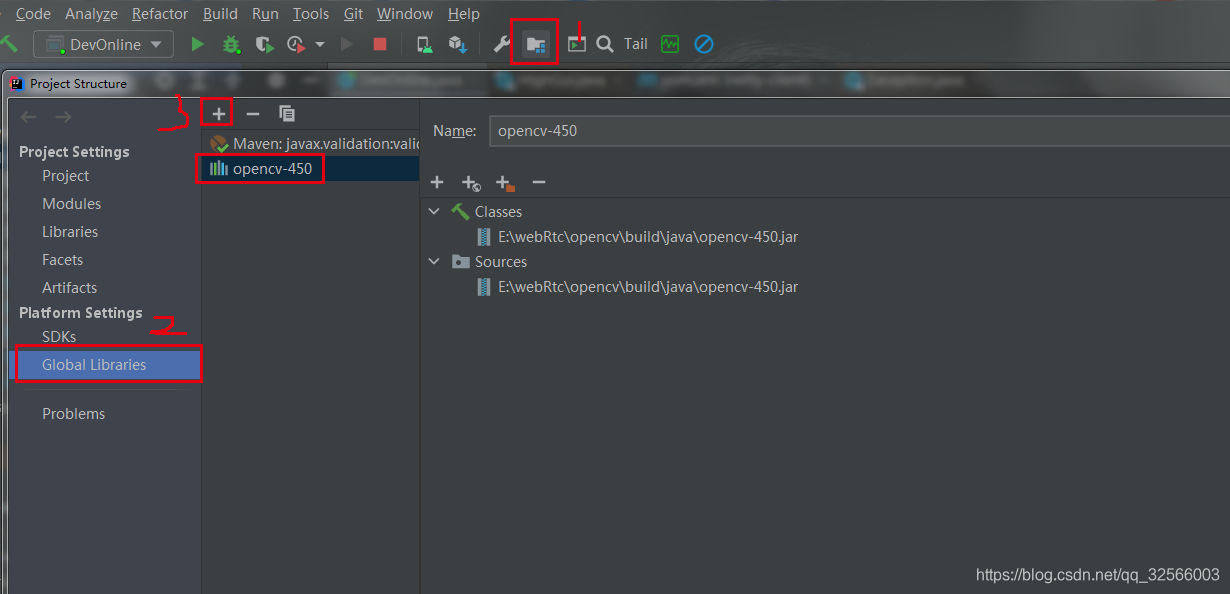
第三步选择java,找到你解压目录下opencv\build\java
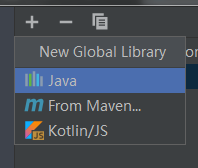
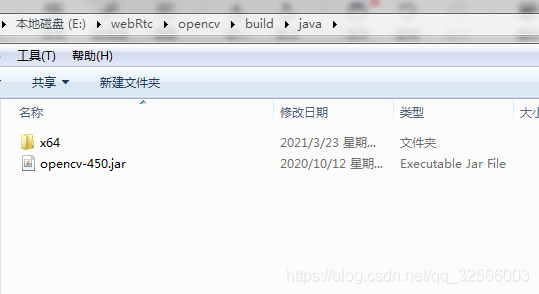
方法二
此方法为maven
在项目resources目录下新建libs将opencv-450.jar的放到此目录下。
然后在项目pom.xml文件中加入
<dependency>
<groupId>opencv</groupId>
<artifactId>opencv</artifactId>
<version>450</version>
<scope>system</scope>
<systemPath>${project.basedir}/src/main/resources/libs/opencv-450.jar</systemPath>
</dependency>
此处有坑啊!

这个dll可能会出现报错,报错我没有保存,大概就是环境没配置好
我的方法是把安装目录下\opencv\build\bin放到java jdk 环境的bin目录下。
代码
import org.opencv.core.Core;
import org.opencv.core.Mat;
import org.opencv.core.Size;
import org.opencv.highgui.HighGui;
import org.opencv.imgproc.Imgproc;
import org.opencv.videoio.VideoCapture;
import java.awt.image.BufferedImage;
/**
* ========================================
*
* @ClassName DevOnline
* @Description todo
* @Author Administrator
* @Date 2021/3/23 0023上午 8:51
* ========================================
**/
public class DevOnline {
/**
* 启动类
*
* @param args
*/
public static void main(String[] args) {
try {
System.loadLibrary(Core.NATIVE_LIBRARY_NAME);
System.out.println("opencv " + Core.VERSION);
//创建Opencv中的视频捕捉对象
VideoCapture camera = new VideoCapture();
camera.release();
//open函数中的0代表当前计算机中索引为0的摄像头,如果你的计算机有多个摄像头,那么一次1,2,3……
camera.open(0,700);
System.out.println("isOpen=" + camera);
if (!camera.isOpened()) {
//isOpened函数用来判断摄像头调用是否成功
System.out.println("Camera Error");
//如果摄像头调用失败,输出错误信息
return;
} else {
System.out.println("摄像机名字:"+camera.getBackendName());
//获取帧的宽度
int frameWidth = (int) camera.get(3);
if (frameWidth == 0) {
frameWidth = 1024;
}
//获取帧的高度
int frameHeight = (int) camera.get(4);
if (frameHeight == 0) {
frameHeight = 768;
}
//创建一个输出帧
Mat mat = new Mat();
String winName = "打开摄像头";
HighGui.namedWindow(winName);
HighGui.resizeWindow(winName, frameWidth, frameHeight);
//读取一帧
//read方法读取摄像头的当前帧
// boolean have = camera.read(frame);
while (camera.read(mat)) {
// 会翻转
// Win上摄像头
// Core.flip(frame, frame, 1);
// 重置大小
Mat dst = new Mat();
Imgproc.resize(mat, dst, new Size(frameWidth, frameHeight));
if (!dst.empty()) {
//Mat转换BufferedImage并刷新
HighGui.imshow(winName, dst);
// waitkey 必须要,否则无法显示
int key = HighGui.waitKey(5);
System.out.println("key=" + key);
try {
System.out.println("停一下");
Thread.sleep(5);
} catch (InterruptedException e) {
e.printStackTrace();
}
} else {
System.out.println("Mat 为空。。。");
break;
}
}
HighGui.destroyAllWindows();
camera.release();
}
} catch (Exception e) {
e.printStackTrace();
return;
}
}
/**
* Mat类转换BufferedImage类
*
* @param mat
* @return
*/
public static BufferedImage conver2Image(Mat mat) {
int width = mat.cols();
int height = mat.rows();
int dims = mat.channels();
int[] pixels = new int[width * height];
byte[] rgbdata = new byte[width * height * dims];
mat.get(0, 0, rgbdata);
BufferedImage image = new BufferedImage(width, height, BufferedImage.TYPE_INT_ARGB);
int index = 0;
int r = 0, g = 0, b = 0;
for (int row = 0; row < height; row++) {
for (int col = 0; col < width; col++) {
if (dims == 3) {
index = row * width * dims + col * dims;
b = rgbdata[index] & 0xff;
g = rgbdata[index + 1] & 0xff;
r = rgbdata[index + 2] & 0xff;
pixels[row * width + col] = ((255 & 0xff) << 24) | ((r & 0xff) << 16) | ((g & 0xff) << 8) | b & 0xff;
}
if (dims == 1) {
index = row * width + col;
b = rgbdata[index] & 0xff;
pixels[row * width + col] = ((255 & 0xff) << 24) | ((b & 0xff) << 16) | ((b & 0xff) << 8) | b & 0xff;
}
}
}
setRGB(image, 0, 0, width, height, pixels);
return image;
}
/**
* 图像中设置ARGB像素
*
* @param image
* @param x
* @param y
* @param width
* @param height
* @param pixels
*/
public static void setRGB(BufferedImage image, int x, int y, int width, int height, int[] pixels) {
int type = image.getType();
if (type == BufferedImage.TYPE_INT_ARGB || type == BufferedImage.TYPE_INT_RGB) {
image.getRaster().setDataElements(x, y, width, height, pixels);
} else {
image.setRGB(x, y, width, height, pixels, 0, width);
}
}
}
结束
看下效果
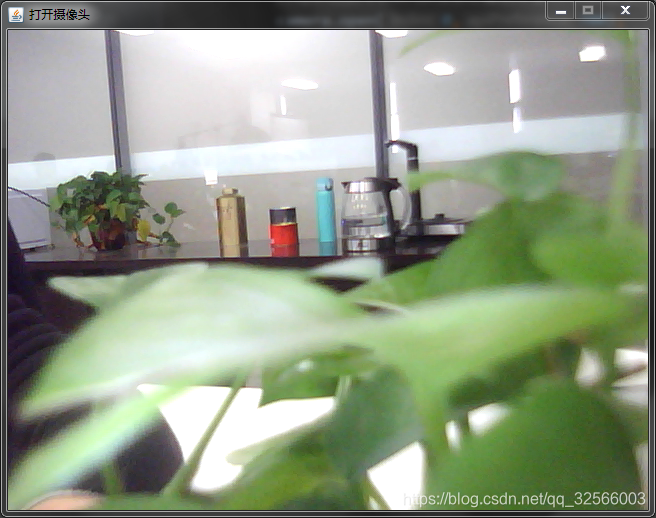























 2万+
2万+











 被折叠的 条评论
为什么被折叠?
被折叠的 条评论
为什么被折叠?










