Swift 添加UIView有几种常见方法
- func insertSubview(view: UIView, atIndex index: Int)
- func addSubview(view: UIView)
- func insertSubview(view: UIView, belowSubview siblingSubview: UIView)
- func insertSubview(view: UIView, aboveSubview siblingSubview: UIView)
首先 addSubview 最常见就是普通的添加
- let view1=UIView(frame: CGRectMake(10, 50, 200, 200))
- let view2=UIView(frame: CGRectMake(170, 210, 200, 200))
- view1.backgroundColor=UIColor.redColor()
- view2.backgroundColor=UIColor.greenColor()
- self.view.addSubview(view1)
- self.view.addSubview(view2)
解析来我们获取一下 self.view的子视图,然后就知道刚才添加的两个视图的index
- var arr:[AnyObject]
- arr = self.view.subviews;
- println("arr=%d",arr.count)
结果为4,那么view1 index为2,view2的index为3
下来我们看下这个方法
insertSubview(view: UIView, atIndex index: Int)
将view添加上来
- let blueView=UIView(frame: CGRectMake(90, 130, 200, 200))
- blueView.backgroundColor=UIColor.blueColor()
- self.view.insertSubview(blueView, atIndex: 3)
效果如下
我们可以看到 blueView添加到了view1和view2之间了
所有说 这个方法就是将view添加到指定位置
下来我们两个方法一起比较来看
- func insertSubview(view: UIView, belowSubview siblingSubview: UIView)
- func insertSubview(view: UIView, aboveSubview siblingSubview: UIView)
- let orangeView=UIView(frame: CGRectMake(50, 90, 200, 200))
- orangeView.backgroundColor=UIColor.orangeColor()
- self.view.insertSubview(orangeView, belowSubview: blueView)
- let purpleView=UIView(frame: CGRectMake(130, 170, 200, 200))
- purpleView.backgroundColor=UIColor.purpleColor()
- self.view.insertSubview(purpleView, aboveSubview: blueView)
效果如下
我们看到他是讲新的两个view分别添加打了 blueview的上边和下边








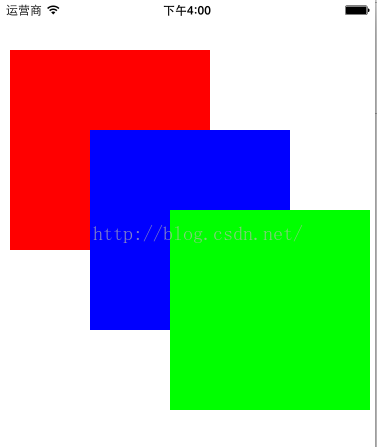















 1万+
1万+

 被折叠的 条评论
为什么被折叠?
被折叠的 条评论
为什么被折叠?








