相关代码参考:
MyBatis-搭建MyBatis开发环境一(MyEclipse版)
1、数据库表信息
实体类代码
1、Dept
public class Dept {
private Integer deptno;
private String dname;
private String loc;
//get set方法略
}
2、Emp
public class Emp {
private Integer empno;
private String ename;
private String job;
private Integer mgr;
private Date hiredate;
private double sal;
private double comm;
private int deptno;
//get set 方法略
}2、子查询
示例:在Emp表中查询经理为BLAKE的雇员信息
EmpMapper.xml配置
<!-- 查询经理名称为BLAKE的雇员信息 -->
<select id="getEmpListByMgrIsBlake" resultType="Emp">
select * from emp where mgr in (
select empno from emp where ename = 'BLAKE')
</select>测试代码
/**查询经理名称为BLAKE的雇员信息 */
public void getEmpListByMgrIsBlake() {
SqlSession sqlSession = null;
List<Emp> empList = new ArrayList<Emp>();
try {
sqlSession = MyBatisUtil.createSqlSession();
//在EmpMapper接口中添加对应方法
empList = sqlSession.getMapper(EmpMapper.class).getEmpListByMgrIsBlake();
sqlSession.commit();
} catch (Exception e) {
e.printStackTrace();
sqlSession.rollback();
} finally {
MyBatisUtil.closeSqlSession(sqlSession);
}
for (Emp emp : empList) {
logger.debug(emp.getEname() + "==>" + emp.getDeptno());
}
}3、内连接
示例一:查询指定部门编号的雇员信息及部门信息
实体类代码(新建一个实体类接收或者在已有实体类中添加属性)
public class EmpAndDept {
private Integer empno;
private String ename;
private String job;
private Integer mgr;
private Date hiredate;
private double sal;
private double comm;
private int deptno;
private String dname;
private String loc;
//get set 方法略
}EmpMapper.xml配置
<select id="getEmpAndDeptByDeptno" resultType="EmpAndDept" parameterType="Dept">
select * from emp e inner JOIN dept d on e.DEPTNO=d.DEPTNO
where e.deptno = #{deptno}
</select>测试代码
/**查询指定部门编号的雇员信息及部门信息*/
public void getEmpAndDeptByDeptno() {
SqlSession sqlSession = null;
List<EmpAndDept> empAndDeptList = new ArrayList<>();
Dept dept = new Dept();
//查询部门编号10
dept.setDeptno(10);
try {
sqlSession = MyBatisUtil.createSqlSession();
//在EmpMapper接口中添加对应方法
empAndDeptList = sqlSession.getMapper(EmpMapper.class).getEmpAndDeptByDeptno(dept);
sqlSession.commit();
} catch (Exception e) {
e.printStackTrace();
sqlSession.rollback();
} finally {
MyBatisUtil.closeSqlSession(sqlSession);
}
for (EmpAndDept empAndDept : empAndDeptList) {
logger.debug(empAndDept.getEname() + "==>" + empAndDept.getDname());
}
}示例二:配置resultMap查询指定部门名称的雇员姓名及部门编号、部门地址
EmpMapper.xml配置
<resultMap type="EmpAndDept" id="EmpAndDeptByDname">
<result property="ename" column="ename"/>
<result property="deptno" column="e_dept"/>
<result property="loc" column="loc"/>
</resultMap>
<select id="getEmpAndDeptByDname" resultMap="EmpAndDeptByDname" parameterType="Dept">
select ename,e.deptno as e_dept,loc as loc from emp e inner join dept d on
e.DEPTNO=d.DEPTNO where dname = #{dname}
</select>对于只想获取指定的几个字段信息,可以指定resultMap属性,此属性不能与resultType共存
测试代码
/**查询指定部门名称的雇员姓名及部门编号、部门地址*/
public void getEmpAndDeptByDname() {
SqlSession sqlSession = null;
List<EmpAndDept> empAndDeptList = new ArrayList<>();
Dept dept = new Dept();
//查询部门名称为ACCOUNTING
dept.setDname("ACCOUNTING");
try {
sqlSession = MyBatisUtil.createSqlSession();
//EmpMapper接口中添加此对应方法
empAndDeptList = sqlSession.getMapper(EmpMapper.class).getEmpAndDeptByDname(dept);
sqlSession.commit();
} catch (Exception e) {
e.printStackTrace();
sqlSession.rollback();
} finally {
MyBatisUtil.closeSqlSession(sqlSession);
}
for (EmpAndDept empAndDept : empAndDeptList) {
logger.debug(empAndDept.getEname() + "==>" + empAndDept.getDeptno() + "==>" + empAndDept.getLoc());
}
}示例三:配置association查询指定雇员编号的雇员姓名、所在部门编号、部门名称
在Emp实体类中添加Dept属性
public class Emp {
private Integer empno;
private String ename;
private String job;
private Integer mgr;
private Date hiredate;
private double sal;
private double comm;
private int deptno;
//配置association添加一方对象
private Dept dept;
//get set方法略
}EmpMapper.xml配置
<!-- 查询指定雇员编号的雇员姓名、所在部门编号、部门名称 -->
<resultMap type="Emp" id="EmpAndDeptByEmpno">
<!-- 指定主键,提高查询效率 -->
<id property="empno" column="empno"/>
<result property="ename" column="ename"/>
<result property="deptno" column="e_deptno"/>
<!-- 配置association方式一
<association property="dept" javaType="Dept">
<result property="dname" column="dname"/>
</association>
-->
<!-- 配置association方式二 -->
<association property="dept" javaType="Dept" resultMap="DeptInfo"/>
</resultMap>
<!-- association使用的resultMap -->
<resultMap type="Dept" id="DeptInfo">
<result property="dname" column="dname"/>
</resultMap>
<select id="getEmpAndDeptByEmpno" resultMap="EmpAndDeptByEmpno" parameterType="Emp">
select ename,e.deptno as e_deptno,dname from emp e inner join dept d on
e.deptno=d.DEPTNO where e.empno = #{empno}
</select>可以看出,association用来配置本类中封装的其他类型对象,可以用于多对一中多方实体类中,配置方式有俩种。
测试代码
/**查询指定雇员编号的雇员姓名、所在部门编号、部门名称*/
public void getEmpAndDeptByEmpno() {
SqlSession sqlSession = null;
List<Emp> empAndDeptList = new ArrayList<>();
Emp emp = new Emp();
//查询雇员编号为7788的雇员
emp.setEmpno(7788);
try {
sqlSession = MyBatisUtil.createSqlSession();
//EmpMapper接口中添加对应方法
empAndDeptList = sqlSession.getMapper(EmpMapper.class).getEmpAndDeptByEmpno(emp);
sqlSession.commit();
} catch (Exception e) {
e.printStackTrace();
sqlSession.rollback();
} finally {
MyBatisUtil.closeSqlSession(sqlSession);
}
for (Emp emp2 : empAndDeptList) {
logger.debug(emp2.getEname() + "==>" + emp2.getDeptno() + "==>" + emp2.getDept().getDname());
}
}示例四:配置collection查询指定部门编号下所有雇员的部门编号、部门名称、雇员编号、雇员名称
在Dept实体类中添加Emp集合
public class Dept {
private Integer deptno;
private String dname;
private String loc;
// collection 添加多方属性,为集合
private List<Emp> empList;
//get set 方法略
}EmpMapper.xml配置
<!-- 查询指定部门编号下所有雇员的部门编号、部门名称、雇员编号、雇员名称 -->
<resultMap type="Dept" id="DeptByDeptno">
<id property="deptno" column="deptno"/>
<result property="dname" column="dname"/>
<!-- 配置collection方式一
<collection property="empList" ofType="Emp">
<id property="empno" column="empno"/>
<result property="ename" column="ename"/>
</collection>
-->
<!-- 配置collection方式二 -->
<collection property="empList" ofType="Emp" resultMap="EmpInfo"/>
</resultMap>
<!-- collection使用的resultMap -->
<resultMap type="Emp" id="EmpInfo">
<id property="empno" column="empno"/>
<result property="ename" column="ename"/>
</resultMap>
<select id="getDeptByDeptno" resultMap="DeptByDeptno" parameterType="Dept">
select d.deptno,dname,empno,ename from dept d inner join emp e on
d.DEPTNO=e.DEPTNO where d.DEPTNO = #{deptno}
</select>可以看出collection用于配置一对多中一方中包含的多方集合属性
测试代码
/**查询指定部门编号下所有雇员的部门编号、部门名称、雇员编号、雇员名称*/
public void getDeptByDeptno() {
SqlSession sqlSession = null;
Dept dept = new Dept();
//查询部门编号为20的部门员工信息
dept.setDeptno(20);
try {
sqlSession = MyBatisUtil.createSqlSession();
//EmpMapper接口中添加对应方法
dept = sqlSession.getMapper(EmpMapper.class).getDeptByDeptno(dept);
sqlSession.commit();
} catch (Exception e) {
e.printStackTrace();
sqlSession.rollback();
} finally {
MyBatisUtil.closeSqlSession(sqlSession);
}
System.out.println("部门信息:" + dept.getDeptno() + "==>" + dept.getDname());
System.out.println("雇员信息如下:");
for (Emp emp : dept.getEmpList()) {
System.out.println(emp.getEmpno() + "-->" + emp.getEname());
}
}关于select标签一些属性功能如下:
1、id:命名空间内唯一标识符,用来被引用这条语句。
2、parameterType:用来指定传入参数的完全限定名或别名。
3、resultType:指定返回的期望的完全限定名或别名,如果是集合,应该为集合包含的类型 ,不能和resultMap共存。
4、resultMap:命名引用外部的resultMap。
5、flushCache:默认false,设置为true,则不论语句什么时候被调用,都会清空缓存。
6、useCache:默认值true,会缓存本次语句结果。
7、timeout:这个设置驱动程序等待数据库返回请求结果,并抛出异常时间的最大等待值。默认不设置(驱动自行处理)。
8、fetchSize:暗示程序每次返回的结果行数。
9、statementType:STATEMENT、PREPARED、CALLABLE中的一种,让MyBatis选择使用Statement、PreparedStatement、CallableStatement。默认是PREPARED。
10、resultSetType:FORWARD_ONLY|SCROOL_SENSITIVE|SCROLL_INSENSITIVE中的一种,默认是不设置(驱动自行处理)。








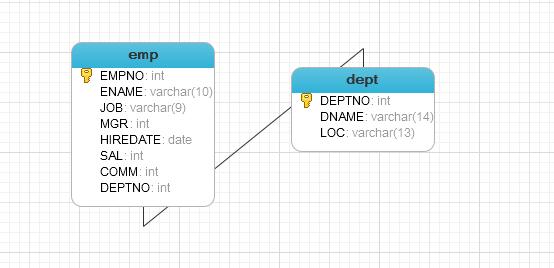
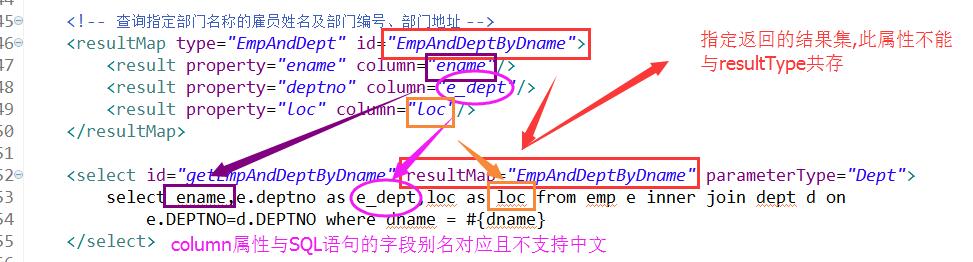
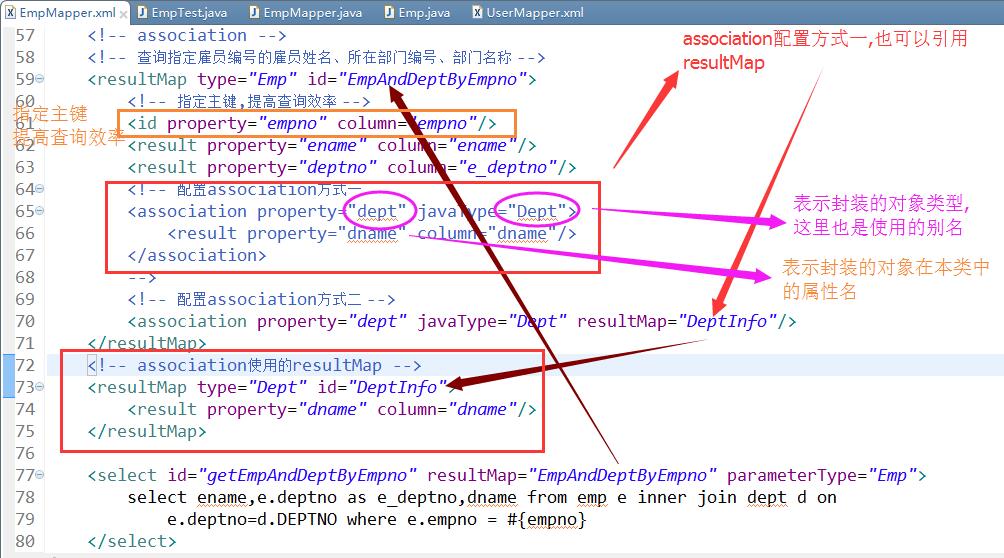















 296
296

 被折叠的 条评论
为什么被折叠?
被折叠的 条评论
为什么被折叠?








