1.概述
在 Java 语言中,大多数情况下,我们已经编写好 Java 类,并编译成 Class 文件进行运行。但是在一些场景下,例如动态代理,需要运用到动态编译的技术
例如,SPI中的 createAdaptiveExtensionClassCode方法中,我们可以看到如下代码:
/**
* 自动生成自适应拓展的代码实现,并编译后返回该类。
*
* @return 类
*/
private Class<?> createAdaptiveExtensionClass() {
// 自动生成自适应拓展的代码实现的字符串
String code = createAdaptiveExtensionClassCode();
// 编译代码,并返回该类
ClassLoader classLoader = findClassLoader();
com.alibaba.dubbo.common.compiler.Compiler compiler = ExtensionLoader.getExtensionLoader(com.alibaba.dubbo.common.compiler.Compiler.class).getAdaptiveExtension();
return compiler.compile(code, classLoader);
}
调用 Compiler#compile(code, classLoader) 方法,编译代码,并返回该类。Compiler 基于 Dubbo SPI 机制进行加载,目前有两种实现:
JdkCompiler 和JavassistCompiler
动态编译,在 dubbo-common 模块的 compiler 包下实现,整体类结构如下图:
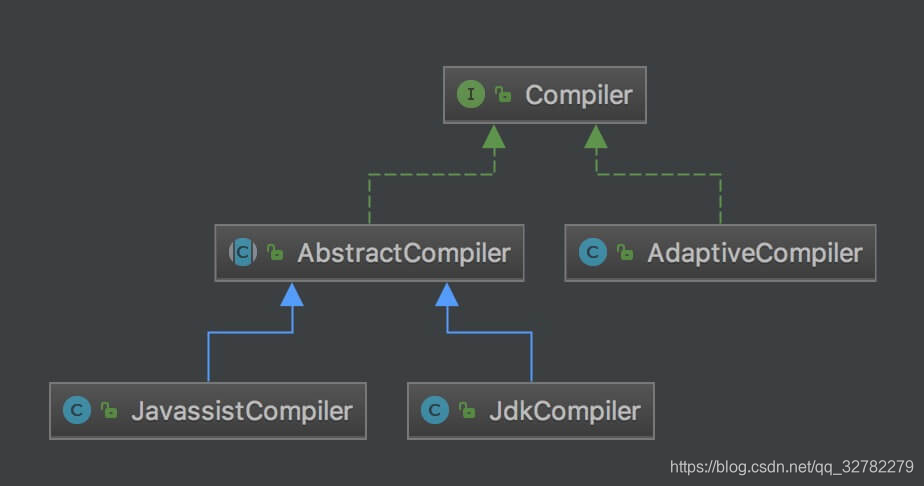
2.Compiler
编辑器接口。代码如下:
@SPI("javassist")
public interface Compiler {
/**
* Compile java source code.
*
* 编译 Java 代码字符串
*
* @param code Java source code
* Java 代码字符串
* @param classLoader classloader
* 类加载器
* @return Compiled class
* 编译后的类
*/
Class<?> compile(String code, ClassLoader classLoader);
}
3.AdaptiveCompiler
实现 Compiler 接口,自适应 Compiler 实现类。
@Adaptive
public class AdaptiveCompiler implements Compiler {
/**
* 默认编辑器的拓展名
*/
private static volatile String DEFAULT_COMPILER;
public static void setDefaultCompiler(Stri







 1.概述在 Java 语言中,大多数情况下,我们已经编写好 Java 类,并编译成 Class 文件进行运行。但是在一些场景下,例如动态代理,需要运用到动态编译的技术例如,SPI中的 createAdaptiveExtensionClassCode方法中,我们可以看到如下代码: /** * 自动生成自适应拓展的代码实现,并编译后返回该类。 * * @ret...
1.概述在 Java 语言中,大多数情况下,我们已经编写好 Java 类,并编译成 Class 文件进行运行。但是在一些场景下,例如动态代理,需要运用到动态编译的技术例如,SPI中的 createAdaptiveExtensionClassCode方法中,我们可以看到如下代码: /** * 自动生成自适应拓展的代码实现,并编译后返回该类。 * * @ret...
 最低0.47元/天 解锁文章
最低0.47元/天 解锁文章















 435
435











 被折叠的 条评论
为什么被折叠?
被折叠的 条评论
为什么被折叠?








