环境
Qt 5.4.2
QCustomPlot
功能
1.X:时间, Y:实时数据, 鼠标移动显示坐标点
2.实时显示曲线,可更改曲线颜色,可隐藏/显示曲线
源码
1.下载QCustomPlot,将源码添加到项目中
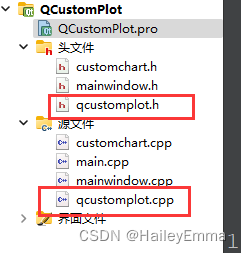
2.修改Pro文件
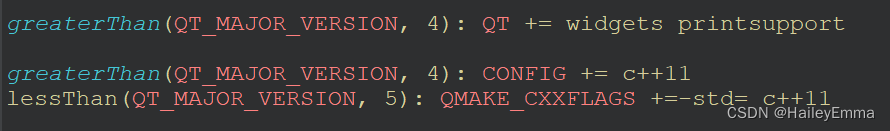
3.CustomChart 源码
CustomChart.h
struct Point //坐标点
{
QString sX;
double dX;
double dY;
Point(){
sX="";
dX=0;
dY=0;
}
};
struct Line //曲线
{
QString sName; //曲线名称
QList<Point> tPoints; //坐标
Line()
{
sName = "";
tPoints.clear();
}
};
namespace Ui { class CustomChart; }
class ChartCheckBox;
class CustomChart : public QMainWindow
{
Q_OBJECT
public:
explicit CustomChart(QWidget *parent = 0);
~CustomChart();
private:
Ui::CustomChart *ui;
private:
QCustomPlot *pCustomPlot;
QList<Line> tLineArray; //曲线点
QList<ChartCheckBox *> checkArray; //曲线
QLabel *pLabel; //鼠标移动显示坐标
QWidget *pScrollWidget;
QVBoxLayout *pVBoxLayout;
double dLower; //X轴范围
double dUpper;
public:
int AddLine(QString lineName);
int DelLine(QString lineName);
int AddPoint(QString lineName,Point point);
int ClearLine();
private:
void InitCustomChart();
private slots:
void CheckBoxStateChanged(int identify,int state);
void CheckBoxColorChanged(int identify,QColor color);
void ChartMouseMove(QMouseEvent *event);
void SelecetChanged(int state);
};
class ChartCheckBox:public QCheckBox
{
Q_OBJECT
public:
explicit ChartCheckBox(){installEventFilter(this); }
explicit ChartCheckBox(const QString &text){this->setText(text); installEventFilter(this);}
~ChartCheckBox(){}
protected:
bool eventFilter(QObject *obj, QEvent *event) //Change Color
{
if(obj == this && event->type() == QEvent::MouseButtonPress)
{
QMouseEvent *mouseEvent = static_cast<QMouseEvent*>(event);
if (mouseEvent->button() == Qt::RightButton)
{
QColorDialog colorDialog;
QColor selectedColor = colorDialog.getColor(Qt::red,NULL,this->text());
if(selectedColor.isValid())
{
setStyleSheet(QString("QCheckBox { color: %1; }").arg(selectedColor.name()));
emit changeColors(nIdentify,selectedColor);
}
return true;
}
}
return QCheckBox::eventFilter(obj, event);
}
public:
void SetIdentify(int nindex)
{
nIdentify = nindex;
connect(this,SIGNAL(stateChanged(int)),this,SLOT(slot_stateChanged(int)));
}
signals:
void stateSignals(int identify,int state);
void changeColors(int identify,QColor color);
private slots:
void slot_stateChanged(int state){emit stateSignals(nIdentify,state);}
private:
int nIdentify;
};
CustomChart.cpp:
CustomChart::CustomChart(QWidget *parent) :
QMainWindow(parent),
ui(new Ui::CustomChart)
{
ui->setupUi(this);
InitCustomChart();
}
CustomChart::~CustomChart()
{
delete ui;
}
int CustomChart::AddLine(QString lineName)
{
int ColorR = rand()%210;
int ColorG = rand()%210;
int ColorB = rand()%210;
Line tLine;
tLine.sName = lineName;
tLine.tPoints.clear();
tLineArray.append(tLine);
ui->WChart->addGraph();
ui->WChart->graph(tLineArray.count()-1)->setPen(QPen(QColor(ColorR,ColorG,ColorB)));
ui->WChart->graph(tLineArray.count()-1)->setName(lineName);
if(1 == tLineArray.count())
{
QCheckBox *checkBox= new QCheckBox();
checkBox->setText("全选/全不选");
checkBox->setChecked(true);
pVBoxLayout->addWidget(checkBox);
connect(checkBox,SIGNAL(stateChanged(int)),this,SLOT(SelecetChanged(int)));
}
ChartCheckBox *cbxChart=new ChartCheckBox();
pVBoxLayout->addWidget(cbxChart);
cbxChart->setText(lineName); //曲线名
cbxChart->setCheckState(Qt::Checked); //设置checkBox状态为勾选状态
cbxChart->SetIdentify(tLineArray.count()-1);
cbxChart->setStyleSheet("color: rgb("+QString::number(ColorR)+ ","+QString::number(ColorG)+ ","+QString::number(ColorB) +");");
connect(cbxChart, SIGNAL(stateSignals(int,int)), this, SLOT(CheckBoxStateChanged(int,int)));
connect(cbxChart, SIGNAL(changeColors(int,QColor)), this, SLOT(CheckBoxColorChanged(int,QColor)));
checkArray.append(cbxChart);
return 0;
}
int CustomChart::DelLine(QString lineName)
{
for(int i=0; i<tLineArray.count();i++)
{
if(lineName == tLineArray[i].sName)
{
tLineArray.removeAt(i);
ui->WChart->removeGraph(ui->WChart->graph(i));
QLayoutItem *pLayoutItem;
QWidget *pLayoutWidget;
ChartCheckBox *pLayoutCheck;
for (int i = 0; i < pVBoxLayout->count(); i++)
{
pLayoutItem = pVBoxLayout->itemAt(i);
pLayoutWidget = pLayoutItem->widget();
pLayoutCheck = qobject_cast<ChartCheckBox*>(pLayoutWidget);
if(pLayoutCheck)
{
if(lineName == pLayoutCheck->text())
{
delete pLayoutWidget;
}
}
}
return 0;
}
}
ui->WChart->replot();
return -1;
}
int CustomChart::AddPoint(QString lineName, Point point)
{
for(int i=0; i<tLineArray.count(); i++)
{
if(lineName == tLineArray[i].sName)
{
tLineArray[i].tPoints.append(point);
ui->WChart->graph(i)->addData(point.dX,point.dY);
qint64 milliseconds = qint64(point.dX * 1000.0);
QDateTime currentDateTime = QDateTime::fromMSecsSinceEpoch(milliseconds);
double upper = (double)(currentDateTime.toMSecsSinceEpoch() / 1000.0);
//不丢失数据,继续加载数据,修改X轴范围区间
if(dUpper <= upper)
{
dUpper = (double)(currentDateTime.addSecs(60).toMSecsSinceEpoch() / 1000.0);;
ui->WChart->xAxis->setRange(dLower,dUpper);
}
ui->WChart->replot();
return 0;
}
}
return -1;
}
int CustomChart::ClearLine()
{
tLineArray.clear();
ui->WChart->clearGraphs();
checkArray.clear();
QLayoutItem *child;
while ((child = pVBoxLayout->takeAt(0)) != NULL)
{
delete child->widget();
delete child;
}
return 0;
}
void CustomChart::InitCustomChart()
{
tLineArray.clear();
checkArray.clear();
pVBoxLayout =new QVBoxLayout(ui->WLine);
pVBoxLayout->setMargin(5);
ui->WLine->setLayout(pVBoxLayout);
pCustomPlot = ui->WChart;
ui->WChart->xAxis->setLabel("");
ui->WChart->yAxis->setLabel("");
QSharedPointer<QCPAxisTickerDateTime> dateTicker(new QCPAxisTickerDateTime); //日期做X轴
dateTicker->setDateTimeFormat("yyyy-MM-dd\nhh:mm:ss");//日期格式(可参考QDateTime::fromString()函数)
ui->WChart->xAxis->setTicker(dateTicker);//设置X轴为时间轴
ui->WChart->xAxis->setTickLabelRotation(35);//设置角度
ui->WChart->xAxis->setTickLabels(false);//显示刻度标签
ui->WChart->setInteractions(QCP::iRangeDrag //可平移
| QCP::iRangeZoom //可轮缩放
| QCP::iSelectLegend ); //可选中图例
pCustomPlot->yAxis->setRange(0,110);
dLower = (double)(QDateTime::currentDateTime().toMSecsSinceEpoch()/1000.0);
dUpper = (double)(QDateTime::currentDateTime().addSecs(300).toMSecsSinceEpoch() / 1000.0);
ui->WChart->xAxis->setRange(dLower,dUpper);
//创建一个标签用于显示坐标
pLabel = new QLabel(ui->WChart);
pLabel->setVisible(false);
connect(pCustomPlot,SIGNAL(mouseMove(QMouseEvent*)),this,SLOT(ChartMouseMove(QMouseEvent*)));
}
void CustomChart::CheckBoxStateChanged(int identify, int state)
{
if(state!=0)
{
//显示
ui->WChart->graph(identify)->setVisible(true);
}else{
//隐藏
ui->WChart->graph(identify)->setVisible(false);
}
ui->WChart->replot();
}
void CustomChart::CheckBoxColorChanged(int identify, QColor color)
{
ui->WChart->graph(identify)->setPen(QPen(color));
ui->WChart->replot();
}
void CustomChart::ChartMouseMove(QMouseEvent *event)
{
double x = ui->WChart->xAxis->pixelToCoord(event->pos().x());
double y = ui->WChart->yAxis->pixelToCoord(event->pos().y());
QPoint pos = event->pos();
QCPAbstractPlottable *plottable = ui->WChart->plottableAt(pos);
if(plottable)
{
QCPGraph *graph = qobject_cast<QCPGraph*>(plottable);
int dataIndex = graph->selectTest(pos, false);
if(dataIndex == -1) { pLabel->setVisible(false); return; }
if(!graph->visible()) { pLabel->setVisible(false); return; }
qint64 milliseconds = qint64(x * 1000.0);
QDateTime currentDateTime = QDateTime::fromMSecsSinceEpoch(milliseconds);
QString sDateTime = currentDateTime.toString("yyyy-MM-dd hh:mm:ss");
pLabel->setText(graph->name() + "\n"+QString("x: %1\ny: %2").arg(sDateTime).arg(y));
pLabel->move(event->x()+5,event->y());
pLabel->setVisible(true);
return;
}
pLabel->setVisible(false);
}
void CustomChart::SelecetChanged(int state)
{
if(state != 0) //全部显示
{
for(int i=0; i<checkArray.count(); i++)
{
checkArray[i]->setChecked(true);
}
}else{ //全部取消
for(int i=0; i<checkArray.count(); i++)
{
checkArray[i]->setChecked(false);
}
}
}
3.mainWindow 源码
mainWindow.h
#include "customchart.h"
namespace Ui {class MainWindow;}
class MainWindow : public QMainWindow
{
Q_OBJECT
public:
explicit MainWindow(QWidget *parent = 0);
private:
Ui::MainWindow *ui;
private:
QTimer *pFlushTimer;
CustomChart *pCustomChart;
private:
void InitFlushTime();
private slots:
void on_flushTimerOut();
};
mainWindow.cpp
MainWindow::MainWindow(QWidget *parent) :
QMainWindow(parent),
ui(new Ui::MainWindow)
{
ui->setupUi(this);
pCustomChart = new CustomChart();
QGridLayout *layout = new QGridLayout();
layout->addWidget(pCustomChart);
ui->widget->setLayout(layout);
for(int i=0; i<10; i++)
{
pCustomChart->AddLine("Line "+QString::number(i));
}
InitFlushTime();
}
void MainWindow::InitFlushTime()
{
pFlushTimer = new QTimer();
pFlushTimer->setInterval(1000);
pFlushTimer->start();
connect(pFlushTimer,SIGNAL(timeout()),this,SLOT(on_flushTimerOut()));
}
void MainWindow::on_flushTimerOut()
{
Point point;
for(int i=0; i<10; i++)
{
point.sX = QDateTime::currentDateTime().toString("yyyy-MM-dd hh:mm:ss");
point.dX = (double)(QDateTime::currentDateTime().toMSecsSinceEpoch()/1000.0);
point.dY = qrand()% 10 + i*10;
pCustomChart->AddPoint("Line "+QString::number(i),point);
}
}
运行
运行结果如下:
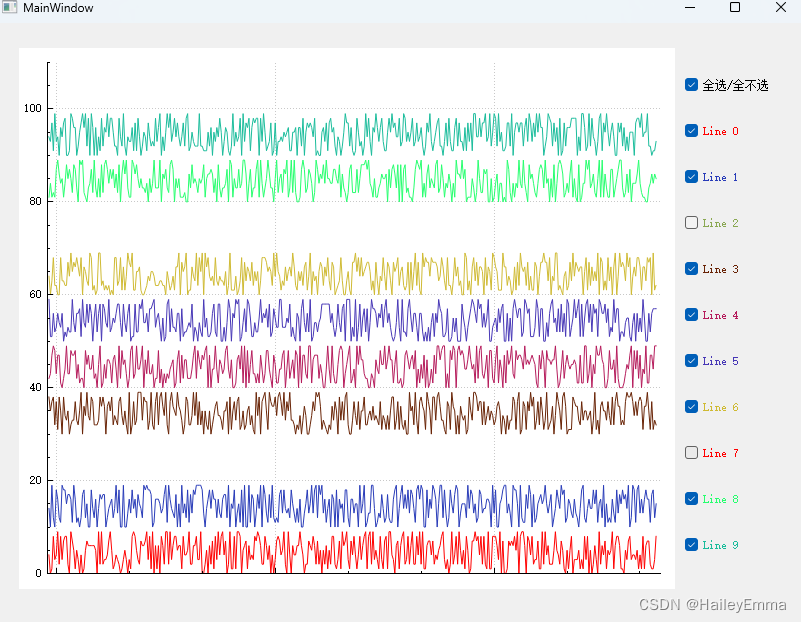
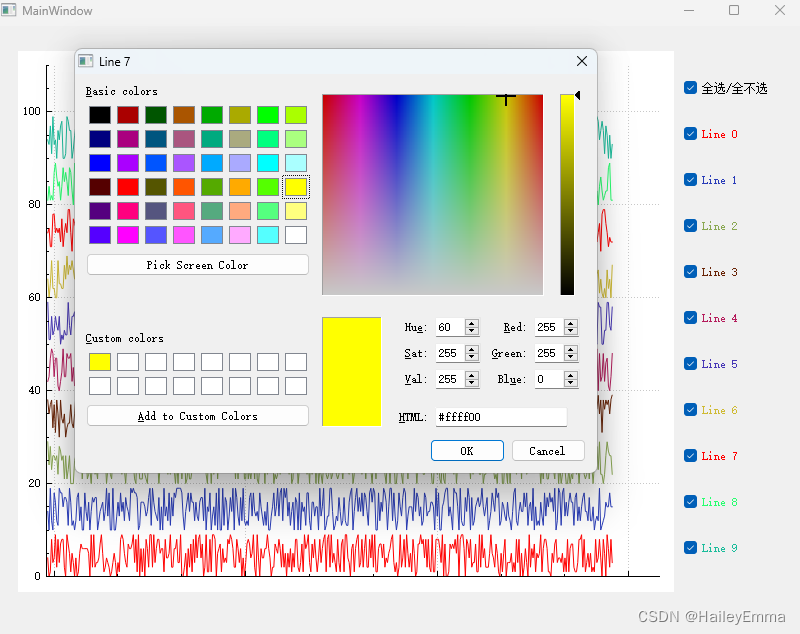
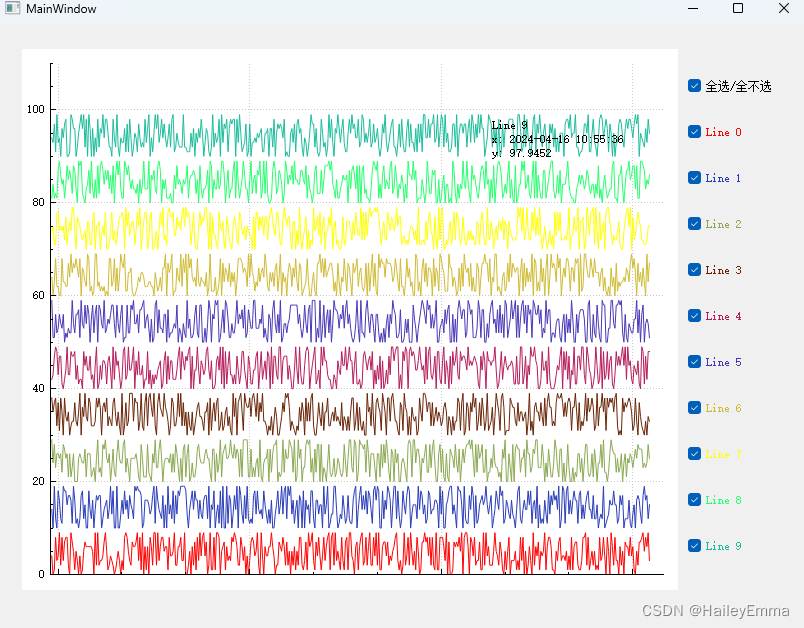






















 1088
1088











 被折叠的 条评论
为什么被折叠?
被折叠的 条评论
为什么被折叠?








