电子或通信测试中,一般通过PC 控制仪表 例如 示波器,频谱仪,信号源等完成测试工作。
控制仪表前,你必须得安装虚拟仪表VISA驱动,NI 和Keysight 都提供了VISA 驱动, NI 驱动安装安装看这里
https://editor.csdn.net/md/?articleId=124800415
由于NI接口是C# C++ 的 DLL文件,因此利用java 的JNA 技术调用DLL ;实现通信,代码来源于网络,感谢源码大神;
;
(1)利用JNA 编写VISA32接口 ,需要下载JNA-4.0.0 jar 包;并添加JNA 在在编译路径;注意"C:\WINDOWS\system32\VISA32.dll 是NI MAX软件 中的 VISA32.dll 文件存在位置;

package JIN_VISA;
import com.sun.jna.Library;
import com.sun.jna.Native;
import com.sun.jna.NativeLong;
import com.sun.jna.ptr.LongByReference;
public interface VISA32 extends Library
{
// VISA32 INSTANCE = (VISA32) Native.loadLibrary("VISA32",
// VISA32.class);
VISA32 INSTANCE = (VISA32) Native.loadLibrary(
"C:\\WINDOWS\\system32\\VISA32.dll", VISA32.class);
public static final long VI_NULL = 0;
public static final long VI_SUCCESS = 0;
public int viOpenDefaultRM(LongByReference session);
public int viOpen(NativeLong viSession, String rsrcName,
NativeLong accessMode, NativeLong timeout,
LongByReference session);
public int viClose(NativeLong vi);
public int viScanf(NativeLong vi, String readFmt, Object... args);
public int viPrintf(NativeLong vi, String writeFmt, Object... args);
}
(2)编写intrument类实现接口 (Instrument.java)
package JIN_VISA;
import com.sun.jna.Library;
import com.sun.jna.Memory;
import com.sun.jna.Native;
import com.sun.jna.NativeLong;
import com.sun.jna.ptr.LongByReference;
public class Instrument {
LongByReference defaultSession;
LongByReference vipSession;
VISA32 visa32 = VISA32.INSTANCE;
public boolean open(String deviceType, String ip)
{
defaultSession = new LongByReference(0);
int result = visa32.viOpenDefaultRM(defaultSession);
if (result != VISA32.VI_SUCCESS) {
return false;
}
vipSession = new LongByReference(0);
String cmd ="";
if(ip.contains("GPIB"))
cmd = ip+"::INSTR";
else
cmd = "TCPIP0::<ip>::inst0::INSTR".replace("<ip>", ip);
NativeLong a = new NativeLong(defaultSession.getValue());
NativeLong b = new NativeLong(0);
result = visa32.viOpen(a, cmd, b, b, vipSession);
if (result != VISA32.VI_SUCCESS) {
System.out.println(result);
return false;
}
return true;
}
/**
* 关闭设备.
*
* @return 成功返回true,失败返回false
*/
public boolean close() {
NativeLong a = new NativeLong(vipSession.getValue());
int result = VISA32.INSTANCE.viClose(a);
if (result != VISA32.VI_SUCCESS) {
System.out.println(result);
return false;
}
NativeLong b = new NativeLong(defaultSession.getValue());
result = VISA32.INSTANCE.viClose(b);
if (result != VISA32.VI_SUCCESS) {
System.out.println(result);
return false;
}
return true;
}
public boolean writeCmd(String cmdStr) {
NativeLong a = new NativeLong(vipSession.getValue());
int result = VISA32.INSTANCE.viPrintf(a, "%s\n", cmdStr);
if (result != VISA32.VI_SUCCESS) {
System.out.println(result);
return false;
}
return true;
}
public String readResult() {
NativeLong a = new NativeLong(vipSession.getValue());
Memory mem = new Memory(200);
int result = VISA32.INSTANCE.viScanf(a, "%t", mem);
if (result != VISA32.VI_SUCCESS) {
System.out.println(result);
return null;
}
return mem.getString(0);
}
public int scanfInstrment()
{
NativeLong a = new NativeLong(defaultSession.getValue());
NativeLong b = new NativeLong(0);
int x= visa32.viScanf( a, "");
return x;
}
}
(3)测试
package JIN_VISA;
import java.io.*;
import java.text.SimpleDateFormat;
import java.util.Date;
import java.util.concurrent.TimeUnit;
public class Main
{
public static void main(String[] args)
{
/** demo
Instrument ins1=new Instrument();
ins1.open("smw", "192.168.12.53");
ins1.writeCmd("*IDN?");
System.out.println(ins1.readResult());
ins1.close();
*/
}
}
****加粗样式跟新一个Git 上比较稳定的 实现:
https://github.com/pfroud/JVisa 与此工程底层一样;但是再java 14上测试过;支持多仪表
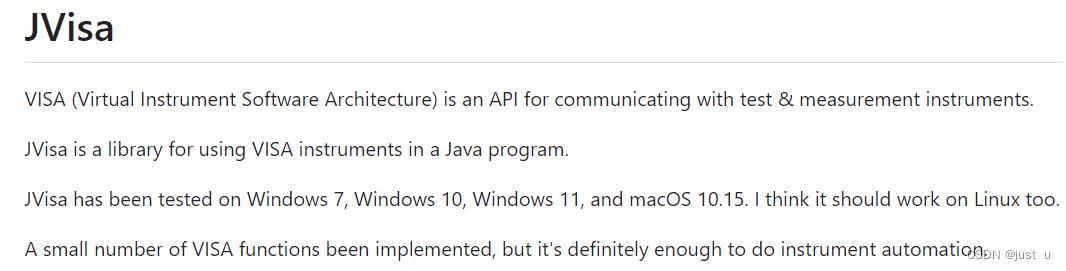
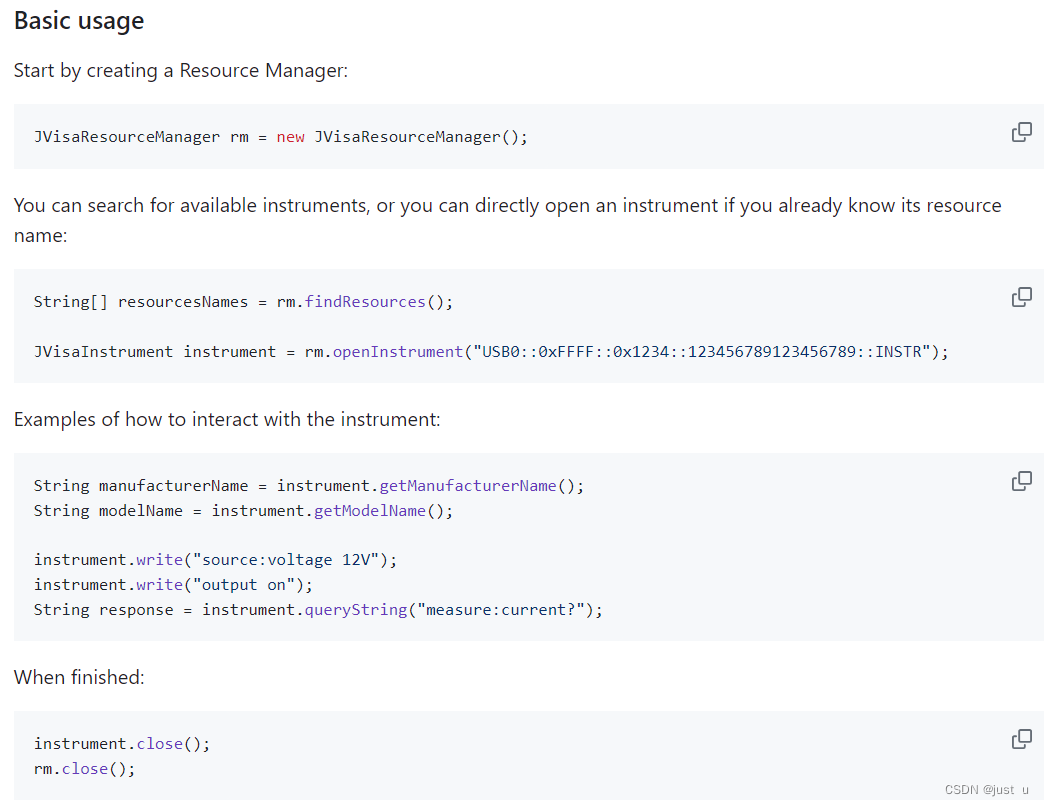
简单的使用方法是 下载 JVisa-2.0.0-with-dependencies.jar (包含JNA 的jar 包)添加到引用 ,然后直接使用
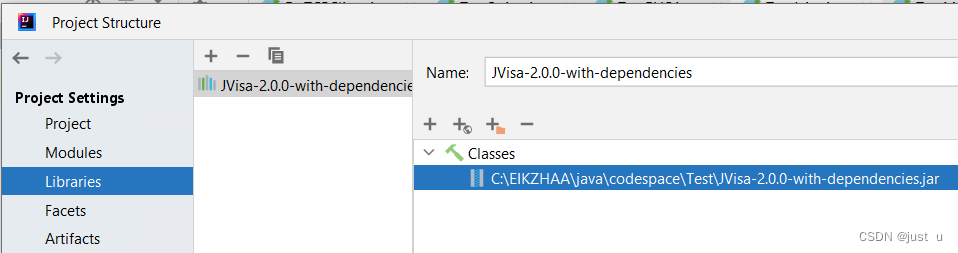
import xyz.froud.jvisa.JVisaException;
import xyz.froud.jvisa.JVisaInstrument;
import xyz.froud.jvisa.JVisaResourceManager;
public class TestJvisa {
public static void main(String[] args) throws JVisaException {
JVisaResourceManager rm = new JVisaResourceManager();
JVisaInstrument instrument1 = rm.openInstrument("TCPIP0::169.254.10.216::inst0::INSTR");
String response = instrument1.queryString("*IDN?");
System.out.println(response);
instrument1.close();
rm.close();
}




















 1万+
1万+











 被折叠的 条评论
为什么被折叠?
被折叠的 条评论
为什么被折叠?








