懒了懒了,废话不多说,直接上代码:
<!DOCTYPE html>
<html lang="en">
<head>
<meta charset="UTF-8">
<meta name="viewport" content="width=device-width, initial-scale=1.0">
<meta http-equiv="X-UA-Compatible" content="ie=edge">
<title>Document</title>
<script src="./js/jquery-2.1.1.min.js"></script>
<style>
.choise>input {
/* 将比较丑的那个框去掉 */
display: none;
}
.choise>label {
position: relative;
margin-right: 34px;
}
.choise>label::before {
/* 添加未选择时的空心圆圈 */
display: inline-block;
content: "";
width: 16px;
height: 16px;
border-radius: 50%;
border: 1px solid rgb(219, 219, 219);
margin-right: 6px;
vertical-align: bottom;
}
.choise>input:checked+label::before {
background-color: rgb(239, 66, 56);
}
.choise>input:checked+label::after {
display: inline-block;
content: "";
width: 6px;
height: 6px;
border-radius: 50%;
position: absolute;
left: 6px;
bottom: 6px;
background-color: white;
}
</style>
</head>
<body>
<!-- 原始样式 -->
<input type="radio" name="gender" value="male" checked>男
<input type="radio" name="gender" value="female">女
<!-- 修改过的样式 -->
<div class="choise">
<input type="radio" name="paixu" value="1" id="paixu1" checked>
<label for="paixu1" style="cursor:pointer">按热门排序</label>
<input type="radio" name="paixu" value="2" id="paixu2">
<label for="paixu2" style="cursor:pointer">按时间排序</label>
<input type="radio" name="paixu" value="3" id="paixu3">
<label for="paixu3" style="cursor:pointer">按评价排序</label>
</div>
<button id="getValue">得到单选的value值</button>
</body>
<script>
$(document).ready(function () {
// 监听单选框
$('.choise input[type=radio][name=paixu]').change(function () {
if (this.value == '1') {
alert("1----");
} else if (this.value == '2') {
alert("2----");
} else if (this.value == '3') {
alert("3----");
}
});
$('#getValue').click(function () {
var choiseValue = $('.choise input[type=radio][name=paixu]:checked').val();
alert("choiseValue---" + choiseValue);
})
});
</script>
</html>页面显示效果,如下图:
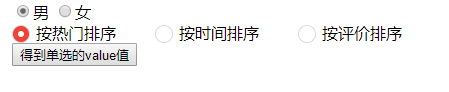






















 5623
5623











 被折叠的 条评论
为什么被折叠?
被折叠的 条评论
为什么被折叠?








