知识点的梳理:
-
Resource 接口以及实现类可以脱离Spring 框架使用,它比通过JDK 访问资源的API 好用很多;
-
资源抽象接口
-
Spring设计了Resource接口,用来访问底层资源路径;
- Resource在Spring中非常重要,Spring使用Resource装载各种资源,这些资源包括配置文件资源,国际化属性文件等;
- 通过它,可以将Spring的配置信息放置在任何地方(如数据库,LDAP中),只要最终可以通过Resource接口返回配置信息就可以了;
-
常用方法:
- boolean exists():资源是否存在;
- boolean isOpen():资源是否打开;
- URL getURL() throws IOException:如果底层资源可以表示成URL,该方法返回对应的URL对象;
- File getFile() throws IOExceion:如果底层资源对应一个文件,该方法返回对应的File对象;
- InputStream getInputStream() throws IOException:返回资源对应的输入流;
-
-
Resource的具体实现类
-
图解
-
类的解析:
- ByteArrayResource:二进制数组表示的资源,二进制数组资源可以在内存中通过程序构造;
- ClassPathResource:类路径下的资源,资源以相对于类路径的方式表示;
- FileSystemResource:文件系统资源,资源以文件系统路径的方式表示,如:"D:/conf/bean.xml";
- InputStreamResource:对应一个InputStream的资源;
- ServletContextResource:为访问Web容器上下文中的资源而设计的类,负责以相对于Web应用根目录的路径加载资源,它支持以流和URL的方式访问,在WAR解包的情况下,也可以通过File的方式访问,该类还可以直接从JAR包中访问资源;
- UrlResource:封装了java.net.URL,它使用户能够访问任何可以通过URL表示的资源,如文件系统的资源,HTTP资源,FTP资源;
-
说明:假设有一个文件位于Web应用的类路径下,可通过如下方式访问:
- FileSystemResource:以文件系统绝对路径的方式进行访问;
- ClassPathResource:以类路径的方式进行访问;
- ServletContextResource:以相对于Web应用根目录的方式进行访问;
- 实例1:通过FileSystemResource和ClassPathResource访问同一个文件资源:
-
| public class FileSourceExample { public static void main(String[] args) { try { String filePath = "D:/masterSpring/chapter3/WebRoot/WEB-INF/classes/conf/file1.txt";
//1.使用系统文件路径方式加载文件 Resource res1 = new FileSystemResource(filePath); //2.使用类路径方式加载文件 Resource res2 = new ClassPathResource("conf/file1.txt");
InputStream ins1 = res1.getInputStream(); InputStream ins2 = res2.getInputStream(); System.out.println("res1:"+res1.getFilename()); System.out.println("res2:"+res2.getFilename()); } catch (IOException e) { e.printStackTrace(); } } } |
| 获取资源后,可通过Resource接口定义的多个方法访问文件的资源: |
- 示例2:在WEB应用中,用户可以通过ServletContextResource以相对于Web应用根目录的方式访问文件资源
| resource.jsp文件 |
| <%@ page language="java" contentType="text/html; charset=utf-8" pageEncoding="utf-8"%> <jsp:directive.page import="org.springframework.web.context.support.ServletContextResource"/> <jsp:directive.page import="org.springframework.core.io.Resource"/> <jsp:directive.page import="org.springframework.web.util.WebUtils"/> <% //注意文件资源地址以相对于WEB应用根路径的方式表示 Resource res3 = new ServletContextResource(application,"/WEB-INF/classes/conf/file1.txt"); out.print(res3.getFilename()+"<br/>"); out.print(WebUtils.getTempDir(application).getAbsolutePath()); %> |
- 示例3:资源加载时默认采用系统编码读取资源内容,如果资源文件采用特殊的编码格式,那么可以通过EncodedResource对资源进行编码:
| import org.springframework.core.io.ClassPathResource; import org.springframework.core.io.Resource; import org.springframework.core.io.support.EncodedResource; import org.springframework.util.FileCopyUtils; public class EncodedResourceExample { public static void main(String[] args)throws Throwable { Resource res = new ClassPathResource("conf/file1.txt"); EncodedResource encRes = new EncodedResource(res,"UTF-8"); String content = FileCopyUtils.copyToString(encRes.getReader()); System.out.println(content); } } |
-
资源加载
-
为了访问不同类型的资源,必须使用相应的Resource实现类,还是比较麻烦的;
- Spring可以通过"classpath:","file"等资源地址前缀识别不同的资源类型;
-
资源地址表达式:
- Spring支持的资源类型地址前缀
-
| 地址前缀 | 示例 | 对应资源类型 |
| classpath: | classpath:com/baobaotao/beanfactory/beans.xml | 从类路径中加载资源,classpath:和classpath:/是等价的,都是相对于类的根路径。资源文件可以在标准的文件系统中,也可以在jar或zip的类包中 |
| classpath*: |
| 如果有多个文件系统路径拥有相同的包名(如,com.baobaotao),"classpath:"只会在第一个加载的com.baobaotao包下查找。而"classpath*:"会扫描所有的com.baobaotao类路径 |
| file: | file :/comf/com/baobaotao/beanfactory/beans.xml | 使用UrlResource从文件系统目录中装载资源,可采用绝对或相对路径 |
| http:// | http ://www.baobaotao.com/resource/beans.xml | 使用UrlResource从web服务器中装载资源 |
| ftp:// | ftp: //www.baobaotao.com/resource/beans.xml | 使用UrlResource从FTP服务器装载资源 |
| 没有前缀 | com/baobaotao/beanfactory/beans.xml | 根据ApplicationContext具体实现类采用对应的类型的Resource |
-
Ant风格资源地址支持三种匹配符:
- ?:匹配文件名中的一个字符;
- *:匹配文件名中任意个字符;
- **:匹配多层路径;
-
Ant风格的资源路径示例:
- classpath:com/t?st.xml:匹配con类路径下com/test.xml,com/tast.xml或者com/txst.xml;
- file :D:/conf/*/xml:匹配文件系统D:/conf目录下所有以XML为后缀的文件;
- classpath:com/**/test.xml:匹配con类路径下(当前目录及其子孙目录)的test.xml文件;
- classpath:org/springframework/**/*.xml:匹配类路径org/springframework下所有以xml为后缀的文件;
- classpath:org/**/servlet/bla.xml:匹配类路径org/springfamework/servlet/bla.xml,也匹配org/springframework/testing/servlet/bla.xml,还匹配org/servlet/bla.xml
-
资源加载器
-
Spring定义了一套资源加载的接口,并提供了实现类;
-
ResourceLoader
- ResourcePatternResolver扩展ResourceLoader接口,定义了一个新的接口方法getResource(String locationPattern),此方法支持带资源类型前缀及ANT表达式;
- PathMatchingResourcePatternResolver是Spring提供的标准实现类
- 示例:
-
| import org.springframework.core.io.Resource; import org.springframework.core.io.support.PathMatchingResourcePatternResolver; import org.springframework.core.io.support.ResourcePatternResolver;
public class PatternResolverTest {
public static void main(String[]args) throws Throwable{ ResourcePatternResolverresolver = new PathMatchingResourcePatternResolver(); //加载所有类包com.baobaotao(及子孙包)下的以XML为后缀的资源 Resourceresources[] =resolver.getResources("classpath*:com/baobaotao/**/*.xml"); for(Resourceresource:resources){ System.out.println(resource.getDescription()); } } } |








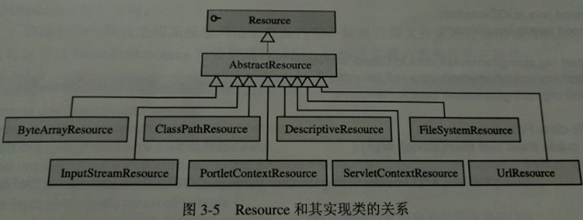















 2357
2357

 被折叠的 条评论
为什么被折叠?
被折叠的 条评论
为什么被折叠?








