一、建立导入模板
用excel或者记事本都可以,保存为CSV格式
记事本格式:
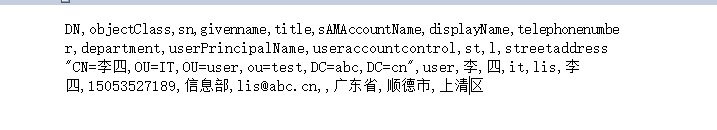
excel格式:
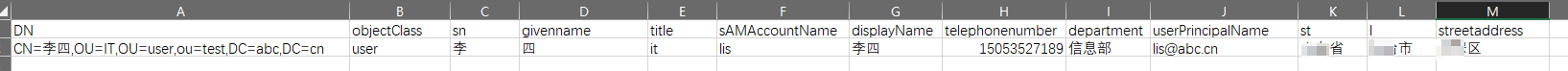
二、使用csvde命令导入
数据文件整理好之后用管理员身份运行cmd使用命令进行批量导入:
Csvde -i -f c:\aduser.csv
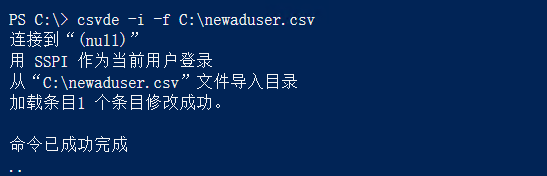
三、启用用户并更改初始密码
用户都导入成功后使用此命令初始化用户的密码与启用用户:
dsquery user “ou=it,ou=user,ou=test,dc=abc,dc=cn” | dsmod user -pwd P@ssw0rd -mustchpwd yes –disabled no

此命令设置默认密码 p@ssw0rd ,下次登陆必须更改密码,启用用户
附上用户属性表:
用户账户属性
“常规”标签
姓
Sn
名
Givename
英文缩写
Initials
显示名称
displayName
描述
Description
办公室
physicalDeliveryOfficeName
电话号码
telephoneNumber
电话号码
其他otherTelephone 多个以英文分号分隔
电子邮件
网页
wWWHomePage
网页
其他url多个以英文分号分隔
“地址”标签
国家/地区
C 如:中国CN,英国GB
省/自治区
St
市/县
L
街道
streetAddress
邮政信箱
postOfficeBox
邮政编码
postalCode
“账户”标签
用户登录名
userPrincipalName 形如:S1@benet.com
用户登录名
(以前版本)
sAMAccountName 形如:S1
登录时间
logonHours
登录到
userWorkstations多个以英文逗号分隔
用户账户控制
userAccountControl
(启用:512,禁用:514,密码永不过期:66048)
账户过期
accountExpires
“配置文件”标签
配置文件路径
profilePath
登录脚本
scriptPath
主文件夹
本地路径 homeDirectory
连接 homeDrive(盘符)
到 homeDirectory
“电话”标签
家庭电话
homePhone(若是其他,在前面加other)
寻呼机
Pager 如:otherhomePhone
移动电话
mobile若多个以英文分号分隔
传真
FacsimileTelephoneNumber
IP电话
ipPhone
注释
Info
“单位”标签
职务
Title
部门
Department
公司
Company
“隶属于”标签
隶属于
memberOf 用户组的DN不需要使用引号,多个用分号分隔
“拨入”标签
远程访问权限
(拨入或×××)
msNPAllowDialin
(允许访问值为:TRUE ;拒绝访问值为:FALSE)
回拨选项
msRADIUSServiceType
(由呼叫方设置或回拨到 值:4)
总是回拨到
msRADIUSCallbackNumber





















 668
668











 被折叠的 条评论
为什么被折叠?
被折叠的 条评论
为什么被折叠?








