mmp,JFreeChart就是个坑,这两天就为了解决柱状图展示的小数位数问题
1、BarRenderer renderer = new BarRenderer();
2、renderer.setDefaultItemLabelsVisible(true);
3、renderer.setDefaultItemLabelGenerator(new StandardCategoryItemLabelGenerator());
第二行是展示柱状图后的数据
第三行是也是关于柱状图后的数据设置,但是默认是保留三位小数
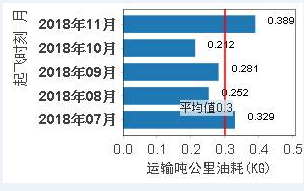
我后面设置了
renderer.setDefaultItemLabelGenerator(new StandardCategoryItemLabelGenerator("",new DecimalFormat("#.####")));
发现第一个参数是决定柱状图后面展示的数据
找了N久的资料,发现有个占位符
改成
renderer.setDefaultItemLabelGenerator(new StandardCategoryItemLabelGenerator("{2}", new DecimalFormat("#.####")));
即可,第二个刚好是传入的参数,还有其他占位参数,可以试试不同下标





















 5999
5999











 被折叠的 条评论
为什么被折叠?
被折叠的 条评论
为什么被折叠?








