一.在GitHub上面申请应用
https://github.com/settings/developers


以上就是项目地址的配置,申请好之后就会生成clientId和clientSecret,如图:

二.创建springboot项目

1.pom.xml
<?xml version="1.0" encoding="UTF-8"?>
<project xmlns="http://maven.apache.org/POM/4.0.0" xmlns:xsi="http://www.w3.org/2001/XMLSchema-instance"
xsi:schemaLocation="http://maven.apache.org/POM/4.0.0 https://maven.apache.org/xsd/maven-4.0.0.xsd">
<modelVersion>4.0.0</modelVersion>
<parent>
<groupId>org.springframework.boot</groupId>
<artifactId>spring-boot-starter-parent</artifactId>
<version>2.3.0.RELEASE</version>
<relativePath/> <!-- lookup parent from repository -->
</parent>
<groupId>com.cxb</groupId>
<artifactId>oauth2</artifactId>
<version>0.0.1-SNAPSHOT</version>
<name>oauth2</name>
<description>Demo project for Spring Boot</description>
<properties>
<java.version>1.8</java.version>
</properties>
<dependencies>
<dependency>
<groupId>org.springframework.boot</groupId>
<artifactId>spring-boot-starter-thymeleaf</artifactId>
</dependency>
<dependency>
<groupId>org.springframework.boot</groupId>
<artifactId>spring-boot-starter-web</artifactId>
</dependency>
<dependency>
<groupId>org.springframework.boot</groupId>
<artifactId>spring-boot-starter-test</artifactId>
<scope>test</scope>
<exclusions>
<exclusion>
<groupId>org.junit.vintage</groupId>
<artifactId>junit-vintage-engine</artifactId>
</exclusion>
</exclusions>
</dependency>
<!-- https://mvnrepository.com/artifact/com.squareup.okhttp/okhttp -->
<dependency>
<groupId>com.squareup.okhttp</groupId>
<artifactId>okhttp</artifactId>
<version>2.7.5</version>
</dependency>
<!-- https://mvnrepository.com/artifact/com.alibaba/fastjson -->
<dependency>
<groupId>com.alibaba</groupId>
<artifactId>fastjson</artifactId>
<version>1.2.68</version>
</dependency>
<dependency>
<groupId>org.projectlombok</groupId>
<artifactId>lombok</artifactId>
</dependency>
</dependencies>
<build>
<plugins>
<plugin>
<groupId>org.springframework.boot</groupId>
<artifactId>spring-boot-maven-plugin</artifactId>
</plugin>
</plugins>
</build>
</project>
2.application.yml 主要配置页面和项目的端口号
spring:
thymeleaf:
prefix: classpath:/templates/
suffix: .html
cache: false
server:
port: 8090
3.HttpHelper
package com.cxb.oauth2.helper;
import com.squareup.okhttp.*;
import org.springframework.stereotype.Component;
import java.io.IOException;
@Component
public class HttpHelper {
public String Get(String url) {
OkHttpClient client = new OkHttpClient();
Request request = new Request.Builder()
.url(url)
.build();
try {
Response response = client.newCall(request).execute();
return response.body().string();
} catch (IOException e) {
e.printStackTrace();
}
return null;
}
public String Post(String url, String json) {
OkHttpClient client = new OkHttpClient();
MediaType mediaType = MediaType.parse("application/json; charset=utf-8");
RequestBody body = RequestBody.create(mediaType, json);
Request request = new Request.Builder()
.url(url)
.post(body)
.build();
try {
Response response = client.newCall(request).execute();
return response.body().string();
} catch (IOException e) {
e.printStackTrace();
}
return null;
}
}
4.AuthController
package com.cxb.oauth2.web;
import com.alibaba.fastjson.JSON;
import com.cxb.oauth2.helper.HttpHelper;
import org.springframework.beans.factory.annotation.Autowired;
import org.springframework.stereotype.Controller;
import org.springframework.web.bind.annotation.RequestMapping;
import org.springframework.web.bind.annotation.RequestParam;
import org.springframework.web.bind.annotation.ResponseBody;
import java.util.HashMap;
import java.util.Map;
@Controller
public class AuthController {
@Autowired
private HttpHelper httpHelper;
String client_id = "70b0503b92ada105ca14";
String client_secret = "3ce52d25b52c325d5b0013a2092fcde1285865ac";
@RequestMapping("/callback")
@ResponseBody
public String callback(@RequestParam("code") String code) {
//1.code参数为github回调callback_uri时,github传递过来的
System.out.println("请求callback...,code:" + code);
Map<String,Object> map = new HashMap<>();
map.put("client_id",client_id);
map.put("client_secret",client_secret);
map.put("code",code);
map.put("redirect_url","http://localhost:8090");
map.put("state", "test");
//获取access token
String url = "https://github.com/login/oauth/access_token";
String json = JSON.toJSONString(map);
//2.根据传入的参数(包含code),post请求https://github.com/login/oauth/access_token,获取返回值
String result = httpHelper.Post(url, json);//access_token=your_client_id&scope=user&token_type=bearer
System.out.println("callback result:" + result);
String[] strs = result.split("&");
String access_token = strs[0].split("=")[1];//解析access_token
//3.根据access token,请求https://api.github.com/user获取用户信息
String url_user = "https://api.github.com/user?access_token=" + access_token;
String userInfo = httpHelper.Get(url_user);
System.out.println("userInfo:" + userInfo);//返回的是一个json字符串
return userInfo;
}
}
5.LoginController
package com.cxb.oauth2.web;
import org.springframework.stereotype.Controller;
import org.springframework.web.bind.annotation.GetMapping;
@Controller
public class LoginController {
@GetMapping("/index")
public String index() {
return "index";
}
}
6.index.html 这里将client_id和redirect_uri和应用里面的值对应起来。
<!DOCTYPE html>
<html lang="en">
<head>
<meta charset="UTF-8">
<title>Title</title>
</head>
<body>
<a href="https://github.com/login/oauth/authorize?client_id=70b0503b92ada105ca14&redirect_uri=http://localhost:8090/callback&state=test&scope=user">授权github登录</a>
</body>
</html>7.测试,启动项目
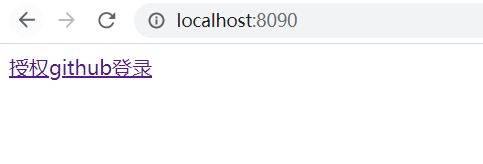
点击授权登陆

点击授权,最后返回该账户对应的所有的信息。

搞定!
























 733
733











 被折叠的 条评论
为什么被折叠?
被折叠的 条评论
为什么被折叠?








