重要的写在前面,写了一个tabelVew嵌套CollectionView的使用方法,相关的demo请点击demo链接
简单的说,就是每一个tabelVewCell里面都包含一个CollectionView.
其实思路很简单的:
1.创建一个tableVIew
加入数据源,加入tableView如果需要加入一个头视图,加入代理方法
-(UITableView *)tableView{
if (!_tableView) {
_tableView = [[UITableView alloc]initWithFrame:CGRectMake(0, 0 , SCREEN_WIDTH, SCREEN_HEIGHT)];
_tableView.backgroundColor &







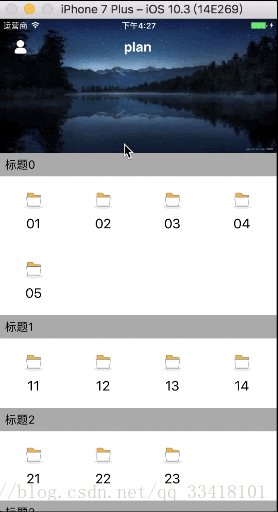
 最低0.47元/天 解锁文章
最低0.47元/天 解锁文章















 149
149











 被折叠的 条评论
为什么被折叠?
被折叠的 条评论
为什么被折叠?








