java 调windows本地LibreOffice服务 docx转pdf
启动服务cmd
F:\install\LibreOffice\program\soffice.exe -headless -nologo -nofirststartwizard -accept="socket,host=127.0.0.1,port=8100;urp;"
maven依赖:
<dependency>
<groupId>com.artofsolving</groupId>
<artifactId>jodconverter</artifactId>
<version>2.2.2</version>
</dependency>
注意2.2.1 不支持docx 转pdf,必须2.2.2版本,否则报:unknown document format for file: C:\Users\admin\Desktop\文档云升级通知.docx
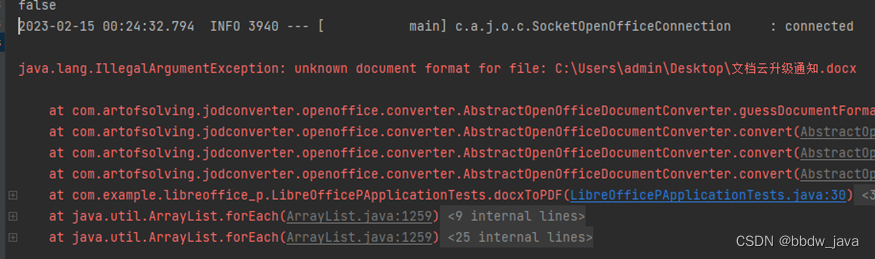

可找我要资源:链接:百度网盘 请输入提取码
提取码:0dmy
代码
@Test /**local*/
void docxToPDF() throws Exception {
SocketOpenOfficeConnection connection = new SocketOpenOfficeConnection("127.0.0.1", 8100);
connection.connect();
StreamOpenOfficeDocumentConverter converter = new StreamOpenOfficeDocumentConverter(connection);
OpenOfficeDocumentConverter conver = new OpenOfficeDocumentConverter(connection);
conver.convert(new File("C:\\Users\\admin\\Desktop\\文档云升级通知.docx"),new File("C:\\Users\\admin\\Desktop\\文档云升级通知.pdf"));
connection.disconnect();
}
执行成功,效果如下:
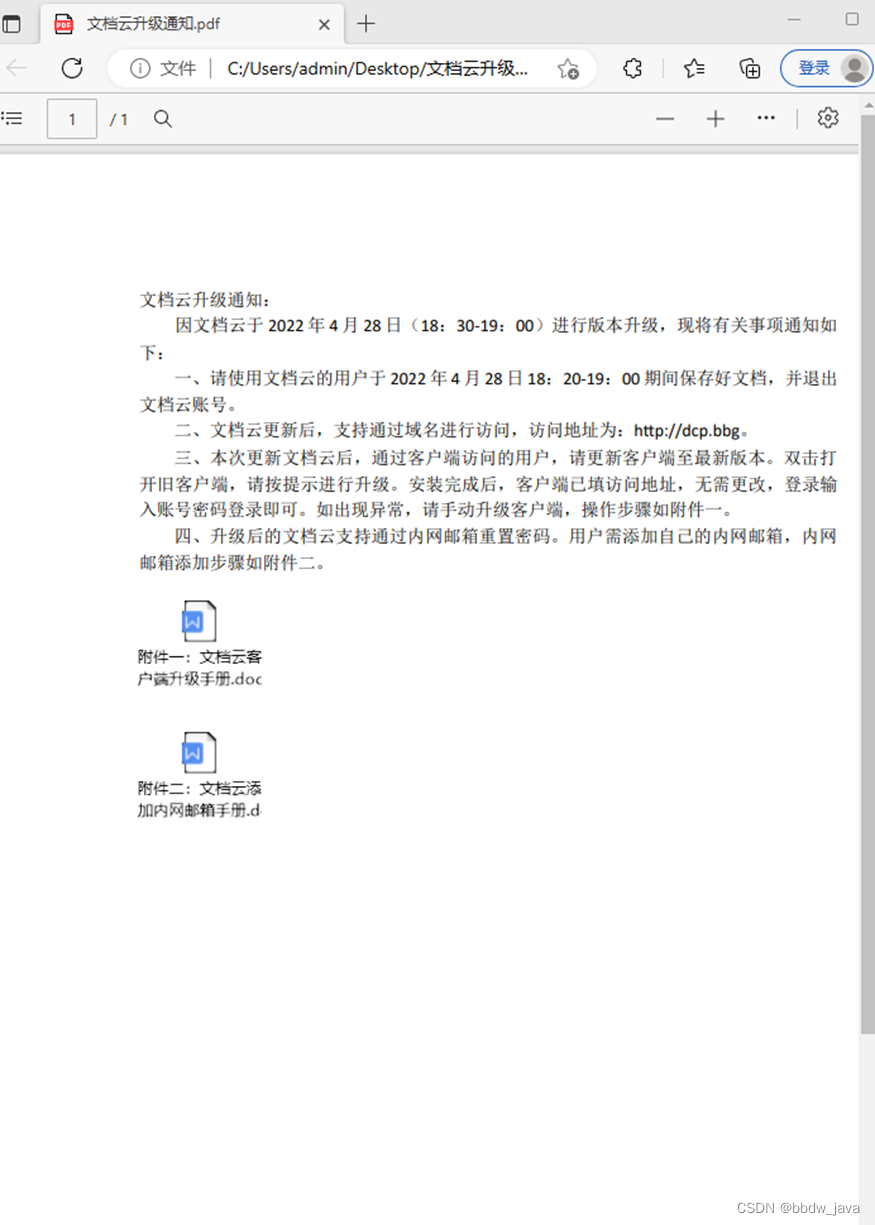























 被折叠的 条评论
为什么被折叠?
被折叠的 条评论
为什么被折叠?








